How to apply pre-made transitions to video in DaVinci Resolve
When done well, the audience won't be aware of the transition going on.
Fortunately, DaVinci Resolve has made adding transitions super easy as the software already has pre-made video transitions available. It's as simple as dragging and dropping on your timeline.
Where to find pre-made transitions on the Edit page
You'll spend most of your video editing time on DaVinci Resolve's Edit page - which is also where you'll find your pre-made video transition choices.
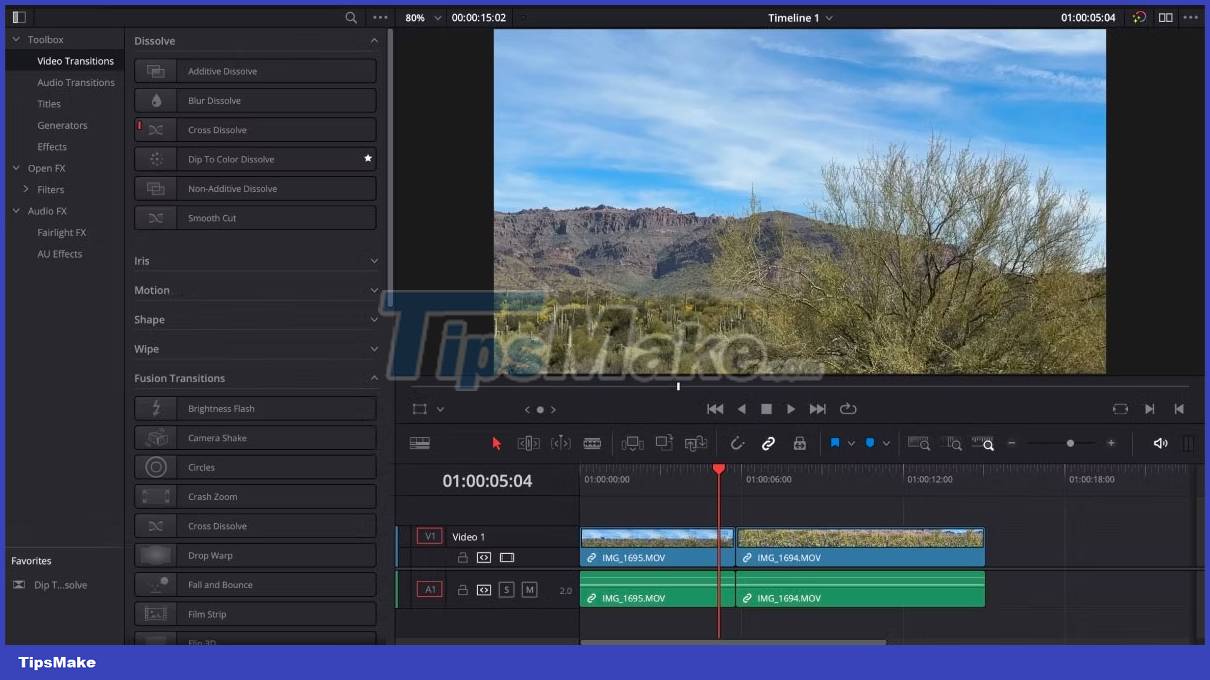
To get started, select the Effects tab in the upper left toolbar. If you've set your toolbar to only show icons, the Effects tab is the magic wand icon.
This icon will open a window showing various effects that you can add to your video. Video Transitions are located directly under the Toolbox tab . Click that and you'll see all the pre-made transitions ready to be added to your video.

If you're using DaVinci Resolve on your iPad, Transitions will have its own tab in the top left corner.
Different types of pre-made video transition effects
Have you ever watched a video without transitions? The image simply shifts in succession without any warning. This can make the video viewing experience less enjoyable.
Making good video edits is essential and that includes adding the right transitions to the video. DaVinci Resolve provides various types of pre-built transitions to make your video transitions smoother. All of these transitions have a place in the video editing world. The idea is to make it relevant to your video's theme and appealing to viewers.
Simple transition effects
For simple conversions, you can choose to use one of DaVinci Resolve's top 5 categories, including: Dissolve , Iris , Motion , Shape and Wipe . These effects add a bit of flair to your video without exaggerating the transition. There are several options to choose from in these categories with their own unique characteristics.

For example, the Dissolve transition will allow the first scene to gradually disappear while the next one appears. The Wipe transition will replace one scene with another using a clear slide effect.
Fusion transitions
For more complex transitions, DaVinci Resolve has created a Fusion catalog . The transitions in this section have 3D effects that can bring your videos to life.

The Circles transition introduces the next scene through an effect that looks like raindrops falling on water. The Paint On transition creates the illusion that someone is painting the next scene on top of the previous one.
To see a preview of what the transition will look like before applying it to the timeline, place a playpoint between the two clips to be converted and move your cursor over any transitions in Effects .
How to set transitions in timeline
Once you've selected the transition you want to use, you can either double-click it if your hotspot is in the correct spot on the timeline, or drag and drop it where you want it.

You also have the option to change the transition length if the default time is too short or too long. Place the pointer over the beginning or end of the transition on the timeline, click and resize to your liking.
What if transitions can't be placed between clips?
Sometimes you can try to create a transition between two clips and DaVinci Resolve doesn't accept that. This is because there needs to be an overlap between the two clips - you can't put a transition at the end of the first clip and the beginning of an uncropped second clip.

To work around this, crop the clips to make room for the transition. Sometimes just cutting both clips half a second is enough.
You should read it
- ★ How to create attractive thumbnails in DaVinci Resolve 18.5
- ★ How The DaVinci Resolve Speed Editor Improved Video Editing
- ★ What are Compound Clips in DaVinci Resolve? how does it use?
- ★ How to use the Versions feature in DaVinci Resolve 18.5
- ★ DaVinci Resolve - Full-featured video editing software