Chrome adds control of violent, pornographic content
The content control mode for young children has officially appeared on the Chrome beta version on October 22 last. Most likely Chrome and Chrome OS will become the No. 1 choice for parents and schools.
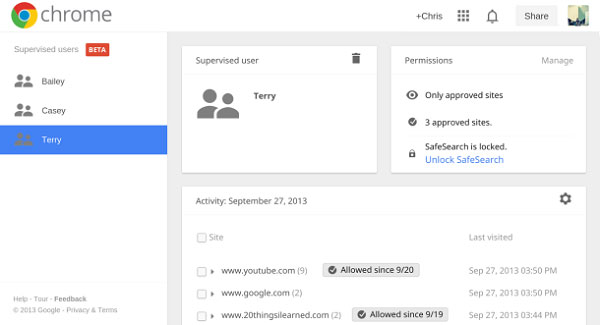
According to CNET , Supervised Users mode will help Chrome OS have a feature that has been absent for too long: Decentralize the use of multiple user accounts on the computer. The "supervised" mode (monitoring) will allow advanced users (admin) to manage the activities of licensed users including: Viewing browser history, creating blacklists (banned) and names White book (permission) for websites, and control of individual rights for each website is required.
Google said it will soon bring this feature to Windows, Mac, Linux and Chrome OS.

In addition, the search giant also said that two security engineers are working on building an extension (extension) that enables "paranoid mode". This mode allows users to control Chrome's web traffic, and also allows switching from regular HTTP protocols to using only secure HTTPS protocols.
Currently, Chromebooks account for a quarter of the market for computers priced under US $ 300 . The reason for the Chromebook models achieving great success in the school is because the device is cheap, and it also has a keyboard that allows children to learn basic skills on a computer.
You should read it
- ★ More 'friendly' Chrome with multimedia control features on the keyboard
- ★ How to turn on Siri iOS 11 control content entry mode
- ★ Google has just introduced an extremely useful management feature for Chrome
- ★ Invite to download Macro, new extension to control Google, YouTube, Messenger, GitHub with shortcuts on Chrome
- ★ Chrome 25 will support control of 3rd party extensions