How to add favorite quotes on Facebook
Facebook provides you with content to add basic information about you such as your phone number, email address, birthday or some other content such as Facebook nickname, motto or favorite quotes for them. We add personal Facebook information. Favorite quotes when adding to Facebook you can choose the maxim, famous sayings or any content that we like. When others access your Facebook profile, they will see the quote to better understand who you are. The following article will guide you how to add favorite quotes on Facebook.
Instructions for adding citations on Facebook
Step 1:
At the personal Facebook interface, users click on About at the top.

Next to switch to the new interface we click on the Details of you .
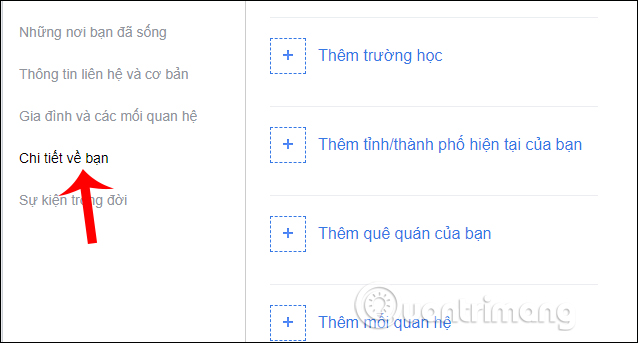
Step 2:
This will display more content so we can add more information about our close friends. At Favorite Quote, click Add your favorite quote and enter the content.

Then click Save changes is finished . When someone accesses the interface of your Facebook personal information, you will see this quote line. If you want to change the citation already added, click the Edit button and enter the new citation.
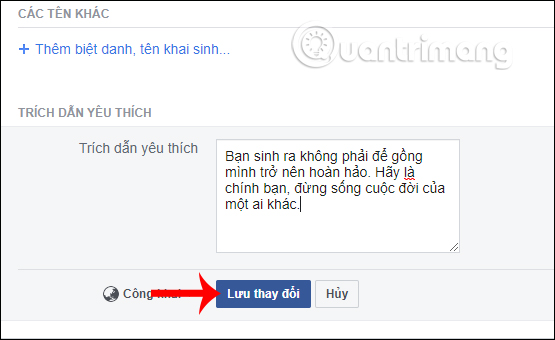
See more:
- Instructions on how to hide personal information on Facebook
- How to play music on your Facebook page
- How to create featured photos on Facebook
- 5 privacy settings on Facebook you should know
I wish you successful implementation!
You should read it
- How to identify an unauthorized login IP address of your Facebook account
- To protect your Facebook account in the most private way, read this article
- Vietnam reached the top 10 countries with the most leaked Facebook information in the world
- Facebook proposes to pay users to share personal information
- 10 tips and tricks for Facebook users
- The Facebook account security tips you should know
 How to create interesting Cyberpunk photo effects in Photoshop
How to create interesting Cyberpunk photo effects in Photoshop How to add favorite movies to Watchlist on Google
How to add favorite movies to Watchlist on Google How to sync any folder with OneDrive in Windows 10
How to sync any folder with OneDrive in Windows 10 Summary of the year on group chat Zalo
Summary of the year on group chat Zalo 7 virtual screen applications to maximize the Ultrawide screen
7 virtual screen applications to maximize the Ultrawide screen Top 20 new features in Photoshop CC 2020
Top 20 new features in Photoshop CC 2020