Guide to save data for calls on Telegram
Like WhatsApp, Telegram now has a feature that helps users save data when making calls. When you use mobile data, making video or voice calls requires a lot of data. If so, enable the data saving option on Telegram, which helps you reduce data usage without significantly affecting the quality of the call. Here are instructions for enabling call data saving on Telegram.
How to enable call data saving on Telegram
Step 1:
At the Telegram interface, users click on Settings in the lower corner of the interface. Switch to the new interface, users click on Data and Storage .
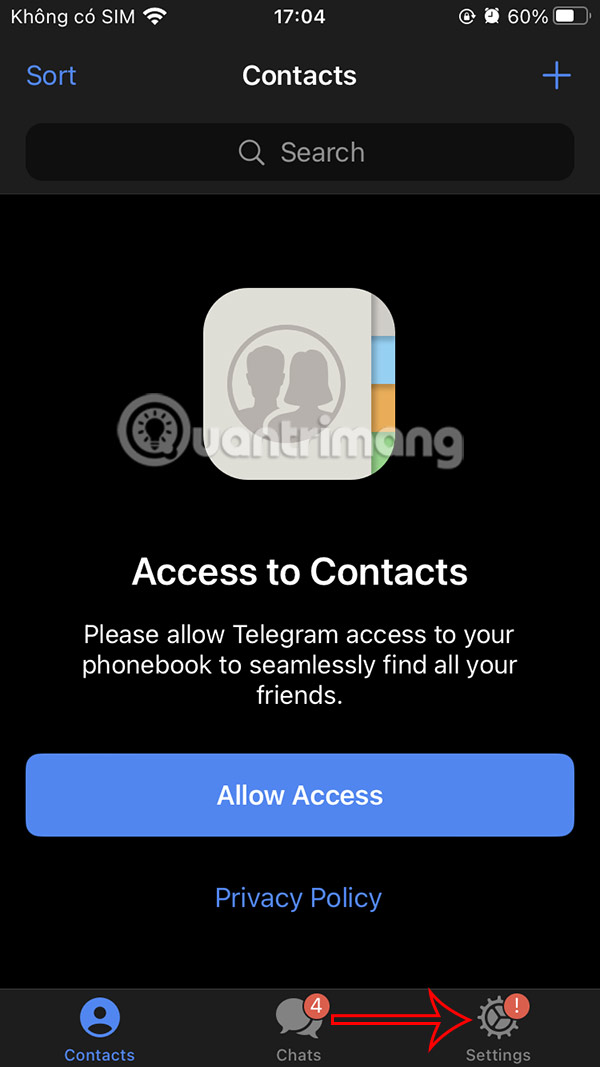
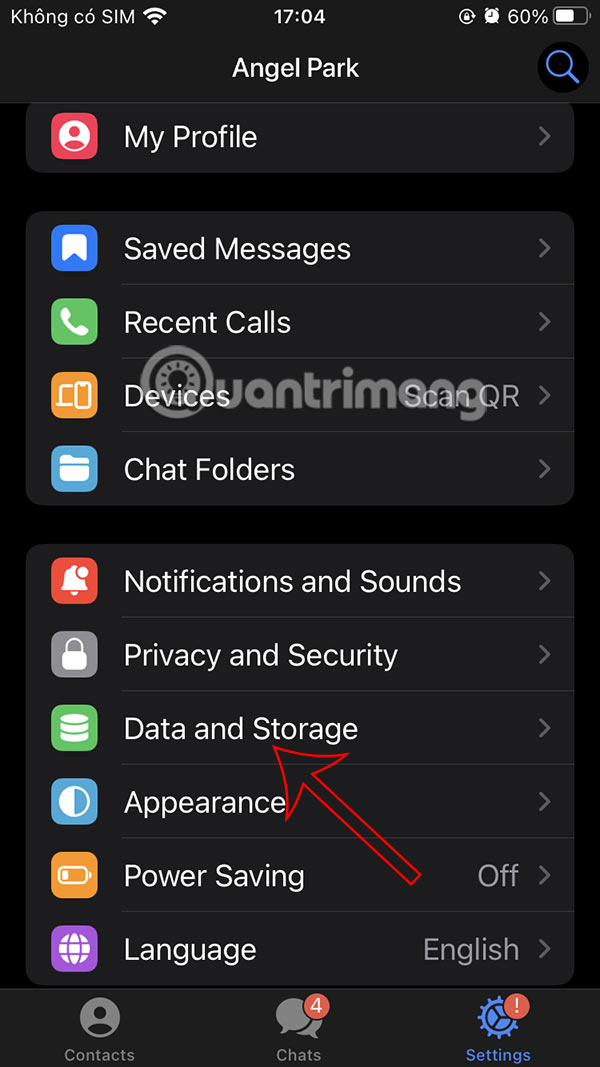
Step 2:
In this interface, users need to enable the Use Less Data for Calls setting to save data when making calls on Telegram.


With Telegram on Android, you have an additional option Only while roaming as shown below. We can also change it if we want.
- Always: This option will reduce data usage for all calls, whether you're using cellular data or Wi-Fi.
- Mobile Data: This option only applies when using mobile data, helping you save on mobile costs while still not affecting Wi-Fi calls.
- Never: keep data usage at normal levels for best call quality.


You should read it
- Instructions for using free chat software Telegram on your computer
- Download GOM Saver: The leading photo and video optimization tool for phones
- How to enable 2-layer security on Telegram
- How to block calls and voice messages on Telegram
- Steps to enable battery saving mode (Battery Saver) on Windows 11
- Instructions to enable / disable Windows 10 Battery Saver (Battery Saver) feature
 Facts about Arctic foxes you may not know
Facts about Arctic foxes you may not know How to Use Technology to Overcome Procrastination
How to Use Technology to Overcome Procrastination You'll Soon Be Able to Cross-Post WhatsApp Statuses to Facebook and Instagram
You'll Soon Be Able to Cross-Post WhatsApp Statuses to Facebook and Instagram Why do many people think Spatial Audio is completely meaningless?
Why do many people think Spatial Audio is completely meaningless? The 9 Biggest Problems with DALL-E
The 9 Biggest Problems with DALL-E Surprising Fact: Tank Gun Barrel Lifespan Is Only 6 Seconds
Surprising Fact: Tank Gun Barrel Lifespan Is Only 6 Seconds