Google tested an improved notification bar on Chrome
Chrome users will easily receive notifications in Google Calendar, new mail they receive in Gmail .
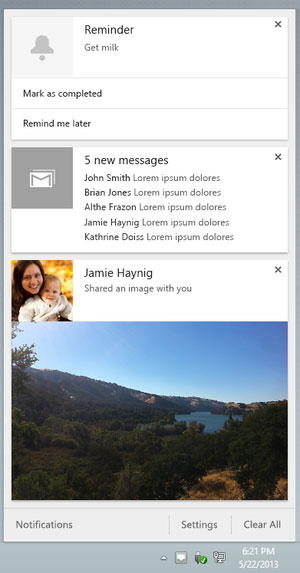
Google has just released a Beta version of the Chrome browser with the most notable feature being the improvements to the browser notification bar .
Although Chrome has been notified for 2 years, it has been improved in terms of interface and functionality in the new Beta version. Chrome users will easily receive notifications in Google Calendar, new mail they receive in Gmail, as well as instant messages (IM) and notifications from new applications.
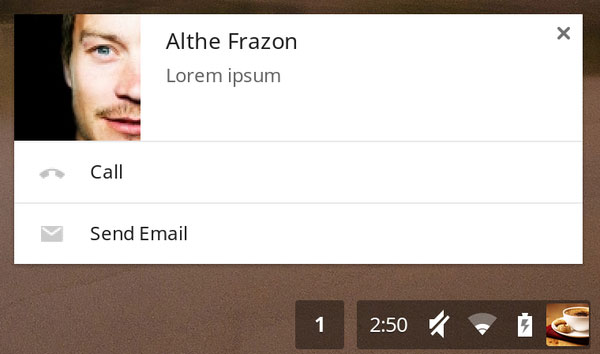
In particular, this version will also allow programmers to put text and photos, as well as bring some of the application's functionality into the notification interface, making it possible for users to perform some tasks immediately. from this interface.
Another new feature is that the "notification center" contains all the notifications in one place for users to follow. In the browser settings, users can also disable these notifications by unchecking the box next to each application or extension.
This notification feature is currently available for preview on Chrome Beta for Windows and will soon be available on Mac and Linux.