Google Maps new version on the computer officially launched
After a period of experimenting with the preview version, Google today began releasing a new version of Google Maps web-based to all users.
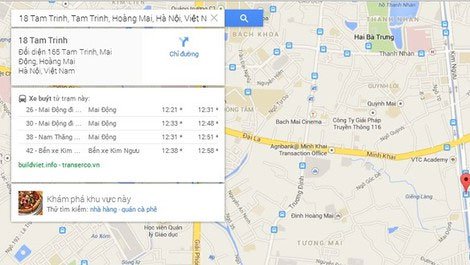
The new Google Maps integrates and optimizes with Google Earth and Street View, especially a completely new layout that makes the map section display as much information as possible. This design is useful even if you browse maps.google.com with your mobile device's browser, especially suitable for desktop users, or those with large screens. The new design of Google Maps is similar to Google Now, similar to the search box as well as how to use tags to display search results information.
The new version of Google Maps was first introduced at the Google I / O event 2013 which took place at the end of May last year. After months of testing and launching versions for iOS and Android, Google has finally popularized Google Maps in the web with a completely new interface for all desktop users.
To experience the new Google Maps test, go to maps.google.com, and to the right, there will be an invitation to use the new Google Maps.