Google adds a feature to display free space on your device on Google Play
According to PhoneArena, Google has just provided the Google Play store with a new feature that enables the display of the percentage of internal memory used on users' phones. Accordingly, users can know how much storage is available for new applications.
This new feature is called Storage and is displayed with a status bar to help users easily know the status of internal memory on their device.
To view the new feature, open the Google Play app on your Android phone -> click on the hamburger menu on the left side of the search bar -> click on My apps & games (My apps and games) -> switch to tag Installed -> The device's internal memory status information is displayed at the top.
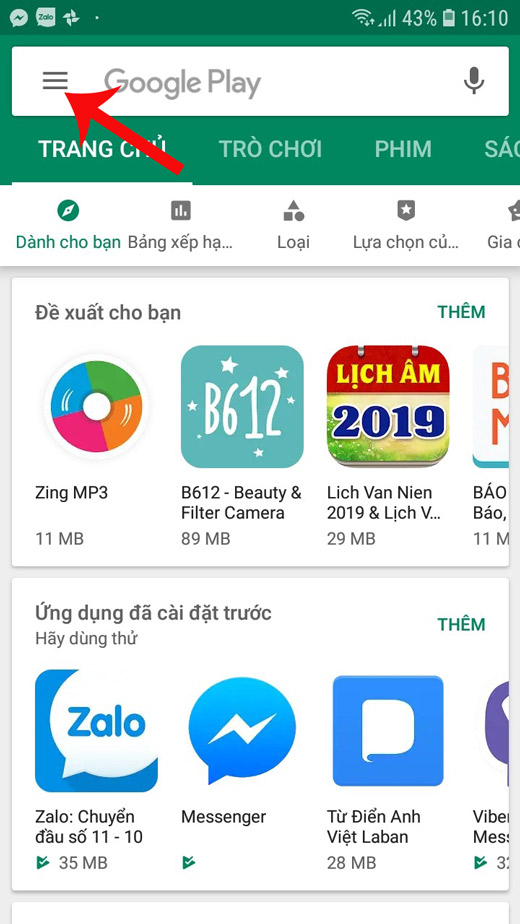
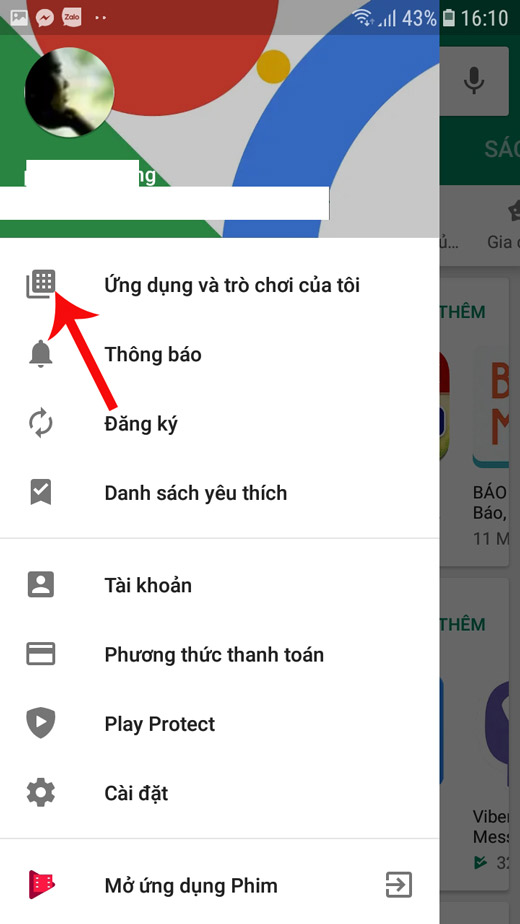


If the amount of internal memory is running low and you want to free up space, users just need to click on the status bar to move to the Free up space page. A list of uninstallable applications will be displayed, you can choose to delete any application to free up space.

With this new Storage feature, users can easily manage applications on the phone, knowing which applications take up more memory, which applications are less used, should remove them to free memory. .
See more:
- Google's ad blocker will be released to Chrome users worldwide
- Google One is available in Vietnam, customers register to receive 110,000 VND to Google account
- Virtual Assistant Google Assistant was able to directly translate 27 languages, including Vietnamese
 Epic Games' system exists that has made millions of Fortnite players at risk of losing their accounts
Epic Games' system exists that has made millions of Fortnite players at risk of losing their accounts Written rocket launch on the universe to broadcast ads in the sky, advertising trends in the future?
Written rocket launch on the universe to broadcast ads in the sky, advertising trends in the future? The device can cause droplets to float in the air
The device can cause droplets to float in the air Google Docs, Sheets, Slides and Sites will be updated to Material Design interface
Google Docs, Sheets, Slides and Sites will be updated to Material Design interface Google first raised G Suite prices - a move to warm up competition with Microsoft Office 365
Google first raised G Suite prices - a move to warm up competition with Microsoft Office 365 Strange ransomware detection only attacks the rich
Strange ransomware detection only attacks the rich