Google added a new feature to Google Photos
On both Android and iOS platforms, Google regularly adds advanced editing features for Google Photos. Features exclusive to Pixel phones will now be available on other Android devices when users subscribe to a paid Google One plan.
Paid editing features have been rumored for some time, but only now Goolge announced. Specifically, Google is offering some AI-enabled editing tools like enhanced Portrait Blur, Portrait Light, and Color Pop that Google started offering with the Pixel 5 last year.
With the "Dynamic" option, Google says, users can enhance the brightness and contrast on an image as needed, for a more balanced, impressive shot. And with sky recommendations, users can make their images stand out by enhancing and adjusting the colors and contrast in the sky with one of the sunrise-inspired palettes and sunset.
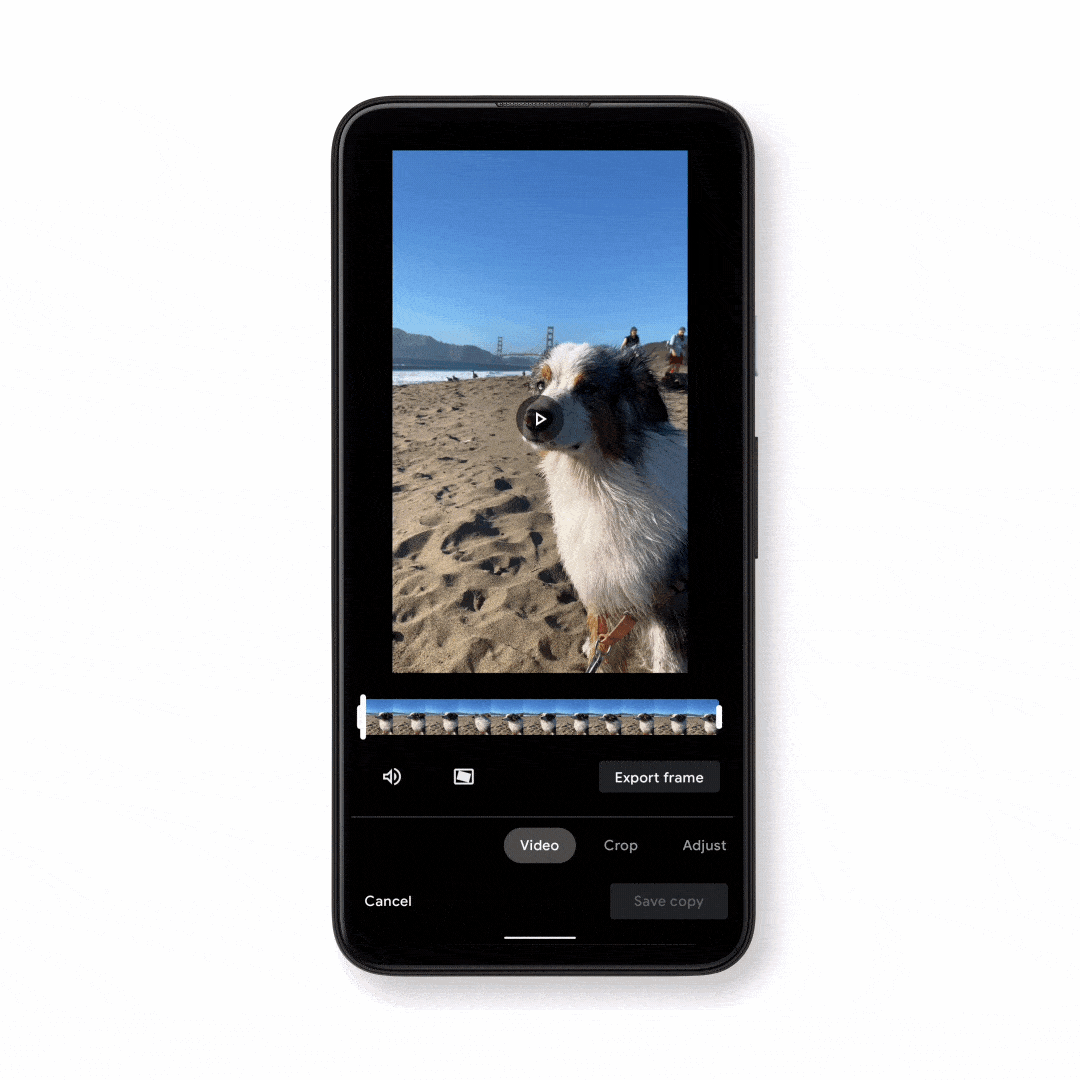
As for videos, this new update for Android version will feature more than 30 drivers including the ability to crop, change perspective, stabilize, and apply filters. Users can also change video brightness, contrast, saturation and warmth. This new video editing feature for Google Photos on Android will roll out in the coming weeks.
These new premium editing features will be available to Google One members in the near future on Android. Devices with 3GB RAM and running Android 8.0 or higher can use these new editing features.
Google is expanding its service to Google One to focus on photo storage and editing before it ends its unlimited free hosting program. This is the solution for users who will need more storage space for their photos and videos. Google One service pack is currently being sold for $ 1.99 / month.
You should read it
- Instructions for using Google Photos on Windows 10
- Instructions to install Google Photos for computers
- Will Google Drive back up photos and videos instead of Google+?
- Google I / O 2018: Google introduces a host of new features related to Android P, Assistant Assistant, Gmail
- How to use Google Photos from AZ for new users
- How to download photos from Google Photos to iPhone and Android phones easily
 Top 5 best Youtube extensions
Top 5 best Youtube extensions Cover photo of Valentine, cover beautiful Facebook Valentine 2021
Cover photo of Valentine, cover beautiful Facebook Valentine 2021 Trick to fix the error of not calling Facebook video on the computer
Trick to fix the error of not calling Facebook video on the computer How to retrieve an Instagram password
How to retrieve an Instagram password Five apps will replace Google Photos when things start to pay
Five apps will replace Google Photos when things start to pay 8 ways to fix the error of not opening YouTube videos
8 ways to fix the error of not opening YouTube videos