Microsoft announced the new Cortana application for Windows 10
Microsoft is increasingly making a determination to make Cortana a more comprehensive virtual assistant tool, with particular emphasis on adjusting how this virtual assistant works in Windows 10 in a simple, convenient way. and more intuitive.
In the past few months, there have been a few rumors about this digital assistant being able to disappear from Xbox One, perhaps Microsoft wants to spend more time on new game-based user interface tests. Chat (based UI) new for Cortana on Windows 10 PC.
The beta of the new Cortana application (previously Cortana is not really a separate application, but merely a Windows built-in tool) that was revealed by Redmond last month and is now available. To try it out, the most prominent improvements include the ability to support text and voice queries.
- Reveal the first image of the improved Start Menu, remove Live Tiles on Windows 10
 Microsoft is becoming increasingly determined to make Cortana a more comprehensive virtual assistant tool
Microsoft is becoming increasingly determined to make Cortana a more comprehensive virtual assistant tool
As mentioned, Microsoft is trying to separate its digital assistant from the built-in search experience in Windows 10, and focus more on enterprise-class users in the near future. This new Cortana application on Windows 10 is capable of supporting most familiar features, including queries, conversation assistant, application opening, list management and some other basic options such as installation reminder, alarm and timer.
- Microsoft updated the dark background interface for the To-Do note application, currently available only on Android
 "The new Cortana application is still unable to support all known features."
"The new Cortana application is still unable to support all known features."
'The new Cortana application has not been able to support all the known features from the previous Cortana experience, since this virtual assistant tool is also integrated into the general Windows 10 search experience. of this Beta, we plan to add many new features to Cortana updates from Microsoft Store in the future, according to the specific schedule and plan, 'said Dona Sarkar, director of Windows Insider. Microsoft said.
This new Cortana application is now available in the latest preview of Windows build 10 build 18945 on the Fast Ring. According to Microsoft's plan, the application will be released to all Windows 10 users worldwide in the first half of 2020. Besides, Microsoft has also made some tweaks to Cortana to help the command '. Hey, Cortana 'works more efficiently, and adds the ability to support both bright and dark background themes on Windows 10. Also, performance will be significantly improved thanks to the appearance of speech patterns. and new language.
- Choose which antivirus software to install on Windows 10 / 8.1 / 7 and this is Microsoft's recommendation
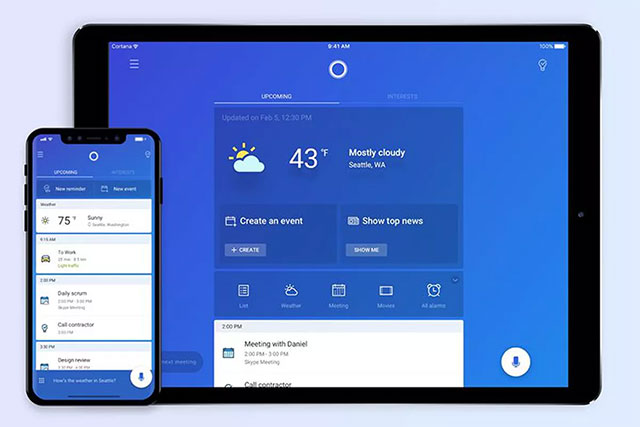 Cortana application will be released to all Windows 10 users worldwide in the first half of 2020
Cortana application will be released to all Windows 10 users worldwide in the first half of 2020
In parallel with Cortana's changes, this experimental Windows 10 build also includes several improvements to Windows subsystem for Linux (WSL). Now you can connect to Linux WSL 2 network applications with localhost, which means developers will be able to host servers and access them via local browser, which is quite convenient. !
You should read it
- ★ Microsoft raised the white flag, accepted to turn virtual assistant Cortana into assistant for Assistant and Amazon Alexa
- ★ Virtual assistant of Windows Phone 8.1 officially appears
- ★ Completely disabling virtual assistant Cortana on Windows 10
- ★ Microsoft wants people to meet Cortana on the new WP page
- ★ Virtual assistant Cortana uses age limits