18 useful commands you should try with Cortana
Cortana is an indispensable part of Windows Phone and will be everywhere when Windows 10 is released. The personal assistant quickly became one of Microsoft's most useful applications.
- Download Windows 10 Technical Preview

Here are the 18 best and simplest voice commands you should try:
1. "What's the weather in .?"

This command helps you check the weather somewhere you want or your own place. You will receive forecasts about temperature and weather conditions within 5 days.
2. "How's my schedule looking?"
Search for what's coming on your schedule with a simple command. Also there are schedule related questions like " When's my next appointment? " ( When will my next appointment come? ) Or " When is Jane's birthday? " ( When is Jane's birthday ? )
3. "Show me messages from ."
You can't remember when to meet someone? Not sure what the instructions from your boss are? Say this command and the messages of the person you want will appear on the screen.
4. "Remind me at . to .?"
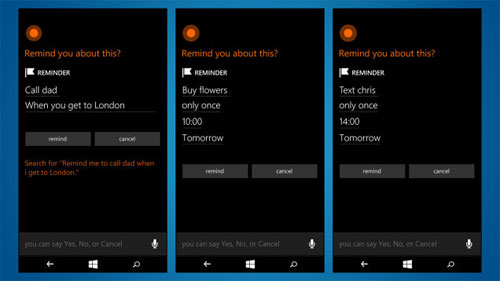
One of Cortana's best features is that she can remind you to do something at a specific time, in a specific place or communicate with someone. The reminders are up to you.
5. "Wake me up in half an hour"
If you're about to take a nap, the last thing you want to do is open the Alarm app and do the trouble to set your alarm. Or tell Cortana to do it for you.
6. "Get driving directions to ."
Like Siri or Google Now, Cortana can navigate anywhere you want by opening a map in the Here map app and you can specify how you want to get there.
7. "What's the best . near here?"
You are stuck in a strange place, do not know where to eat, where to drink, where to have fun, let Cortana help you. Ask this question and the virtual assistant will point out nearby locations according to the rating option from high to low.
8. "Show me the headlines"
When you set up Cortana for the first time, the assistant will ask about your different interests, from sports to technology, and so will help return the latest news in your field. favorite. Even Cortana can read the title for you.
9. "What song is this?"
If you don't know what song you're listening to, who is singing, ask Cortana. She will take a moment to listen to the melody and will pass it to you.
10. "What is three kilometers in miles?"
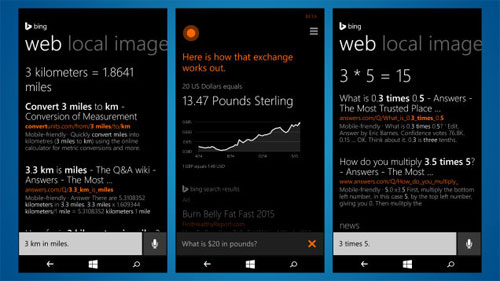
With computational power, Cortana can answer any question Bing can answer. You can convert units, currencies, perform basic calculations and much more.
11. "Play music."
Cortana can start playing songs saved on your device. The " Play music " command plays songs in random order or you can specify only one artist or one song to play.
12. "Text ."
Whether you are driving or holding a bag in the grocery store. This hands-free messaging mode will be useful in such situations. Say " Text " with the recipient's name and the content you want to message and Cortana will do the rest for you.
13. "Who will win?"
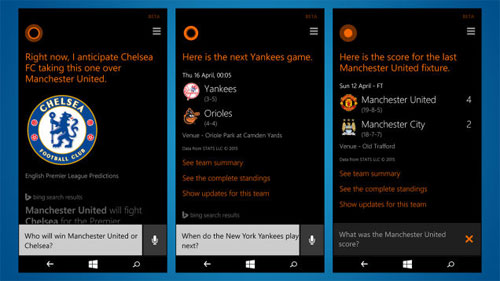
You've heard that Bing is good at predicting sports results. So, you can ask Cortana to predict the outcome of a match with the participation of your favorite team.
14. "Take a note"
Tell Cortana to write a note and she will do it. You can wait for the notes to appear on the screen or just speak. Things you read will be saved in the pre-installed OneNote application on your phone.
15. "Turn on / off Wi-fi"
The advantage of Cortana compared to other assistants on the platform is the interaction with the device's applications and settings. So with a simple command, you can turn on / off Wi-fi or Bluetooth.
16. "Show me a picture of ."
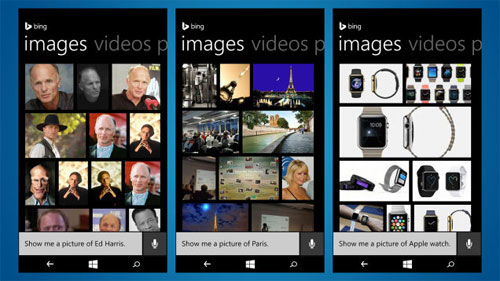
Cortana's search capabilities are useful in finding images and web pages. If you think you've seen a celebrity in the restaurant, ask Cortana to find that person's photo so you can confirm it.
17. "What's the status of British Airways flight 1386?"
Another area that Cortana can help you with is checking your flight when it will be delayed or delayed. Say the name of the aircraft and its code so Cortana can help you.
18. "Where am I?"
If you have never woken up in a strange place, frankly, you have never really lived. If your phone is still active, ask Cortana where you are and she will show you the most approximate address on the map.