Forgot iCloud password? How to get it back super simple!
For anyone using Apple technology devices such as Macbook, iPhone, Ipad. or any device using IOS operating system, Icloud is certainly no stranger. In other words, this can be considered a multi-functional account that helps manage devices, back up data, security. But sometimes, we often accidentally forget the icloud password, causing a lot of trouble such as not being able to open the device when reinstalling or downloading applications on the AppStore. So how to recover the Icloud password?
What is iCloud?
iCloud is an online storage service, which is also where we manage our personal accounts when using all Apple applications and services. iCloud accounts are usually used to back up and synchronize photos, videos, contacts, etc. between devices such as: iPhone, iPad, Macbook or Windows computers.

What features does iCloud have?
- Backup and store data with iCloud Drive: In addition to the device's memory capacity, when you log in to iCloud, you will have an additional 5 GB for free (if you want more capacity, you have to buy it) to store images, videos, documents, notes, etc. Back up device backups, giving you peace of mind that you won't lose data even if the device is damaged or lost.
- Find iPhone: When your iPhone is lost, iCloud's "Find My Devices" function will help you locate the device, automatically ring it, remotely lock it, and even erase all data on the device to prevent data from being stolen.
- Share data resources: Help your family members or friends (who also use Apple devices) to share applications purchased by one person. Or buy applications and pay with another person's credit card.
- iCloud Keychain: Important confidential information such as passwords, personal information, credit card accounts, etc. will be synchronized and updated on devices using the same iCloud account, helping you manage this information better.
How to retrieve account information when forgetting Icloud password
Step 1: Open the web browser on your phone or computer > access the Icloud account management address:
https://appleid.apple.com/
Step 2: Select Forgot your Apple ID or password?.
Step 3: Enter the email used to create your icloud account or the created apple ID
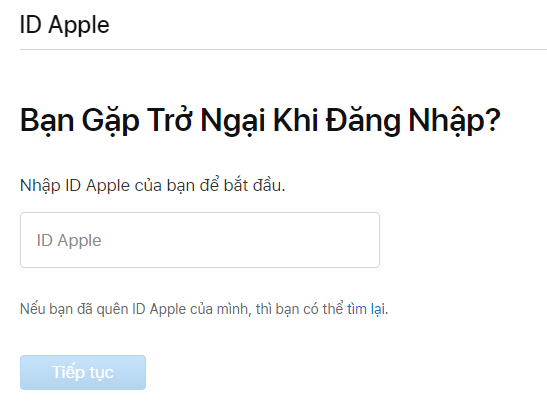
Step 4: Confirm the phone number linked to the Icloud account
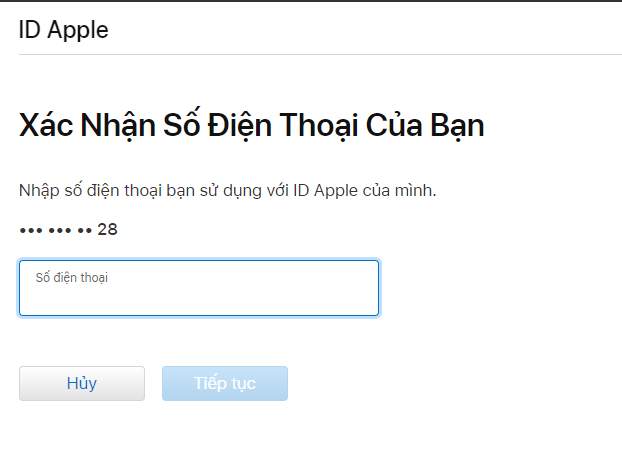
Step 5: You will receive a notification asking to reset your iCloud password. On the phone screen, press allow.

Step 6: Finally, enter your iPhone's screen unlock password. And enter your new Apple ID password to continue using it. This new password must have at least 8 characters, including a number, an uppercase letter, and a lowercase letter.
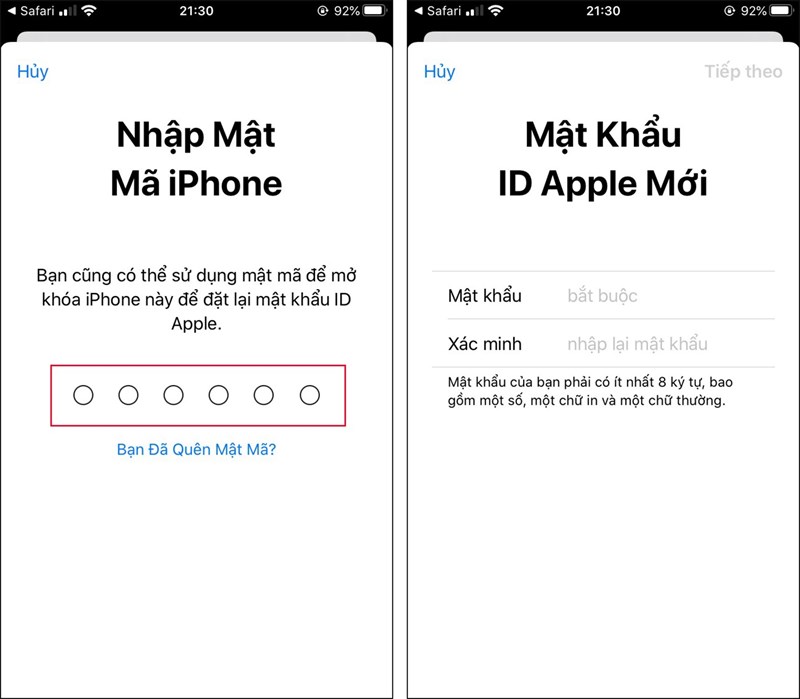
Above, Hanoicomputer has instructed you how to unlock when you forget your iCloud password. The operation is very easy, right? In just 3 notes, you can restore your iCloud account. Wish you success.

 How to erase text on photos using Photoshop simply
How to erase text on photos using Photoshop simply Download Free Fire on PC - Survival Shooting Game
Download Free Fire on PC - Survival Shooting Game Instructions for installing Mac OS on laptop using USB
Instructions for installing Mac OS on laptop using USB Increase PUBG FPS most effectively for low-configuration devices
Increase PUBG FPS most effectively for low-configuration devices How to make beautiful and simple PowerPoint for beginners
How to make beautiful and simple PowerPoint for beginners How to download Mp3 music files from Youtube super easy
How to download Mp3 music files from Youtube super easy