Fix iPad error without receiving Sim
If you use an iPad, sometimes you encounter a SIM installation, but there is NO SIM installed. (There is no SIM installed) and this confuses you? When your iPad tablet suddenly does not accept Sim, you should not be too worried, try the following ways to fix the error.
Sim not supported
This means that the Sim you installed in an unsupported device, such as the US with AT&T Apple products, Verizon, if you install a Sprint Sim, will have an invalid SIM notification (Invalid Sim) and NO SIM card notification. This means that your device is locked by the network operator, but this problem can be eliminated when you ever use the Vietnamese sim on the iPad.
The SIM is broken
Sometimes, Sim may also be corrupted like the faulty processor chip for some reason. To check if the Sim has an error, you install it in another device and see the notifications, if the device does not receive Sim, you simply need to replace the Sim at the authorized dealer of the network. . If Sim works well on that device, try to reboot the device when attaching a bug and continue with the following ways.
The contact between the Sim and the device is broken
Each device has a Sim slot so it can be called a Sim reading device and when this part of the device is faulty, it is possible to not accept Sim. In order to intervene and replace this Sim reader slot, you should go to Apple's trusted stores or authorized places to replace, if it is still within the warranty period, it is advisable to transfer to the network or store.
Weak signal
Occasionally, the signal of the network is flickering, it may cause NO SIM Installed phenomenon, to fix this error, try following these steps:
- Turn on Airplane mode and leave it for about 20 seconds then turn it off.

- Reinstall the network settings from the Reset Network Settings option in General -> Reset.
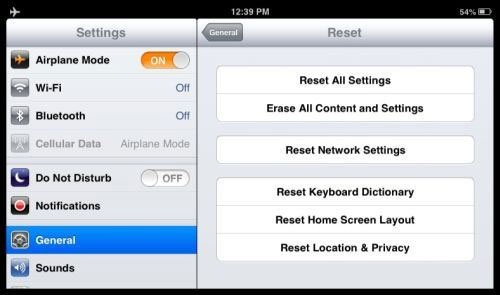
- Remove the Sim and reinstall the iPad to reset the connection to the network provider and the wave column icon will appear
Error during old iOS installation
Sometimes you install to the latest version of iOS and realize that it has not been tampered with the system via jailbreak, so you want to go back to the jailbroken version, but in the process there is an error with the iPad. Do not accept Sim.
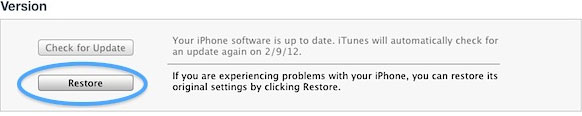
You need the following tools:
- The latest iTunes, the latest iOS version is currently version 6.1.3 for your device.
- Connect the iPad to the computer.
- Let iTunes receive the device and then notice a new version update.
- Hold down Shift and click the Restore button and choose to go to your location for iOS 6.1.3.
- After the restore process is complete, the iPad will accept the Sim you inserted.
You should read it
- ★ Summary of some ways to fix 3194 errors during the restore or update iPhone, iPad
- ★ Error iPhone, iPad suddenly shutdown even when the battery is still many, this is how to fix the error
- ★ iOS 13.2 Beta 2 turns some iPad models into bricks, updates are not available
- ★ You have problems with Wifi on iOS 11? This is how to fix it
- ★ iPhone, iPad are slow or suspended, this is a fix