Facebook, Instagram and WhatsApp crashed globally not because of DDoS attacks
Currently, social networks including Facebook, Instagram and WhatsApp are experiencing service disruptions in Vietnam and around the world. According to Facebook's announcement, this incident is not due to DDoS attack and said the company is troubleshooting.
Accordingly, from this morning (March 14, 2019), Facebook, Instagram, WhatsApp users cannot be accessed in many regions of the world. When accessing Facebook the Web version will see an error message with the message "We are fixing the problem as quickly as possible". Some lucky people can open Facebook, Instagram or WhatsApp but have trouble sending Messenger messages.
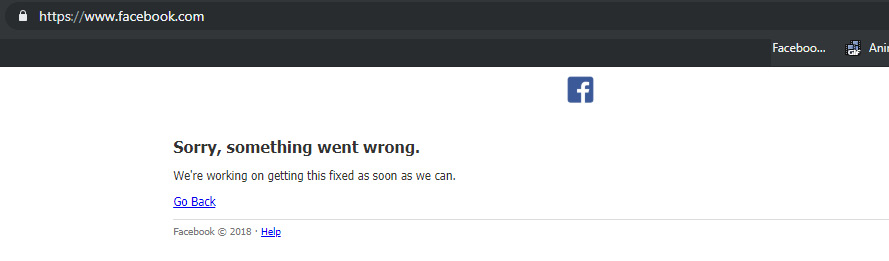
Meanwhile the Facebook version on mobile is normal, but the posting sometimes fails.

Update 08:35: F5 page hard, you can still post status, posts on Facebook on the web.
The problem on Instagram is worse, when Instagram Stories is completely interrupted, the posts and the new content posting button do not work.
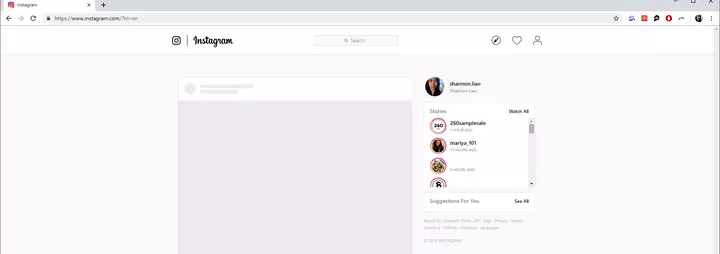
Before this serious incident, Facebook gave feedback on its Twitter page and confirmed that "The problem is not related to DDoS attack".
You should read it
- ★ How to unlink Instagram with Facebook
- ★ Facebook collapsed globally, Telegram has more than 3 million new users subscribed to the service
- ★ How to link Instagram to Facebook
- ★ Facebook, Instagram have sent 1B people to accurate COVID-19 info, says Facebook
- ★ Many Vietnamese users cannot access Facebook or Instagram because they do not receive OTP codes