Windows 10 build 18351 already has Vietnamese Telex / VNI own owners, inviting experience
The Windows 10 build 18351 update comes with patches and a number of new features available on the Slow Ring channel. One of the most notable new features in build 18351 is the main Vietnamese Telex percussion.
Previously, Microsoft had added Telex percussion on another build of Insider, but then it could fail so it was removed again. But in Windows 10 build 18351 update, Vietnamese keyboard has been integrated and works quite well to help users to input data accurately in every application, anywhere on the operating system without some errors Like jumping, do not remove the mark.
Windows 10 users can register Insiders by going to Settings -> Update & Security -> Windows Insider Program -> registering a Windows 10 login account, to be updated with the 18351 build with many new interesting features. this. After that, you can select the Slow Ring channel and return to Windows Update and click the update check.
After updating build 18351, you go to Settings -> select Time & Language -> select Language -> in Preferred languages, press the + to add Vietnamese language.
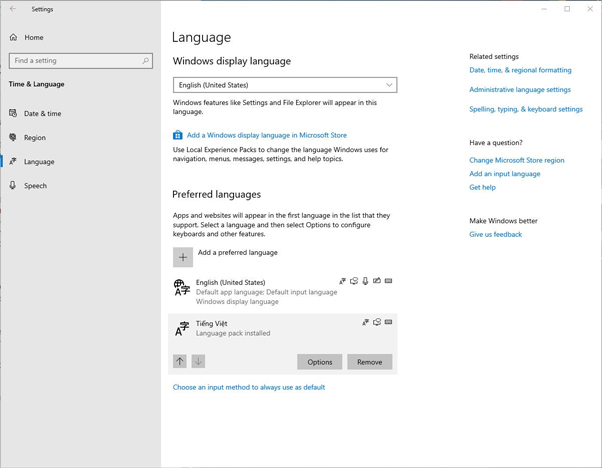
After installing the Vietnamese package, click on Options -> Add a keyboard -> select Vietnamese Telex or if you type VNI then select Vietnamese Number Key-based.
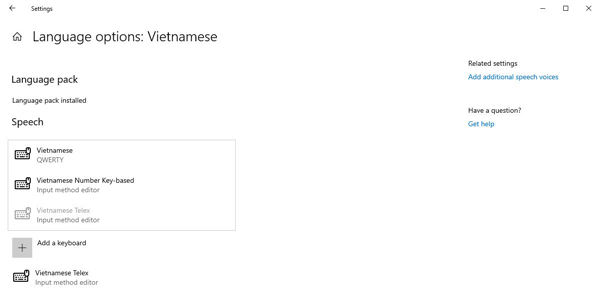
ENG and VIE icons appear in the Notification area. To switch between English and Vietnamese modes, you can use Windows + Space key combination.

You should read it
- ★ How to use Vietnamese percussion on Windows 10 without installing additional software
- ★ Encoding of Vietnamese typing methods Telex, VNI and VIQR on UniKey
- ★ Help you type Vietnamese with accent on 'Android'
- ★ Happy new year 2016, but how do you type 'Tet'? 'Teets' or 'Te16t'?
- ★ Instructions to customize Laban Key in a personal style