Apple releases iOS 14.7 and iPadOS 14.7 beta for developers
It is known that iOS 14.7 could be the last major update of iOS 14 before the WWDC 2021 event, which is expected in the second week of June.
In addition to the first betas of iOS 14.7 and iPadOS 14.7, the Cupertino-based company is also making betas of tvOS 14.7, watchOS 7.6, and macOS Big Sur 11.5 available to developers.
iOS 14.7 Beta 1 and iPadOS 14.7 Beta 1 can now be downloaded on a compatible iPhone or iPad and have signed up for beta testing first. Updates can be downloaded via OTA (over the internet) or from the Apple Developer Center.

Not yet officially released iOS 14.6, Apple has released beta testing of iOS 14.7, iPadOS 14.7
However, to avoid problems that could harm the device, experts recommend that users should not install this developer beta on their primary or work devices.
It is expected that beta testing of iOS 14.7 and iPadOS 14.7 is also about to be released to the public within the next 24 hours. It is not known what changes Apple will make on these two updates, let's wait and see.
Apple has officially released iOS 14.7 Beta 1 to the wide user testing program and developer community. The update will add new features and focus on stable performance, supporting multiple devices. Here's how to update iOS 14.7 Beta 1 on your iPhone .
1. What's new in iOS 14.7 Beta 1?
While we wait for the official iOS 14.6, iOS 14.7 has been released the first version.
Lossless Audio Quality in ALAC (Apple Lossless Audio Codec) on Apple Music: Apple Music's Lossless level starts with 16-bit CD quality at 44.1 kHz and goes up to 24-bit at 48 kHz and can be played natively on Apple devices such as iPhone, iPad, Mac or Apple TV.

Lossless 1:1 audio will not be playable on AirPods, which means it will require professional wired headphones to enjoy. Hi-Resolution Lossless, which upscales the quality to 24-bit at 192 kHz, goes further and will require an external DAC (digital-to-analog converter).
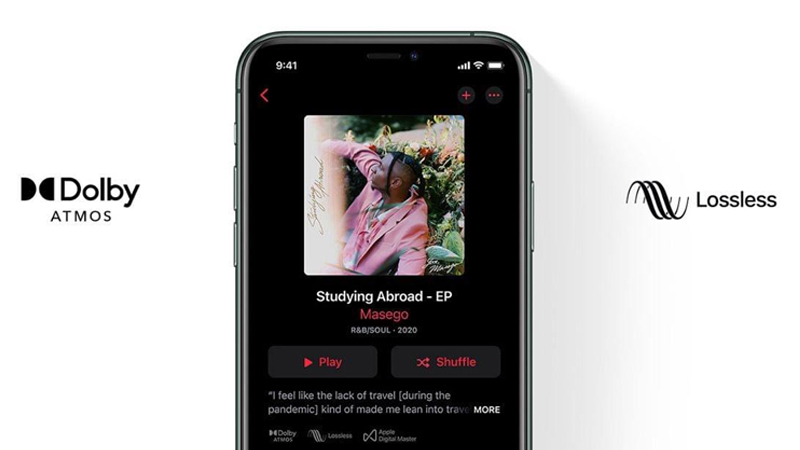
New features include Apple Card Family, premium subscriptions to Apple Podcasts, improved support for AirTags.

2. How to update iOS 14.7 Beta 1
Step 1 . You access the Beta Profiles page by following the link below, select Install Profile .
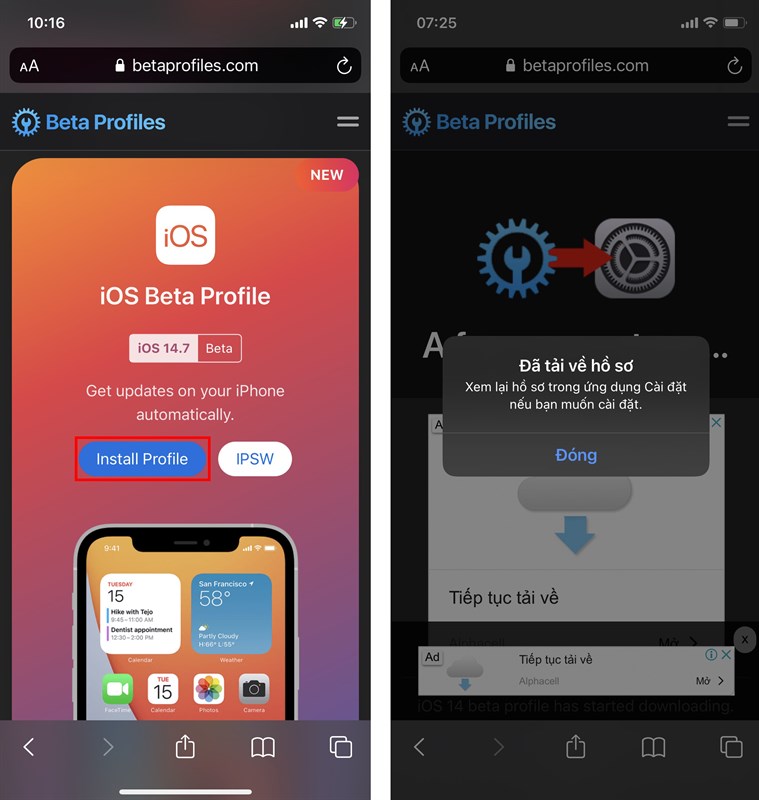
Step 2 . Next, go to Settings > Profile Downloaded > Profile Settings .
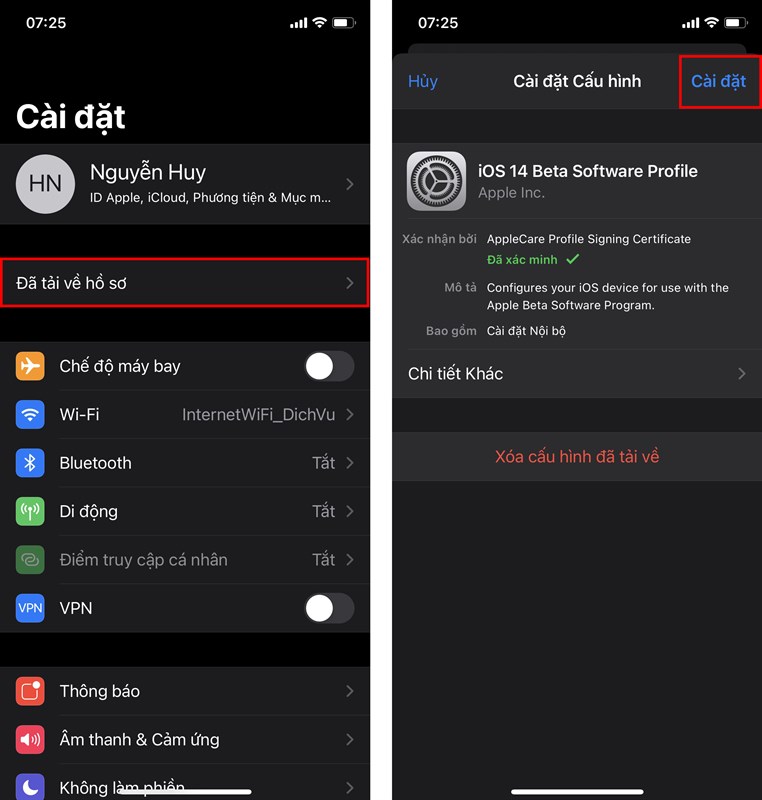
Step 3 . You agree to Install and restart the machine.
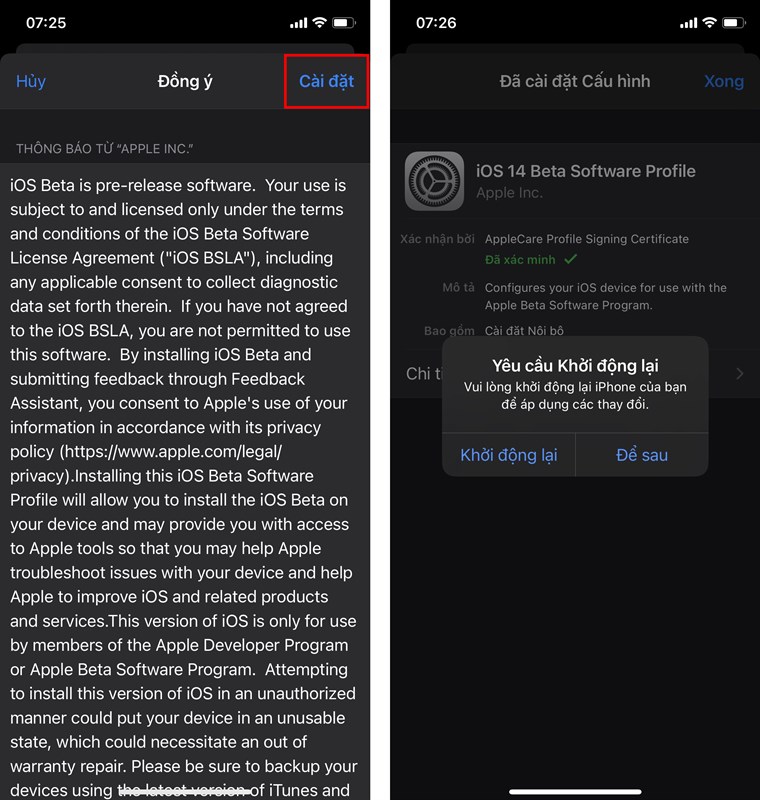
Step 4 . In the General Settings > Software Update > Download and install the iOS Developer Beta 14.7.
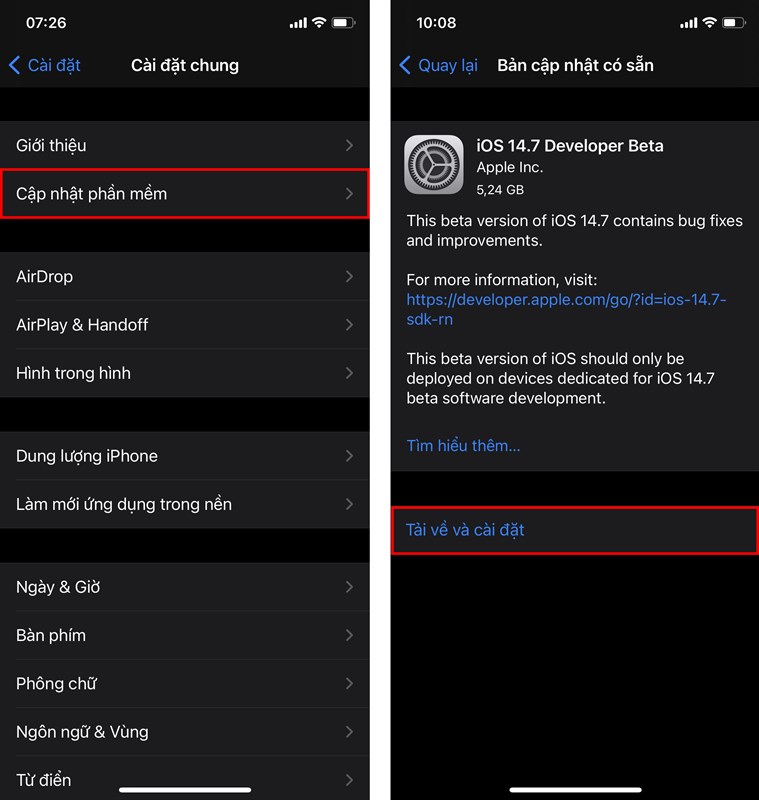
Good luck.
You should read it
- There was an iOS 13 and iPadOS Public Beta update, download and install
- How to download and install the iOS 14, iPadOS 14 developer beta
- Top 10 changes and new features on iOS 14.2 and iPadOS 14.2
- Apple released iOS 11.4 Developer beta 3, adding many new and updated features
- Instructions for updating iOS 14 public beta have just been released
- Already have iOS 14 and iPadOS 14 Developer beta 1, please update the experience first
 Instructions for installing Android 12 Beta version
Instructions for installing Android 12 Beta version Steps to use Nearby Share on Android phones
Steps to use Nearby Share on Android phones List of phones eligible for Android 12 Beta upgrade from today
List of phones eligible for Android 12 Beta upgrade from today Overview of iOS 15
Overview of iOS 15 Steps to find old messages on iPhone
Steps to find old messages on iPhone How to update official iOS 14.6 RC with many new features
How to update official iOS 14.6 RC with many new features