Evaluate Cylance Smart Antivirus - Antivirus software using artificial intelligence tools
Some malware removal tools, although very effective, lack the handy features and the hard-to-use interface. Cylance Smart Antivirus is a lightweight antivirus solution from Cylance Group, a recent AI-based security provider bought by Blackberry for $ 1.4 billion.
This tool does not detect threats with their file signatures, but instead uses 'artificial intelligence tools' to identify threats positively.
This approach significantly reduces any impact on system performance. For example, Smart Antivirus does not regularly download information files about viruses or consume hard drive resources to run a full system scan. It doesn't even have a 'Scan' button . All the users have to do to let the program perform its task is to allow it to scan executable files when they are launched, and any threats will be blocked before they can cause any problems. any damage to the user's computer.
Another great benefit of this AI-style approach is the ability to better identify completely new and unexplored threats (at least theoretically). While other tools are waiting for updates on new viruses (of course only possible after the threat has created certain effects), everything seems too late. Cylance Smart Antivirus is built smart enough to recognize new dangers as soon as they appear.
Learn Cylance Smart Antivirus software using AI
- Price
- Set Cylance Smart Antivirus
- Key features and characteristics
- Protection ability
Price
Cylance Smart Antivirus has many prices, with three different packages, depending on the number of devices that the user owns.
- The Personal package includes a single device (Windows or Mac) and costs $ 29 (£ 22.31 / 673,000 VND) in a year, $ 49 (£ 37.69 / 1,136,000 VND) in two years.
- The Household package includes up to five devices and costs $ 69 (£ 53.07 / 1.600.000VND) in a year or $ 109 (£ 83.85 / 2,528,000VND) in two years.
- Family packages allow the use of Smart Antivirus on up to 10 devices for $ 99 (£ 76.15 / VND 2,296,000) paid yearly or $ 149 (£ 114.62 / 3,455,000 VND) with a two-year option.
Sure, you'll find the right option, regardless of whether you own just one computer or multiple devices at the same time. Unfortunately, Smart Antivirus does not have a trial version, but Cylance guarantees a 30-day money back guarantee.

Set Cylance Smart Antivirus
Start with Cylance Smart Antivirus by selecting the appropriate package. After creating a Cylance account, you can log in to the Smart Antivirus web control panel, which contains most of the program's management functions.
Add existing device to account and the website will introduce you to the guest Smart Antivirus application on Windows and Mac.
The process of downloading and installing applications on Windows takes only a few seconds. Smart Antivirus is quite compact, taking up about 180MB of disk space and two background processes often use less than 60MB of RAM. That's because Smart Antivirus is completely focused on virus removal tasks only.
There is no URL filtering, spam blocking, bank account protection, password manager, file cancellation feature or any other security extras that users often see in other applications.
Smart Antivirus is designed to be a true 'set and forget' tool, which means that once installed, users will never have to go back to the program interface. That may not appeal to everyone, but at least, it makes things a lot simpler. After setup, users can continue to use the computer as usual.
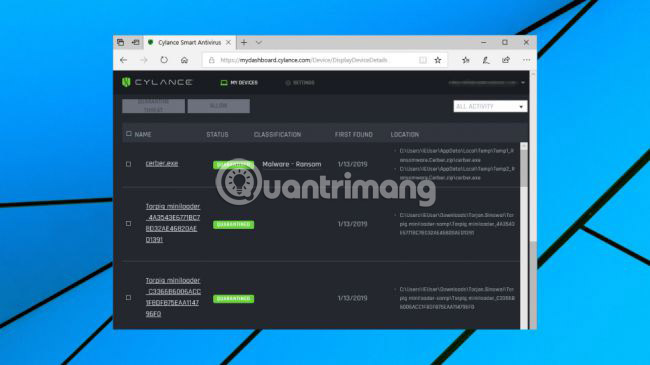
Key features and characteristics
Smart Antivirus has a remarkable feature list but very few ways to control or interact with the package.
For example, the program control panel only displays basic status information: Logs of events and a list of threats have been quarantined. In addition to watching, users cannot do anything about these data, and even then, it doesn't make much sense as we expected.
The Events panel initially shows the log of important discoveries and impacts as expected. But then, all this information will disappear. Users can look at the Threats tab to see a list of quarantined files, and the Events section for additional explanations of related threats or situations.
Experienced users may want to investigate more about the file being quarantined, but unfortunately Cylance does not provide additional help for this section. Right-click on the quarantined file and all you see is the 'File Properties' option . By default, there are no other options.
Smart Antivirus does not have a Scan button, as it automatically detects and processes executable files as soon as they start. And it also doesn't have any local settings, other than the ability to turn on or turn off notifications.
The program has 'Advanced mode' with several other features. Instead of an 'Advanced mode' menu, users can select and ignore features, Cylance wants users to access online, find the link containing instructions for using Smart Antivirus. Regardless of what package you are using, find information about 'Advanced mode', then change the shortcut of Cylance to add the command line '-a' and restart the program.
This mode contains new options to run in the background or scan a specific folder, record additional information and delete quarantined files. These are very basic and 'hidden' things at the bottom of the right-click menu when clicking on the system tray icon. But anyway it is better than no.
Go to Cylance's web panel and the user will find some other settings. In addition to the ability to turn on or turn off automatic protection, it also helps users manage quarantined files and manage lists safely, and in theory, users can list files to be safe. , although Smart Antivirus considers them a potential threat.
The management of this safe list is also active but more cumbersome than on the installation interface.
For example, the ' How to safelist a file ' page, requires users to manually enter SHA256 of the target file into the web form. If the user does not know what SHA256 is (basically, it is a signature for the file), the page will suggest that it should temporarily disable security to allow the file to run.
So frankly speaking Cylance is hiding a useful function on the site. It makes the process too complicated and instead of doing or explaining it to simplify this (manually copying the SHA256 from the local client to the clipboard), it asks the user to disable the feature. protect every time you want the program to run.
That's not all. Although the page is titled ' How to safelist a file ', it does mention the process of adding files to a safe list. The control panel has no option to manually add files to the manual list as mentioned.
It is very likely that these design principles come from Cylance's enterprise products, in which limiting what users can do locally is a very good idea, being able to control them from the panel. Central web control is another big plus and administrators know exactly what SHA256 means. However, ordinary users are completely different. It seems that Cylance has a lot of work to do before actually understanding what a home user expects.
Protection ability
It is important to understand how an antivirus software can protect the system against good threats. Small-scale tests were conducted through a virtual machine with 20 samples of malware and the operation of Cylance Smart Antivirus began to be discovered. The results are impressive. All 20 templates are blocked before they can be executed (real world ransomware models cannot encrypt a single file).
The only small problem is that this software mistakenly detects a program. This is quite surprising, because this is a small, simple application that does not pose a dangerous impact and has never been marked by any other antivirus software. But this is the only file that the author has trouble with and if the same situation is in practice, the user can restore and run the file as usual.
In the final test, the author ran his own ransomware emulator on the system protected by Cylance and waited to see what would happen. Since this is a custom code, Smart Antivirus will definitely never see it before, making this process a more interesting behavioral test. And the results are a bit disappointing, the emulator is allowed to run until it completes and encrypts thousands of test files.
When testing the ransomware emulator with Bitdefender and Kaspersky products, it is blocked and the encrypted files will be restored. This failure is a minor concern to note, but the fact that Smart Antivirus has blocked all tested ransomware samples without difficulty. That is the most important thing.
Cylance Smart Antivirus has done its job well in simple malware testing. An improved version of the interface will also be welcomed by users.
If you are interested in this software, please refer to: shop.cylance.com
See more:
- 3 types of virus scans and the right time to use
- Free online virus scanning tools online
- "Great way" Autorun virus removal by hand
