Edit comments on Facebook
Facebook has silently updated a very important new feature in the comment system of this page, allowing users to edit their commentary.
To use this feature, you can perform the following steps:
- Choose your comment sentence that you want to edit.
- Click the ' X ' in the upper right corner of the comment box.
- Your comment will display in a box in which you can edit again.
- After editing, just press Enter to save and post this comment.
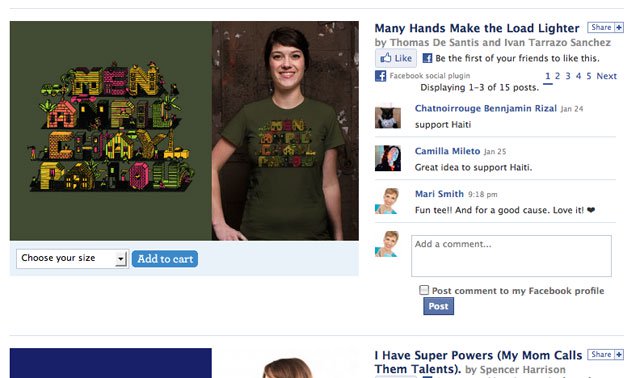
Note that this feature only works if no one has commented after you, because then, you can only delete comments that are not editable.
In addition, the editable time must be less than 60 seconds after you post a comment (you can edit one sentence at a time).
Share by
Isabella Humphrey
Update 26 May 2019