Does Rooting Android Lose Data? Important Information
While using Android phones, many users want to root their devices. But this process is relatively complicated so if you are not tech savvy. Many of you will certainly be worried and have many questions surrounding this issue. Does rooting Android cause data loss? This is also one of the top questions of concern for those who intend to do this. Therefore, TipsMake will thoroughly answer this question for you to understand in more detail.
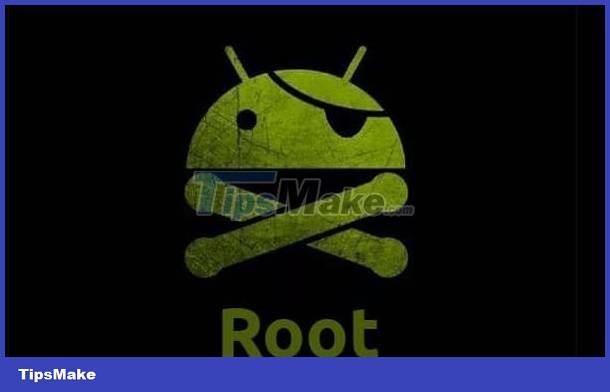
Does Rooting Android Lose Data? What you need to know
Do you know what rooting is? Simply put, this is the process for you to grant new access permissions to your Android device. That is, the user hacks into the phone to gain access, then the user can use and change the device's system files. Therefore, after the rooting process is successful, users will be able to remove Android's pre-installed applications. At the same time, you can backup or restore 'save games'. You can even install or run applications that require special access rights such as system partition access rights. So will rooting Android cause data loss?
Answer – Will rooting an Android phone cause data loss?
To this question, you can answer YES or NO . Because if users root Android correctly, they will not lose data when doing so. But if you do not do it correctly, you will need to remove root permissions from your Android device by manually rerunning the entire file system. All previous user data will also be lost. Additionally, if the user flashes the ROM after rooting Android. The data on the device is also lost. Therefore, you should carefully learn the procedure for upgrading ROM and Rooting your device to avoid confusion.

Does Rooting Android have any effect?
From the sounds of it, Root Android brings so many benefits such as: you can control the device and personalize your phone. Or you can optimize battery, backup Android and optimize performance. But Rooting also comes with A LOT OF RISKS .
Disadvantages of Rooting the device
- First, the process of Rooting Android is extremely complicated. If done incorrectly, it can turn your genuine smartphone into nothing more or less than a 'brick'. Not to mention, if you choose the wrong kernel or stop suddenly while rooting, it can also cause a lot of trouble.
- Besides, once you root your device, it means your smartphone may be denied warranty. So, if Android has some problem in the future, there is a high possibility that the device will not be under warranty if you have Rooted. In addition, the device also loses the right to automatically update software from the manufacturer. Therefore, users will have to go to the company's website and download and update manually. Therefore, you may miss some updates.
- In addition, some applications related to finance and banking may not work on rooted devices. Furthermore, some applications, after gaining root access, can also significantly affect the system. Not to mention, you may be blocked from some apps or games if they detect that your phone is rooted.
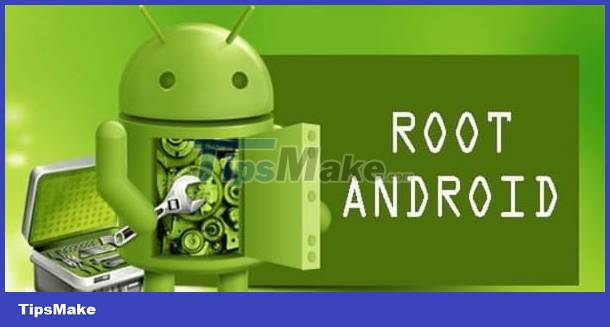
How to root Android device?
As the admin shared, rooting is not simple and not all Android smartphones can be rooted. Because the ability to 'jailbreak' your Android also depends on the bootloader and operating system. Bootloader will be responsible for starting the system's operating system. Therefore, there are some smartphones running new operating system versions but with locked bootloaders. Users need to spend a lot of time to unlock the bootloader before rooting the device.
On the other hand, depending on the Android model and operating system of the device, as well as the specific characteristics of the phone, rooting procedures are also different. Therefore, you should carefully learn the rooting method for your device to do it correctly. At the same time, there is some advice that you should back up your data carefully to avoid risks.

So it can be seen that rooting Android has benefits but also comes with risks. Therefore, you should consider carefully and learn the details if you want to perform these procedures. Most Android smartphones today are extremely good, so you have to think and consider even more carefully!