Tenda AC23 review: dual band Gigabit WiFi router
Today, accessing the high-speed Internet is no longer a female challenge, as it is good news that innovations are happening hotly in the internet market. WiFi routers are built with futuristic technology that makes the WiFi experience great.
Tenda recently launched the AC23 AC2100 dual-band WiFi router, which it says will deliver a great user experience. Let's review this product to see if it is good for a high-speed Internet connection. Read the detailed review below about Tenda AC23 offline!
Design and appearance of Tenda AC23

This WiFi router is made of good materials, has a dark tone and a clamshell shape. The router has an attractive design and you won't be able to resist its beauty. Furthermore, the Tenda AC23 has 7 6dBi external antennas, making it possible to achieve speed quickly. In case you are looking for a router that will fit most home interiors, the Tenda AC23 will be attractive enough and in harmony with everything.
Technical specifications

The Tenda AC23 is a powerful router that offers a host of the most sought-after features. Tenda AC23 AC2100 is a dual band Gigabit wireless router, therefore it works on both 2.4GHz and 5GHz bands. It features 802.11 ac Wave2 and can deliver speeds up to 2033Mbps (300Mbps for the 2.4GHz band and 1733Mbps for the 5GHz band).
The router has a great feature that is very useful in today's era, MU-MIMO 4 × 4 for the 5GHz band. MU-MIMO means 'Multiple User - Multiple Input, Multiple Output'. With the help of this feature, you can connect multiple devices simultaneously to this router and won't have any lag issues. You can play games or watch movies without interruption.
The 7 6dBi antennas also provide wider range and help for wall-to-wall transmission.
Here are two screens showing the results from the signal strength test:
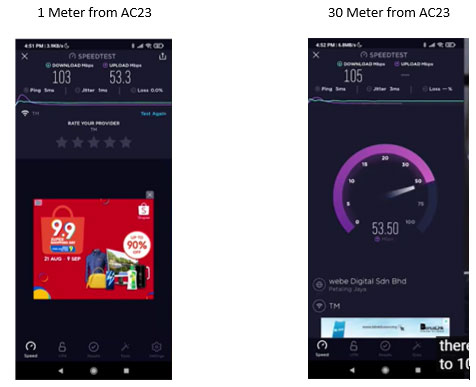
The router is equipped with Gigabit ports allowing up to 1000Mbps transmission capacity. That means it won't clog your connection.
Tenda AC23 features Beamforming + for a more reliable and superior connection and parental controls so you can take control of your child's online activities. With this feature, you can add a time limit to any gadget associated with the router and can block harmful websites for every connected gadget. This is a pretty good feature for parents / guardians who want their kids to be safe online.
Efficiency
After reviewing this wireless router and checking its hardware specifications, it can be said that the Tenda AC23 has the good features one would expect for an uninterrupted WiFi experience. Additionally, it has some of the top features that routers at this price point generally don't have. It is suitable for a household with at most 15 devices connected at the same time.
You can simultaneously play online games with steady ping while the other 2 TVs are streaming Netflix or YouTube. The most important software feature this router has is bandwidth control, meaning you can set the maximum upstream / downstream speed for each connected device, to provide more bandwidth for the devices. really need it.
Finally on the downside, the AC 23 router doesn't have WiFi 6 - the latest WiFi technology out there and that's a little disappointing.