7 Android features added by Apple to iOS 18
Here are some Android features that Apple added to iOS 18.
1. Dial T9 style

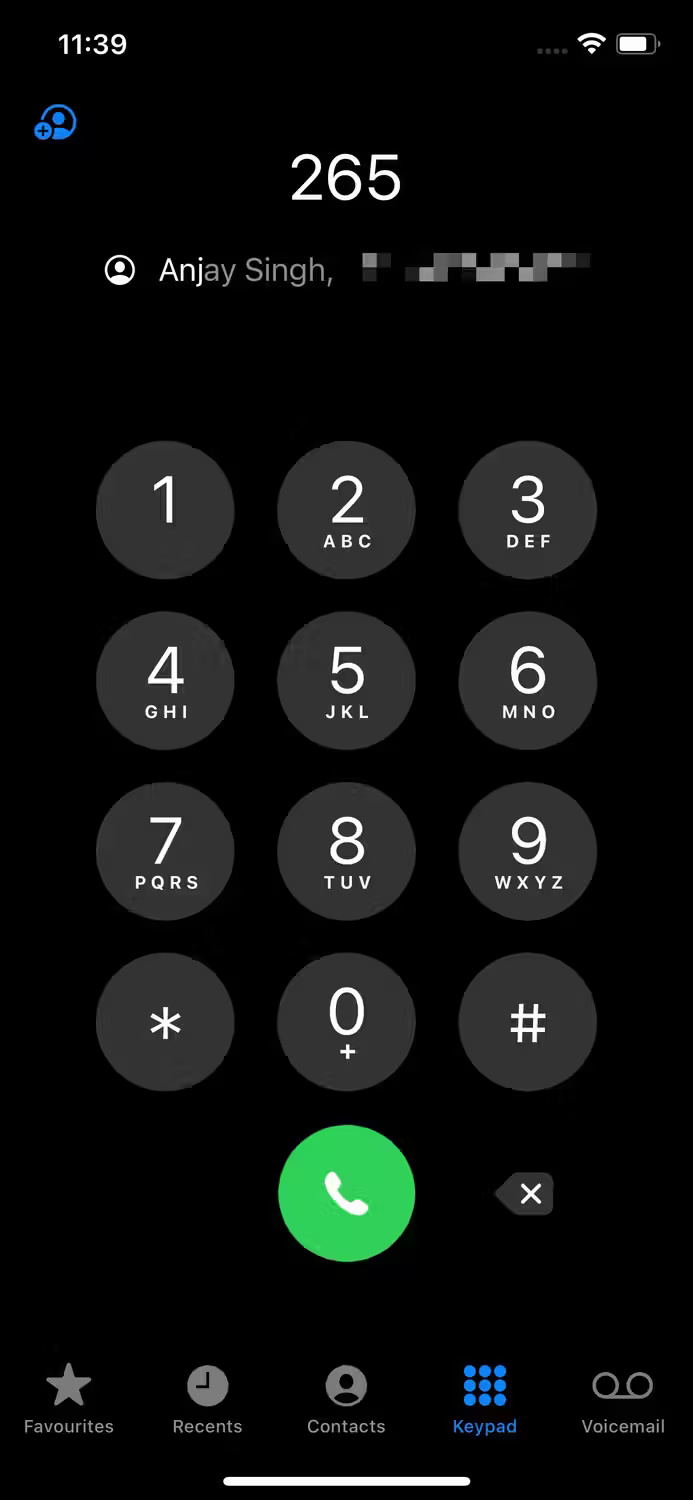
Android phones have supported T9 dialing for over a decade now. With iOS 18, Apple finally added T9-style dialing to the iPhone's Phone app. Although it is a simple feature, it will help you quickly filter contacts from your phone book right from the dialer.
T9 stands for Text on Nine keys. If you've ever used an old Nokia or Motorola phone without a touch screen, you probably know how it works. It uses a 9-digit numeric keypad to enter text, each number has 3 characters. You click on a number depending on the character you want to select. For example, to call "Joe", you press 5-6-3 on the dialer.
It's great to see Apple finally adopting this feature with iOS 18.
2. Personalize your home screen



Android allows apps to be placed anywhere on the Home screen. Unfortunately, so far iPhone users haven't been able to do that. However, with iOS 18, Apple will finally let you set up your iOS Home screen the way you want, with app icons not on a grid. So you can move all the icons to the right for easy one-handed access, for example.
Additionally, widgets can be dragged to resize and automatically switch between different layouts. Android devices have had this feature for over a decade now.
Similarly, Google added support for themed Material You app icons with Android 13 in 2022. Apple is applying a similar feature to the Home screen in iOS 18. You can add a tint for app icons on the Home screen. However, unlike Android devices, you have full control over the color tone and the app developer doesn't have to do anything to support this functionality.
3. Customizable quick settings
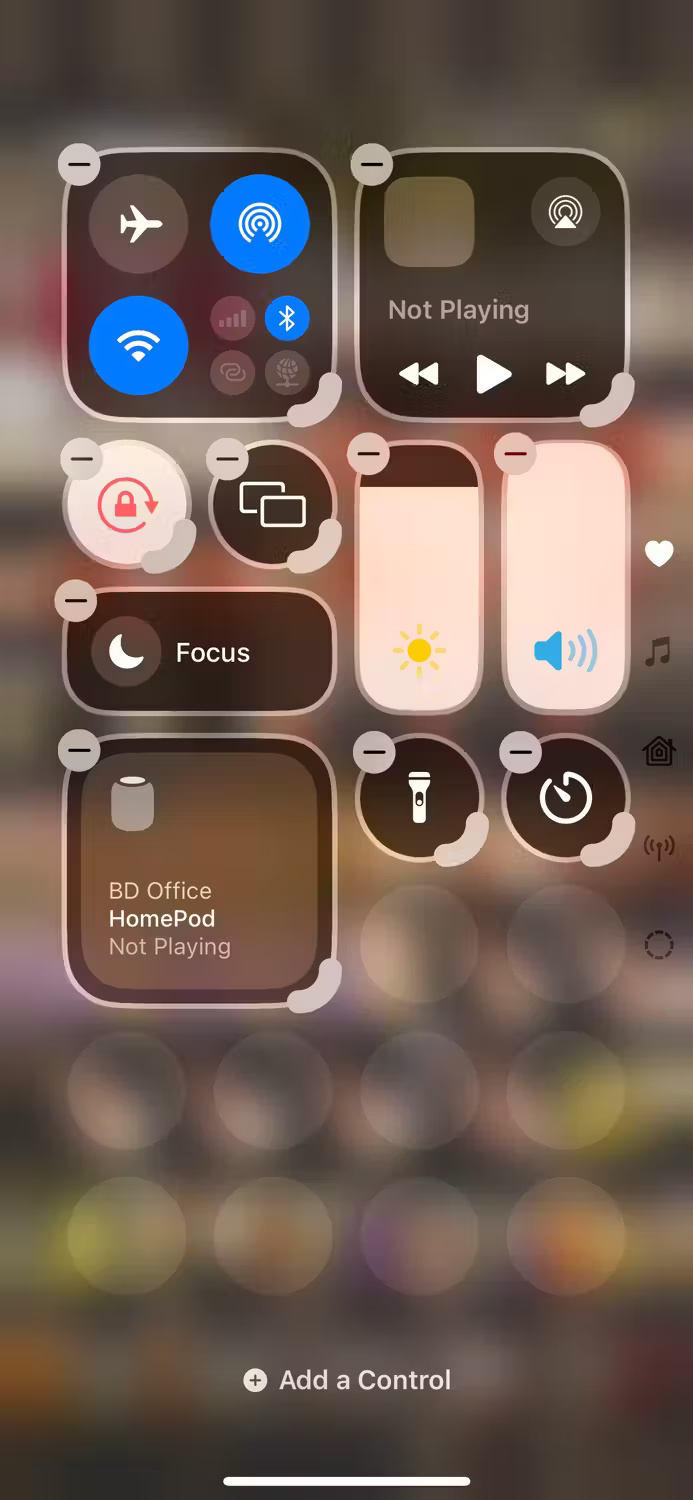
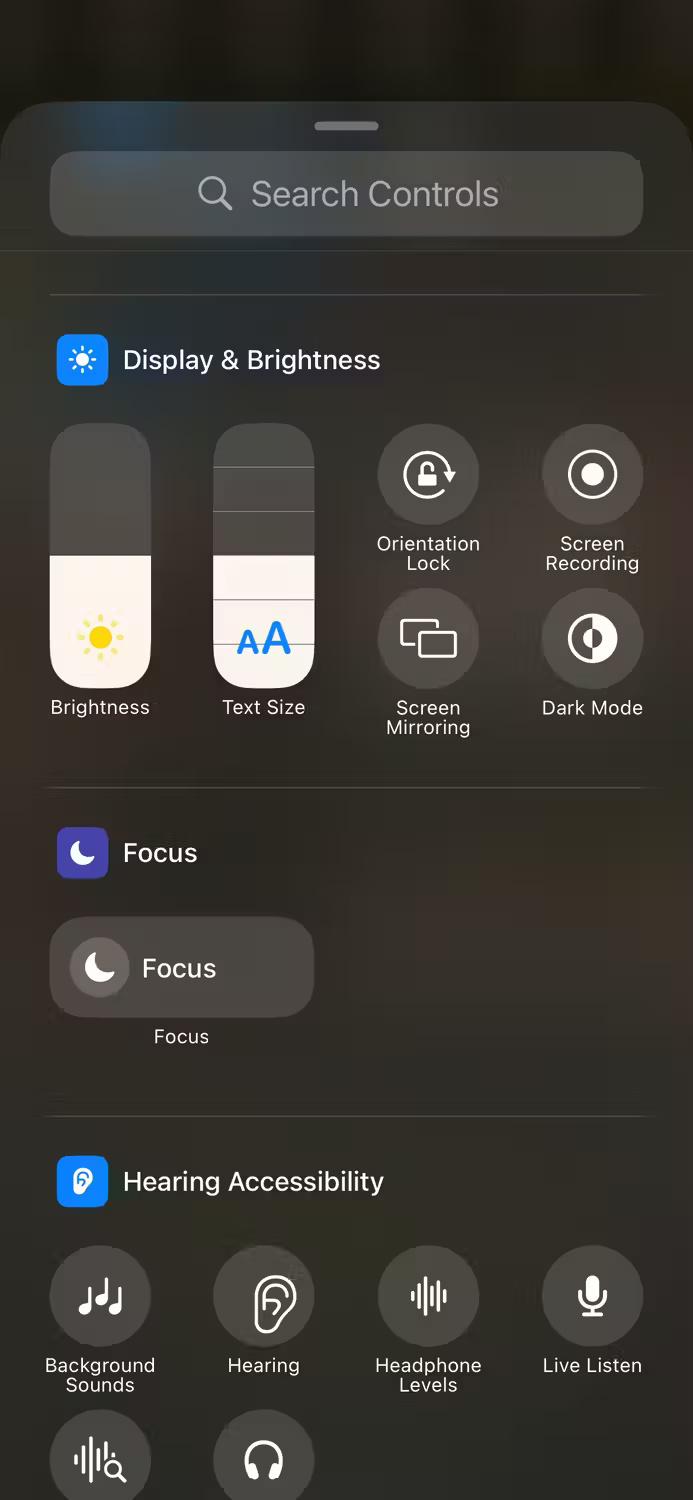

Taking a cue from Android's customizable Quick Settings, Apple is adding similar customization options to Control Center in iOS 18. On iOS 17 and earlier, Control Center tweaks is limited to adding a few additional toggles, like Calculator, Camera, and Flashlight.
iOS 18 will allow adding toggles from third-party apps, moving controls and widgets around, and even running shortcuts directly from Control Center. The new version also brings multiple Control Center pages; one for media control, another for smart home control, etc.
4. Game Mode

In recent years, most high-end Android phones have been equipped with dedicated gaming modes. When enabled, the phone will limit background activity and free up resources for better gaming performance. Some phones even increase CPU and GPU clock speeds to achieve higher frame rates.
In some cases, game mode can also help reduce Bluetooth latency, allowing lag-free audio transmission to connected wireless headphones.
Apple is bringing the same Game Mode feature to iPhones running iOS 18. While CPU and GPU speeds remain unchanged, Apple says the iPhone will minimize background activity to deliver more stable and sustained gaming performance during gaming sessions. long time. It will also reduce audio latency when connecting AirPods and game controllers.
If you've found some great games on Apple Arcade, Game Mode will help further improve your iPhone gaming experience.
5. Schedule text messages
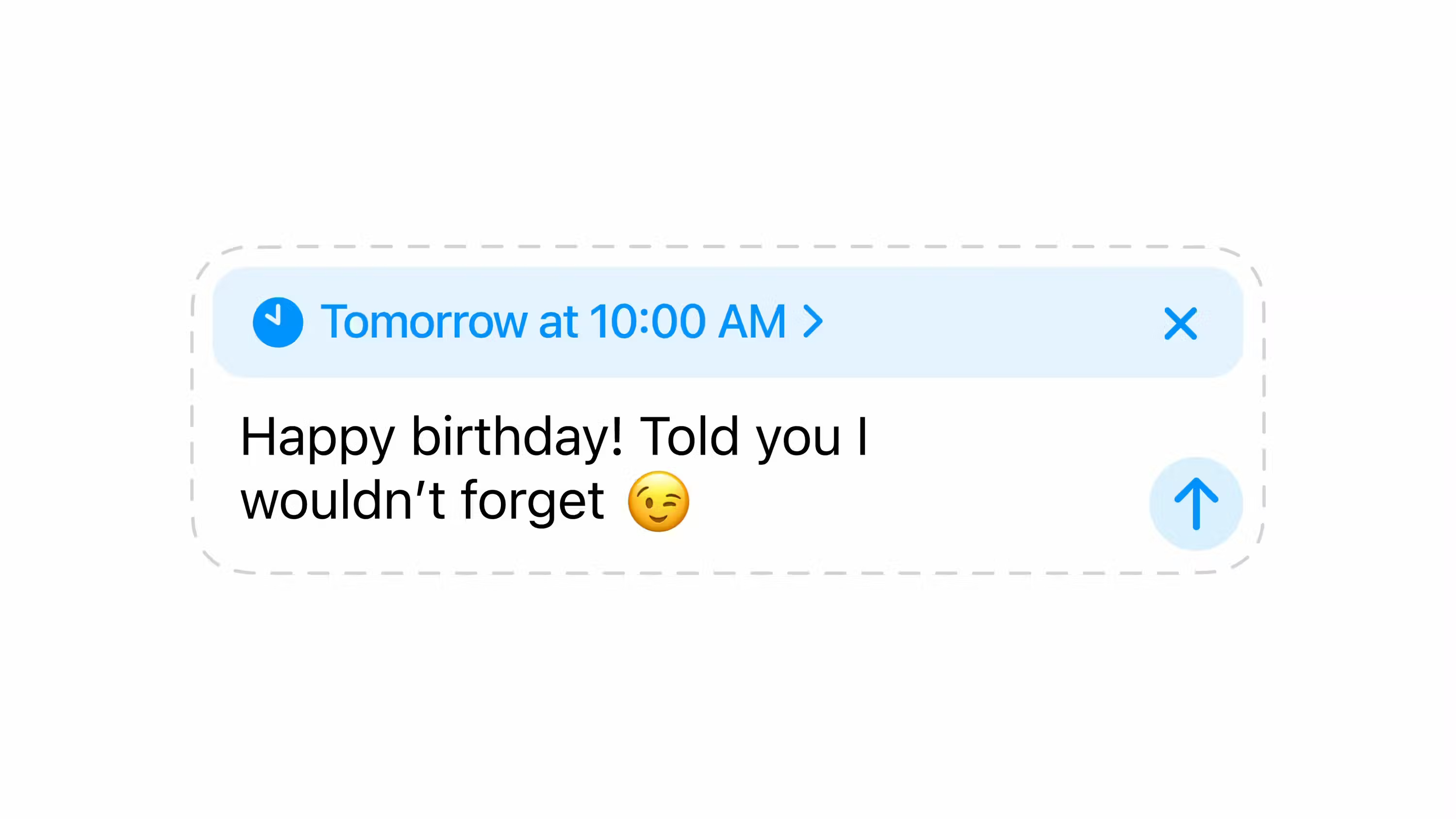
Google added the ability to schedule messages in Google Messages in 2021. Some third-party messaging apps, like Telegram, also offer this functionality. With iOS 18, Apple is finally catching up to the competition by adding a scheduling feature in the Messages app. Messages can be scheduled up to 14 days in advance.
The only catch with Apple's implementation is that you can only schedule texts to an iMessage number; Unable to schedule SMS text messages.
6. Integrate reminders in the Calendar app

While iPhones have native Reminders apps, until now they haven't integrated with Apple's Calendar app. This means you can't see your reminders in the Calendar app.
On Android, users have the Google Tasks and Google Calendars apps, both of which communicate with each other. So when you add new reminders or to-dos in the Tasks app, they also appear in Google Calendars.
Thankfully, Apple has finally integrated the Reminders app with Calendar in iOS 18. So when you create a reminder or to-do on your iPhone's Reminders app, it will also show up in the Calendar app.
7. Lock and hide apps

Although stock Android lacks the ability to lock and hide apps, you can use third-party apps to achieve your desired results. Except for Google's Pixel devices, you can hide apps on Samsung phones, those from Xiaomi, OnePlus, and others.
On iPhone, until now, developers needed to add an app lock feature with no option to hide installed apps. Learning from the competition, Apple introduced a native app lock and hide feature in iOS 18. You can lock and hide apps behind Face ID so no one else can access them, or move apps to your folder. Hidden items for added security.
One downside to Apple's implementation is that certain system apps like Maps and Clock cannot be hidden. Thankfully, there are no such restrictions on third-party apps downloaded from the App Store.
iOS 18 offers a lot of quality-of-life features for iPhone users. So if you own an iPhone, you have every reason to be excited about this software update. Apple has further narrowed the gap between iOS and Android with iOS 18.
You should read it
- 28 tools to help you start your business with the lowest cost (part 1)
- Instructions on how to copy formulas in Excel
- Firefox 16 is still 'expensive' despite each serious error
- Good apps for Valentine's Day
- HP Envy x2 officially launched to compete with the Surface Pro 3
- Windows 10 has an update that fixes a blue screen error
 Difference between NPU and GPU
Difference between NPU and GPU 8 applications are at risk of being killed on iOS 18, iPadOS 18 and macOS Sequoia
8 applications are at risk of being killed on iOS 18, iPadOS 18 and macOS Sequoia Some ways to fix Start Menu error on Windows 10 stops working
Some ways to fix Start Menu error on Windows 10 stops working How much does AppleCare+ cost? Should I use AppleCare+ service?
How much does AppleCare+ cost? Should I use AppleCare+ service? 7 ways to fix 'Getting Windows Ready' error on Windows 10
7 ways to fix 'Getting Windows Ready' error on Windows 10 Top best free remote computer control software
Top best free remote computer control software