Difference between PCI-E and PCI-X
PCI-Express, commonly referred to as PCI-E, and PCI-X are both designed, improved technology standards based on the older PCI standards. Despite their similar names, these two standards are not compatible with each other, as well as deal with communication between the peripheral device and the computer system in very different ways.
History of the PCI
The Peripheral Component Interconnect, or PCI, was originally developed by Intel in the early 1990s, as a standard for handling the way peripheral devices communicate with the rest of the PC. Over the next few years, most of the rest of the computer industry has adopted this technology, making PCI the industry-wide standard.
In the late 1990s, the PCI Special Interest Group developed PCI-eXtended, a slightly more advanced version of PCI. A few years later, the team developed PCI-Express, which solved the peripheral communication problem in a completely different way.

Bus type
PCI-X, like the original PCI standard, was a bus-sharing technology, with all connected peripherals using the same bus in parallel. This means that when peripherals need to communicate with the computer, they often have to wait for the bus turn, and as more devices require a bus, the overall performance of the peripheral drops.
In contrast, PCI-E uses Point-to-Point technology, giving each peripheral a dedicated bus. Each PCI-E bus is technically smaller than the shared bus of the PCI-X, since each device doesn't have to wait for the other devices to use the bus, the end result being the user with a more efficient bus system. much.
Bandwidth
The amount of data that can be transferred over the PCI-X bus, also known as the bandwidth of the bus, is limited only by the size of the physical bus and the speed at which it runs. Most PCI-X buses are 64-bit and run at 100MHz or 133MHz, allowing a maximum transfer rate of 1066MB per second.
Advances in PCI-X technology have allowed theoretical speeds of up to 8.5GB per second, although the high speeds have some interference issues. Also, the PCI-X speed is always lower than the maximum speed if you have multiple devices using the bus.
Speed
Since PCI-E uses Point-to-Point technology, the only thing that limits the speed is how many lanes each connection has. The PCI-E technology can support from 1 to 32 lanes and runs at starting speeds of 500MB per second, up to a theoretical maximum of 16GB per second. Also, since PCI-E does not consume the data required to manage different connections like PCI-X, the actual data rate will eventually be higher even in the two standard's theoretical speed situations. this is the same.
Slot size
The PCI-E and PCI-X standards differ a lot when it comes to the size of the slot on a computer's motherboard. The PCI-X slots are the same as the original PCI slots, although there is an additional extension that allows 64-bit communication. That means these slots and corresponding peripheral cards take up quite a bit of space on the motherboard.
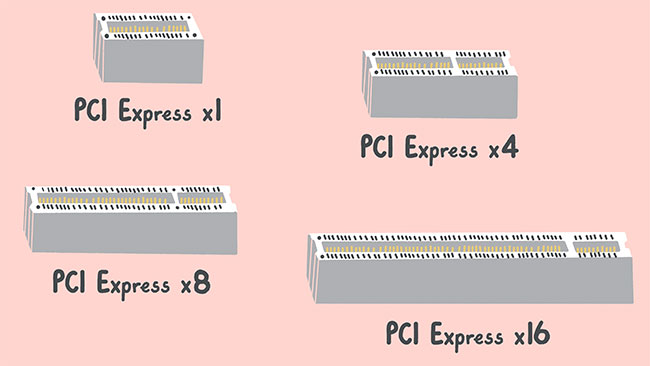
However, using these types of slots allows the PCI-X slot to accept all but the oldest PCI cards. In contrast, the PCI-E slot is completely different from the PCI slot and cannot accept any other cards specifically designed for these slots.
In addition, the size of the slot depends on the number of lanes the PCI-E bus has. A PCI-E x1 slot, which has only one lane, takes up barely any space on the motherboard, while a PCI-E x32 slot has 32 lanes and is about the same size as a PCI-X slot.