Explanation of today's most popular WiFi standards
When buying a network device you will be faced with many options. Products that comply with the 802.11a, 802.11b/g/n or 802.11ac wireless standards are called WiFi technology. So what is WiFi 802.11 standard, how are they different?
This article will describe WiFi standards and related technologies, compare them to help you better understand the development of WiFi technology, and thereby make the right decision when designing a good WiFi network. Buy suitable network equipment.
Summary table of WiFi standards:
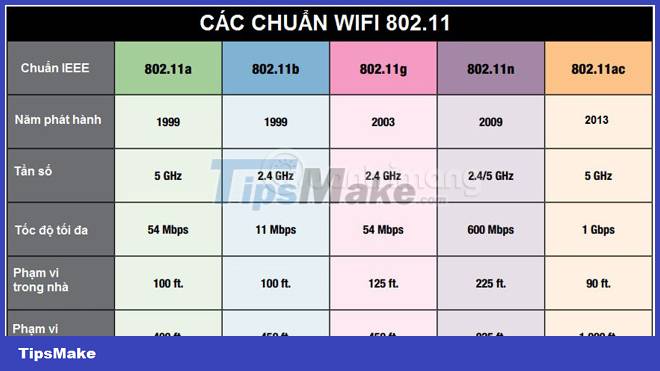 The first WiFi standard 802.11
The first WiFi standard 802.11
In 1997, IEEE (Institute of Electrical and Electronics Engineers) introduced the first standard for WLAN. This standard is called 802.11 after the name of the group established to oversee its development. However, 802.11 only supports maximum network bandwidth up to 2Mbps - too slow for most applications. For that reason, wireless products originally designed according to the 802.11 standard are gradually being discontinued.
WiFi standard 802.11b (new name WiFi 1)
IEEE expanded on the original 802.11 standard in July 1999, creating the 802.11b standard. This standard supports bandwidth up to 11Mbps, equivalent to traditional Ethernet.
802.11b uses the same unregulated radio frequency (2.4 GHz) as the original 802.11 standard. Suppliers prefer to use this frequency to reduce production costs. 802.11b devices are subject to interference from cordless (extended) telephone devices, microwave ovens, or other devices that use the same 2.4 GHz frequency band. However, by locating 802.11b devices away from such devices, this interference can be reduced.
-
Advantages of 802.11b – lowest price; The signal range is good and not easily obstructed.
-
Disadvantages of 802.11b – lowest maximum speed; Appliances can interfere with the radio frequencies captured by 802.11b.
WiFi standard 802.11a (new name WiFi 2)
While 802.11b was still in development, IEEE created a second extension to the 802.11 standard called 802.11a . Because 802.11b became widely used so quickly compared to 802.11a, some people believe that 802.11a was created after 802.11b. However, in reality, 802.11a and 802.11b were created simultaneously. Due to its higher cost, 802.11a is often used in enterprise networks, while 802.11b is more suitable for the home network market.
802.11a supports bandwidth up to 54 Mbps and signals in a regulated frequency spectrum around 5GHz. The frequency of 802.11a is higher than that of 802.11b, so the range of this system is narrower than that of 802.11b networks. With this frequency, 802.11a signals also have a harder time penetrating walls and other obstacles.
Because 802.11a and 802.11b use different frequencies, the two technologies are not compatible with each other. That's why some companies have provided hybrid network devices for 802.11a/b , but these products simply implement these two standards in parallel (each connected device must use one of the two, it cannot be used). use both at the same time).
-
Advantages of 802.11a – extremely fast speed; The frequency is controlled to avoid interference from other devices.
-
Disadvantages of 802.11a – expensive; narrow range and easily obstructed.
WiFi standard 802.11g (new name WiFi 3)
In 2002 and 2003, WLAN products supporting a newer standard, 802.11g, were highly appreciated in the market. 802.11g is an attempt to combine the advantages of the 802.11a and 802.11b standards. It supports bandwidth up to 54Mbps and uses 2.4 Ghz frequency for wide range. 802.11g is interoperable with 802.11b standards, which means 802.11g access points will work with 802.11b wireless network adapters and vice versa.
-
Advantages of 802.11g – extremely fast speed; Signal range is good and less obstructed.
-
Disadvantages of 802.11g – more expensive than 802.11b; Devices may be subject to interference from appliances that use the same uncontrolled radio signal frequency.
WiFi standard 802.11n (new name WiFi 4)
802.11n (sometimes shortened to Wireless N) is designed to improve on 802.11g in total supported bandwidth by taking advantage of multiple wireless signals and antennas ( MIMO technology ).
802.11n was ratified in 2009 with specifications such as providing maximum bandwidth of up to 600 Mbps. 802.11n also provides better range than previous WiFi standards due to its increased signal strength, and 802.11n is backward compatible with 802.11b and 802.11g devices.
-
Advantages of 802.11n – fastest top speed and best signal range; Better resistance to interference from external sources.
-
Disadvantages of 802.11n – more expensive than 802.11g; Using multiple signals can cause interference with nearby 802.11b and 802.11g-based networks.

802.11n is an IEEE industry standard for WiFi wireless network communications. Although 802.11n was designed to replace the older 802.11a, 802.11b, and 802.11g WiFi technologies, it has been superseded by the 802.11ac standard. Each new standard is typically faster and more reliable than the previous standard. Any WiFi device you purchase will reflect which standards it will support.
Main wireless technology in 802.11n
802.11n uses multiple parallel wireless antennas to transmit and receive data. The related term MIMO (Multiple Input, Multiple Output) refers to the ability of 802.11n and similar technologies to coordinate multiple radio signals simultaneously. 802.11n supports up to 4 concurrent streams. MIMO helps increase both the range and throughput of a wireless network.
An additional technique used by 802.11n involves increasing channel bandwidth. As in 802.11a/b/g networking, each 802.11n device uses a preset WiFi channel to transmit. The 802.11n standard uses a larger frequency range than previous standards, helping to increase data throughput.
802.11n performance
802.11n connectivity supports a theoretical maximum network bandwidth of up to 300Mbps depending mainly on the number of wireless radios built into the devices. 802.11n devices operate in both the 2.4 GHz and 5 GHz bands.
802.11n network equipment compared to previous standards
For several years before 802.11n was officially ratified, network equipment manufacturers sold so-called experimental N devices, based on preliminary drafts of the standard. This hardware is generally compatible with current 802.11n equipment, although a firmware upgrade may be required for these older devices.
The next generation of 802.11n
802.11n served as the fastest WiFi standard for five years before the 802.11ac protocol was approved in 2014. 802.11ac provides speeds ranging from 433Mbps to several gigabits per second, roughly equal to the speed and performance of wireless connections. wired connection. It operates entirely in the 5MHz band and supports up to 8 simultaneous streams.
WiFi standard 802.11ac (new name WiFi 5)
802.11ac is the newest and most commonly used WiFi standard today. 802.11ac uses dual-band wireless technology, supporting simultaneous connections on both the 2.4 GHz and 5 GHz bands. 802.11ac provides backward compatibility with 802.11b, 802.11g, 802.11n standards and bandwidth up to 1,300 Mbps on the 5 GHz band, 450 Mbps on 2.4 GHz.
WiFi 6 standard
WiFi 6 is the WiFi Alliance's wireless standards naming system. The WiFi Alliance argues that the term 802.11 is confusing to consumers. They were right - updating one or two letters doesn't give users much information to work with.
The WiFi Alliance naming system runs concurrently with the IEEE 802.11 convention. Here's how the naming standards correlate:
- WiFi 6E: 11ax (2021)
- WiFi 6: 11ax (2019)
- WiFi 5: 11ac (2014)
- WiFi 4:11n (2009)
- WiFi 3: 11g (2003)
- WiFi 2: 11a (1999)
- WiFi 1:11b (1999)
- Legacy: 11 (1997)

WiFi 6 became a popular WiFi standard throughout 2020. But towards the end of 2020, another "new" standard began gaining momentum. WiFi 6E is an extension of WiFi 6. The update allows WiFi connections to broadcast over the new 6GHz band.
Previously, all WiFi connections were limited to two frequency bands, 2.4GHz and 5GHz. Those two bands are both busy, each broken down into smaller channels. For example, if you live in an apartment building, you may have multiple WiFi routers trying to broadcast on the same frequency, using the same channels.
WiFi 6E creates 14 new 80MHz channels and 7 160Mhz channels, significantly increasing the network capacity available to users. Users in crowded, congested areas will have significantly more bandwidth to use, reducing WiFi interference. In short, WiFi 6E quadruples the capacity available for your WiFi connection.
So when can you use the new WiFi 6E router? Some of the first routers equipped with WiFi 6E have started appearing in 2021 and Netgear is one of the first manufacturers to bring one to market.
WiFi 7 standard
You've just unboxed your WiFi 6E router and everyone on the Internet is already talking about WiFi 7. However, you don't have to worry about the next generation of WiFi yet, because the official specifications of WiFi 7 are not yet available. is perfected. IEEE is expected to finalize the WiFi 7 specifications in early 2024, which means we're unlikely to see devices using WiFi 7 until at least 2025.

However, that doesn't mean we can't look at possible features of WiFi 7:
- Increased bandwidth and speed : WiFi 7 is designed to deliver peak throughput of up to 40Gbps and 46Gbps, 3 times faster than WiFi 6's 9.6Gbps.
- 320 MHz Channels : WiFi 7 will support wider channel bandwidth, up to 320 MHz, compared to the maximum 160 MHz on WiFi 6. This allows for more efficient data transfer and can significantly increase throughput.
- Multi-Link Operation (MLO) : This feature allows devices to transmit and receive data on multiple frequency bands at the same time. MLO can improve reliability and reduce latency by seamlessly switching between bands depending on network conditions. MLO is a very exciting development for WiFi 7, allowing devices to connect efficiently across multiple bands and greatly enhancing data transfer potential.
- Higher Order Modulation : WiFi 7 is expected to support 4096-QAM (Quadrature Amplitude Modulation), a step up from the 1024-QAM used in WiFi 6. In short, more data can be transmitted with each signal, increasing the overall data speed, meaning the Internet connection feels faster.
With that said, the final specifications of WiFi 7 are not yet complete, but we can rest assured that they will appear in the final product.
WiFi 8 standard
You're probably wondering, since WiFi 7 hasn't come out yet, how can we talk about WiFi 8? The truth is that most of the talk about WiFi 8 is just theoretical; There are no official working specifications for WiFi 8 and no official leaks or details yet. However, WiFi 8 will likely focus on a few key areas that will make WiFi faster:
- Increased bandwidth and speed : WiFi 8 is expected to increase WiFi speeds significantly, potentially pushing speeds up to 100Gbps at the theoretical maximum (again, it sounds unbelievable but the Actual speed may be slower).
- Larger WiFi Channels : With the increase in previous generation, WiFi 8 will likely bring larger WiFi channels, allowing for greater data throughput.
- Integration of new bands : While nothing is certain, some analysis suggests that WiFi 8 may include new, different WiFi bands in its specifications. For example, WiFi Now notes that "there has been much debate about including higher frequency bands like 60 GHz in the 802.11bn standard," which would allow WiFi 8 to access millimeter wave (non-cellular 5G). and extremely fast speed.
Like I said, it's all just theory, but WiFi 8 is coming faster than we think. The expected launch date for WiFi 8 is around 2028, although like all new WiFi standards, devices using the new technology will take time to hit the market. You may have to wait until 2030 to use a WiFi 8 router!
Bluetooth and the rest
In addition to the general WiFi standards above, there are still a few other wireless network technologies that still exist.
-
The 802.11 group standards like 802.11h and 802.11j are extensions of WiFi technology, each serving a specific purpose.
-
is another wireless networking technology. This technology supports a very narrow range (approximately 10m) and low bandwidth (1-3Mbps) designed for low-power network devices such as handheld devices. The low production cost of Bluetooth hardware also attracts manufacturers in this field. You can find Bluetooth in connecting PDAs or mobile phones to PCs, but it is rarely used for general WLAN connectivity purposes due to its range and speed.
-
WiMax was also developed separately from WiFi. WiMax is designed to be able to connect networks over a wider range (spreading up to miles or kilometers).
The following IEEE 802.11 standards exist or are being developed to support the creation of technologies for WLAN:
- 802.11a - 54 Mbps, 5 GHz signal (ratified 1999)
- 802.11ac - 3.46Gbps, supports 2.4 and 5GHz frequencies via 802.11n
- 802.11ad - 6.7Gbps, 60GHz signal (2012)
- 802.11ah - creates Wifi networks with extended range beyond the reach of conventional 2.4-5GHz networks
- 802.11aj - ratified in 2017, used mainly in China.
- 802.11ax - awaiting approval, expected in 2018. If approved, this is what everyone is looking forward to.
- 802.11ay - pending approval, expected in 2019
- 802.11az - pending, expected ratification in 2019
- 802.11b - 11 Mbps standard, 2.4 GHz signal (1999)
- 802.11c - operation of bridge connections (switch to 802.1D)
- 802.11d - global standard for wireless spectrum usage regulations (2001)
- 802.11e - supports Quality of Service (QoS) (not yet ratified)
- 802.11F - Inter-Access Point Protocol, proposed for communication between access points to support roaming clients (2003)
- 802.11g - 54 Mbps, 2.4 GHz signal (2003)
- 802.11h - enhanced version of 802.11a to support European regulatory requirements (2003)
- 802.11i - security improvements to the 802.11 family (2004)
- 802.11j - enhancements to 5 GHz signals to support Japanese regulatory requirements (2004)
- 802.11k - WLAN system management
- 802.11l - omitted to avoid confusion with 802.11i
- 802.11m - upgraded documentation for 802.11 standard
- 802.11n - 100+ Mbps improvement over 802.11g (2009)
- 802.11o - ignored
- 802.11p - wireless access for vehicular environments
- 802.11q - bypass
- 802.11r - supports fast roaming via Basic Service Relay
- 802.11s - ESS mesh network for access points
- 802.11T - Wireless Performance prediction - recommended standards and testing metrics
- 802.11u - interconnect with 3G networks, cellular networks and other types of external networks
- 802.11v - wireless network management, device configuration
- 802.11w - adds security to protected management frames
- 802.11x - bypass (generic name for the entire 802.11 family of standards)
- 802.11y - context-based protocol to avoid collisions
You can refer to more details at the official IEEE 802.11 website: http://grouper.ieee.org/groups/802/11/Reports/802.11_Timelines.htm
Having fun!