Should choose Mini PC or Raspberry Pi?
Many people are moving away from desktop computers because they take up a lot of space and increase electricity bills. A laptop may sound like a possible alternative, but they are very expensive. If only there was a product that possessed all these advantages.
The answer would be mini PCs. It's the perfect compromise between laptop and desktop, offering the ergonomic freedom of a desktop computer while being smaller, cheaper, and more power efficient than a laptop.
But should you invest in a mini PC or will the Raspberry Pi serve your needs better?
Which platform maximizes space saving?
Before making recommendations, it's important to find out why it's becoming more and more common to abandon traditional desktop PC setups. Freeing up precious desk space is a major motivator for most people. This can be achieved to varying degrees using a mini PC and a Raspberry Pi. Even a laptop connected to a monitor and the right mouse and keyboard setup will save more space than a full-blown tower PC.

If you are new to the concept of mini PC, TipsMake.com's brief article about mini PC will help you understand the basics.
However, the space saving level will not be much when you use the stand, dock and have many cables plugged into the machine. A mini PC will be relatively smaller in physical size than a laptop, especially since it doesn't need a dock. However, not all mini PCs are small enough to fit in the VESA display mount.
However, the Raspberry Pi can be glued to the back of the smallest display. No need to mess around with the VESA mount here. If space is the deciding factor here, the Raspberry Pi will be the winning option.
Raspberry Pi instead of desktop
The Raspberry Pi should suffice if all you want to do is run a word processor and browse the Internet. However, complex tasks such as editing video, creating 3D models, and running financial simulations will require a mini PC equipped with the necessary specifications to replace a desktop computer.

The article recommends choosing at least the 4GB version of the Raspberry Pi 4 because both Ubuntu and Raspberry Pi OS have free software available for all computing tasks, from full-blown image manipulation to video editing tasks. light. However, the unique form factor of the Raspberry Pi 400 opens up new possibilities.
Technically, the Raspberry Pi can serve as the most power-efficient desktop replacement, but its scope is limited to simple computing tasks.
Have a mini PC ready to meet your needs
Mini PCs are available in virtually endless configurations. Brands like Zotac, Asus, Corsair, Lenovo and Intel offer mini PCs with TDPs as low as 25 watts. However, these devices run all Windows applications natively without significant impact. Need more power to run heavy photo and video editing suites without dramatically increasing power consumption and size? You can choose portable AMD mini PCs with higher core counts and Intel APUs with better graphics capabilities.
With the exception of Intel, most of the aforementioned brands also offer powerful desktop alternatives in the form of mini-ITX equipped with powerful desktop-grade processors and discrete graphics from NVIDIA or AMD. The mini PC offers a full spectrum of power and efficiency options that can be tailored to your specific use case.
There must be a compromise when using a mini PC instead of a traditional desktop computer
Because mini PCs are available in a wide range of options with varying levels of performance, power efficiency, and space savings, the deciding factor lies in making the right choice. Having more choices is always better.

However, a common complaint with mini PCs that use desktop-grade processors and GPUs is heat issues. Cooling limits the amount of powerful processing hardware you can cram into a glass-sized platform. Most powerful mini PCs have improper cooling designs that cause them to get extremely hot and make loud noises.
The bigger a performance mini PC is, the louder and hotter it will get, unless you spend a lot of money on liquid cooling. Wanting to increase performance in a mini PC is also quite expensive. Everything from smaller motherboards, laptop-grade RAM, and SSDs tends to be significantly more expensive. Upgrading a mini PC isn't cheap and it's not easy either, so be sure to buy the right things you need in the first place.
Sticking with Raspberry Pi is also not easy
As mentioned earlier, Raspberry Pi works well for everyday computing tasks like web browsing and office applications. However, you will definitely be in trouble if this is your only computing device.
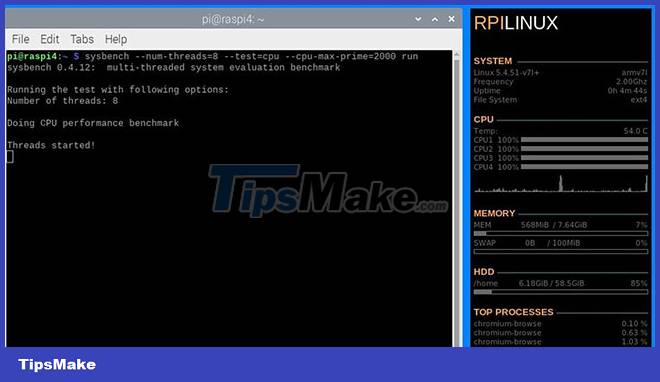
Try to install native clients for popular software like Zoom, Twitter and Dropbox, and you will understand everything. While Linux support for most popular utilities and applications is pretty good, Raspberry Pi is based on ARM hardware architecture.
Although the ARM architecture is used on millions of devices, not every cross-platform application has an ARM version that can be used with the Pi. It's easy to get in the way when your job requires you to use specific software that doesn't have an ARM Linux version available. As a result, you may have to keep a computer running Windows or macOS as a backup. Unless of course you can afford to learn and compile compatible binaries and device drivers.
Budget issues and use cases between mini PCs and Raspberry Pi
Both the Raspberry Pi and the mini PC can be a replacement for a traditional desktop computer. However, the final choice depends on the complexity of your computing needs. Raspberry Pi will perform common computing tasks cheap, compact and consume the least power, but not as flexible as a mini PC.
Mini PC is recommended if you are going to monetize your computer. The software and hardware support offered by mini PCs running Windows and macOS is unmatched, as is the sheer selection of performance, size, and power consumption. It's wiser to choose a mini PC running Windows or macOS if that's your only computing platform.