Chrome browser adds a remote control feature
Chrome Remote Desktop works similarly to TeamViewer, allowing you to control computers with Chrome browser installed and enable sharing.
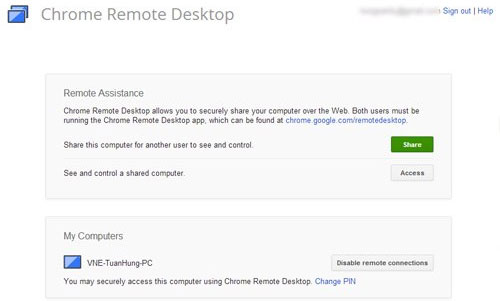
Chrome Remote Desktop on Chrome.
Newly tested by Google for this week through the installation of add-ons on Chrome browser for Windows, Mac, Linux and Chrome OS computers. Basically, Chrome Desktop Remote can be used to log in to another computer that also installs this browser and performs operations on the device itself.
Features of Chrome Desktop Remote have many similarities with the current popular series of applications such as TeamViewer , Splashtop and LogMeIn . However, Google products work a little differently, just need a code to log in to the computer to enable the previous sharing feature. TeamViewer needs to remember both the ID number and password. Moreover, the management of computer lists on Chrome browser is not yet available as rival software.
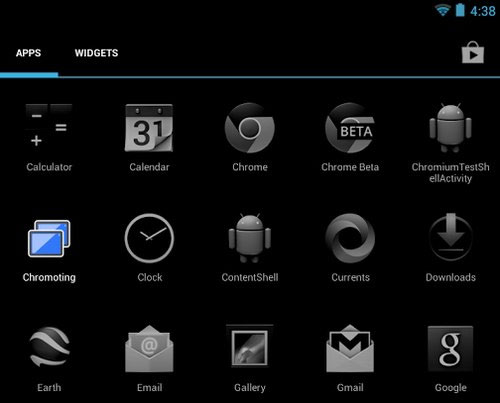
Chromoting is about to have a version for Android phones and tablets.
Chrome Desktop Remote also doesn't have a version for Android phones or tablets. To test the new Chrome Desktop Remote feature , users need to access here and install.