Chrome added policy to allow the admin to uninstall the blacklist extension
Google recently added a new administrative policy to the Chrome browser, which automatically uninstalls blacklisted extensions.
More specifically, Chrome administrators can now enable the "Configure extension installation blacklist" policy (roughly translate: Set up a blacklist of installed extensions) to create a blacklist for The extensions you intend to not install on Chrome browser. The extensions listed in this blacklist can be added as individual IDs. Chrome will then automatically prevent users from installing linked extensions in the list.
- Running on Chromium core but Microsoft Edge can play Netflix 4K videos, 'eat off' Google Chrome
To use this new administration policy, administrators using Windows computers can download the policy templates that Chrome has provided, and then add them to the Main Editor. Group Policy Editor. Once added to the Group Policy Editor, these policy templates can be configured for many different group policies, such as the blacklist you see below.
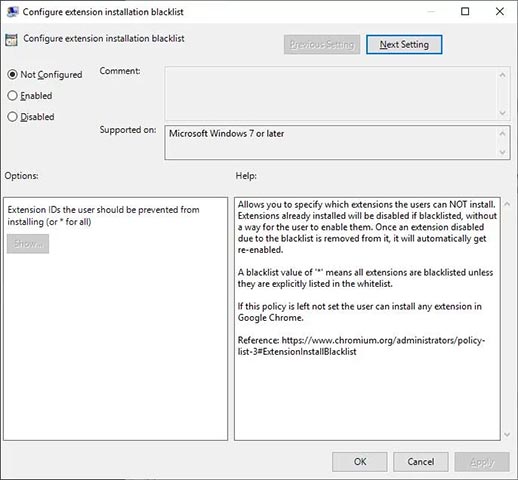
- Gorgeous concept invitations of Google Play and Google Music according to Material Design 2 design
Although basically, this policy has the task of preventing users from installing extensions that have been listed, but it does not "alert" other installed extensions on. Chrome. As a result, many administrators have asked Google to come up with a new group policy that allows Chrome to automatically delete all extensions listed in the 'Configure extension installation blacklist' policy.
Google naturally accepted this very legitimate request, and proceeded to design a new policy called "Uninstall blacklisted extensions" (temporarily uninstalling), enabling removal. Install all ID extensions that have been blacklisted. In addition, in addition to deleting extensions, this policy will also remove all relevant local user data.
Google has a full description of the details of this administration policy as follows:
This policy will remove extensions that appear in ExtensionInstallBlacklist, and will also filter out local user data associated with it. You can consult the extension's privacy policy or our data retention policy to understand what might happen to user data when not stored locally.
When you enable this policy, extensions (installed) will be completely removed from the device (including local user data).
When this policy is not enabled, the extension (if installed and exists in the ExtensionInstallBlacklist blacklist) will only be disabled on the device and not uninstalled.

- Google launched Stadia platform, just need to connect to the Internet and Chrome browser is playing a terrible game, no need for genuine machines
Due to being in the development and completion stages, this new management policy is likely to be released only in Chrome 75 soon. This Chrome version is being planned for release under beta. in May and is expected to be released for Stable channel in June this year.