Cannot Delete Volume drive D, what is the reason?
TipsMake will help you learn more about this condition.
As you know, a hard drive on a computer can be divided into many different partitions. And usually we can delete these partitions at any time we want. However, there are some cases where no matter what the user does, they still cannot Delete Volume D. This makes operations such as deleting and merging partitions impossible. In case you are unable to Delete Volume D , the information in this article will be useful to you.
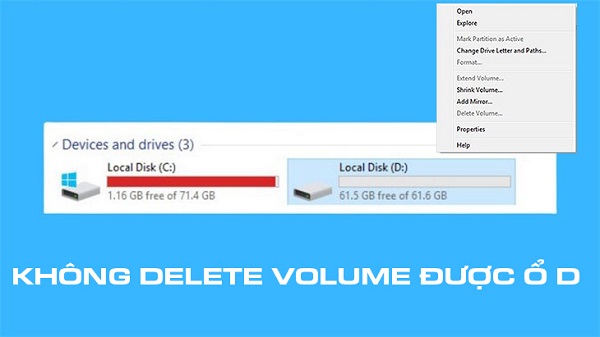
Why can't I delete the volume of drive D?
Normally, just access Disk Management. Users can easily manage and delete hard drive partitions with just a few simple steps. However, there are many cases after entering Disk Management. Users discover that the Delete Volume item in drive D or some other partitions is blurred. At this time, deleting partitions in drive D or other partitions is not possible. If you cannot Delete Volume in drive D, it is likely due to the following reasons.
1/ Drive that stores the running operating system
Normally, the Windows system storage drive will always default to drive C when you install the first operating system. And if the operating system in drive C is running, you will not be able to delete this drive partition. However, there are also some cases where users install an additional operating system on drive D and this operating system is running. At this time, we will also not be able to Delete Volume drive D.
2/ Drive D contains Page File
If you don't know, Page File is a type of virtual memory located on the hard drive. Usually, Page File will always be located in drive C but it can also be moved to drive D or other partitions. When disabling Page File, programs on the computer may crash. Therefore, Windows is set to not allow users to delete partitions containing Page File.

3/ Some other causes
Computers are sophisticated devices with many complex settings and mechanisms. Therefore, in addition to the above reasons, there are many other reasons that can prevent you from deleting the D drive. These reasons can be due to corrupted files, system problems, or incorrect user settings.
How to handle the situation of not being able to Delete Volume on drive D
If you cannot Delete Volume drive D in Disk Management, don't worry too much. Below, I will guide you how to Delete Volume drive D using MiniTool Partition Wizard. It can be said that this is the simplest and most effective way to delete drive D at present. Note: This method will delete all data on drive D but does not affect the surrounding partitions.
- Step 1 : Install MiniTool Partition Wizard software on your computer. If you want, you can download MiniTool Partition Wizard by clicking the link here .
- (This version will require payment to be able to use the delete volume feature. If you want, you can find and use cracked versions of MiniTool Partition Wizard, but I do not recommend you to do this).
- Step 2 : Open MiniTool Partition Wizard software on your computer and you will see an interface similar to the illustration below (the version I use is MiniTool Partition Wizard pro ultimate 12.8).
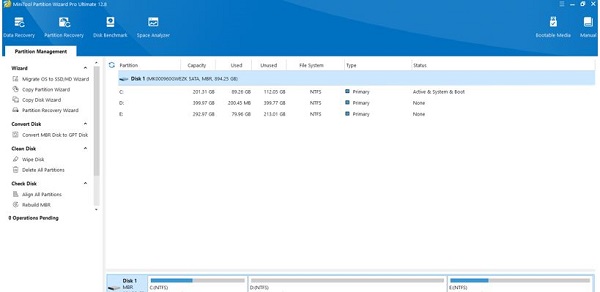
- B3 : Right-click on drive D or the partition you want to delete and select delete .
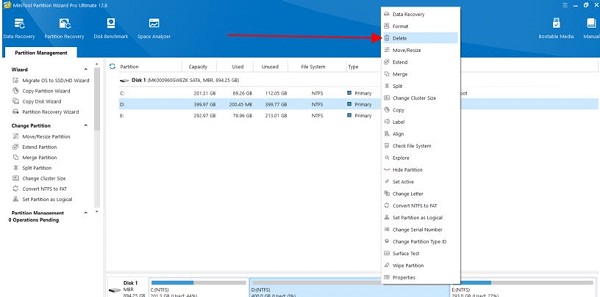
- Step 4 : Click the Apply button to confirm deletion and wait for the deletion process to complete. After deleting, you can go back to Disk Management to check for sure.
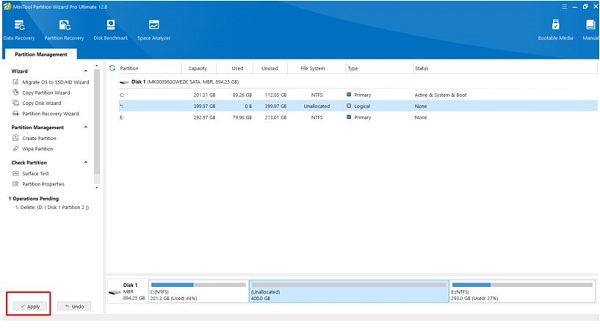
CONCLUDE
The situation of not being able to Delete Volume drive D can originate from many causes but it is not too difficult to solve. Believe that, after using MiniTool Partition Wizard, you will be able to easily delete volume drive D. However, as I said above, when choosing to Delete Volume drive D, be careful because all data will disappear after performing the deletion operation.
- Computer Lost Control Panel and What You Need to Do
- Why can't I open a MOV file without an image? How to fix it?