Fix the error of not being able to hide phone numbers on Telegram
Normally, messaging applications like Telegram, Zalo,… you need to register an account with a phone number. And your phone number can be displayed on your personal pages on the application. Therefore, other Telegram/Zalo users can see your phone number.
However, many users do not like this and want to find a way to hide their phone number. So how to fix the problem of not being able to hide your phone number on Telegram ? Follow the instructions from TipsMake !

What to do when you can't hide your phone number on Telegram?
If you cannot hide your phone number on the Telegram platform, it may be because you have not done it correctly. Or this software is having some problems. First, the admin would like to answer the question: Can you hide your phone number on Telegram? The answer is YES. You can absolutely hide your phone number on this application.
Hide your phone number on Telegram iPhone
How to hide phone number on Telegram on iPhone is done as follows:
- Step 1 : Users open the Telegram application on iPhone > Click on Settings in the lower right corner.

- B2 : Next, 'Apple' brothers click on the Privacy and Security line .
- B3 : In the Privacy section > Click on the Phone Number line .
- B4 : In the ' Who Can See My Phone Number ' section > If you don't want anyone to see it, click on Nobody . If you want only people in your contacts to see it, click on My Contacts .

So you have completed the process of hiding your phone number on Telegram of iPhone. The next part will be the instructions on Android!
Hide your phone number on Telegram
How to hide your phone number on Telegram from friends, or from everyone on Android is similar to iPhone. However, the interface of the steps is slightly different.
- Step 1 : Open Telegram > Click on the 3 horizontal lines in the top left corner of the screen > Scroll down and click on Settings .
- B2 : Continue to click on Privacy and Security (with a lock icon in front).
- B3 : Scroll down to Privacy > Click on Phone Number .
- B4 : In Who Can See My Phone Number > Tick My Contacts if you only want friends in your contacts to see your phone number. If you don't want anyone else, click Nobody .
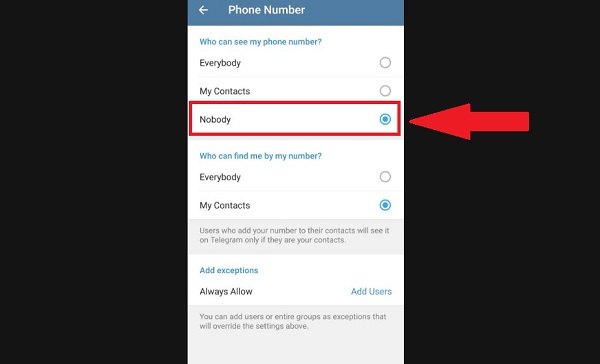
NOTE: The ' Who can find me by my number? ' line means who can find me by my number. If you don't want anyone other than your contacts to find you, then also tick My Contacts !
Some solutions to fix when Telegram cannot hide phone number
If you have followed the steps above but still cannot hide your phone number. It is possible that the Telegram application is having some problems. Please check and update the Telegram application to the latest version if available. If not, you can consider deleting and downloading this application again.
In case there is still no solution, you can contact Telegram support HERE > Report your situation and wait for a response.
How to delete phone number on Telegram?
Got too many contacts in your Telegram list and need to delete some of them? Here's how to do it:
- Step 1 : Open Telegram > Click on the 3 horizontal lines in the upper corner, select Contacts (for Android). For iPhone, click on the Contacts tab in the lower left corner of the interface.
- B2 : Continue to click on the 3 horizontal lines with the clock icon in the upper corner > After clicking, this icon will change to the letter A as shown.
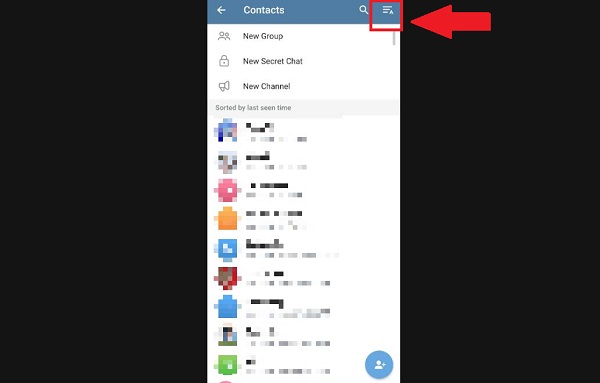
- B3 : Press and hold to select a person you want to delete (you can select multiple contacts) > Click on the trash can in the upper right corner > When the dialog box appears, press Delete as shown in the picture.
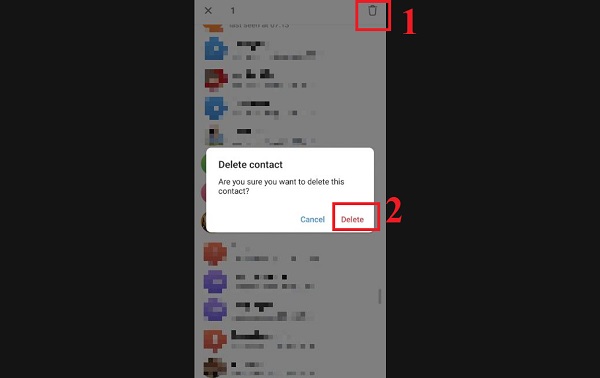
Above is how to fix the error of not being able to hide your phone number on Telegram. TipsMake wishes you success!