How to transfer Apple Music playlists to YouTube Music
Instead of manually transferring playlists, with the available settings, you can easily get Apple Music playlists on your YouTube Music account. Here are instructions for transferring Apple Music playlists to YouTube Music.
How to transfer Apple Music playlists to YouTube Music
Step 1:
First, you access Apple's Data and Privacy website at the link below and then log in to your account.
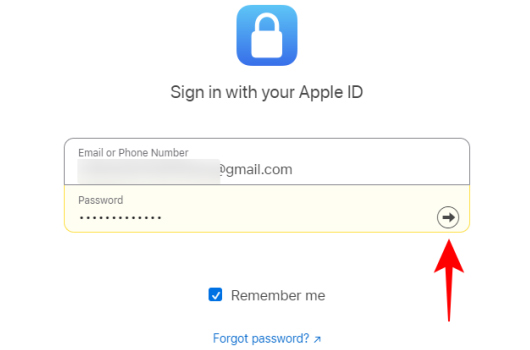
Step 2:
Go to the new interface, click on Request to transfer a copy of your data .
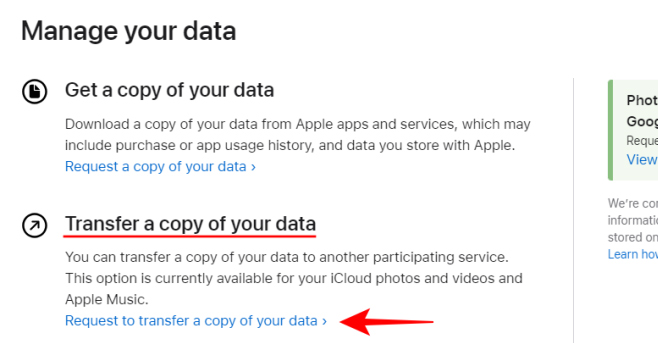
Now you see the content you want to export including photos, videos or playlists to another platform. Here we click on YouTube Music Playlist to transfer data.
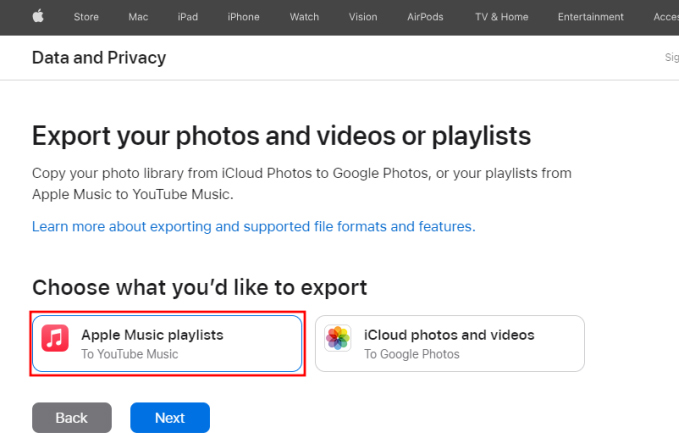
Step 3:
We will see the number of playlists in the Apple Music account . Click Continue to continue. Then you will be able to select the Google account to transfer the Apple Music playlist to YouTube Music .
Select the Google account you want to transfer and click Continue to continue.
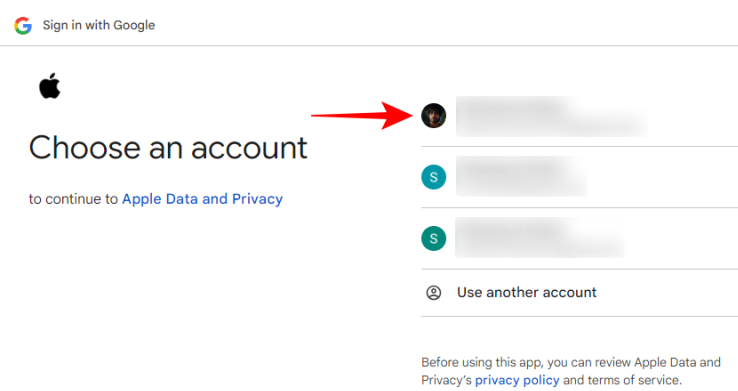
Step 4:
You check View and manage your YouTube Music data and click Continue to continue.
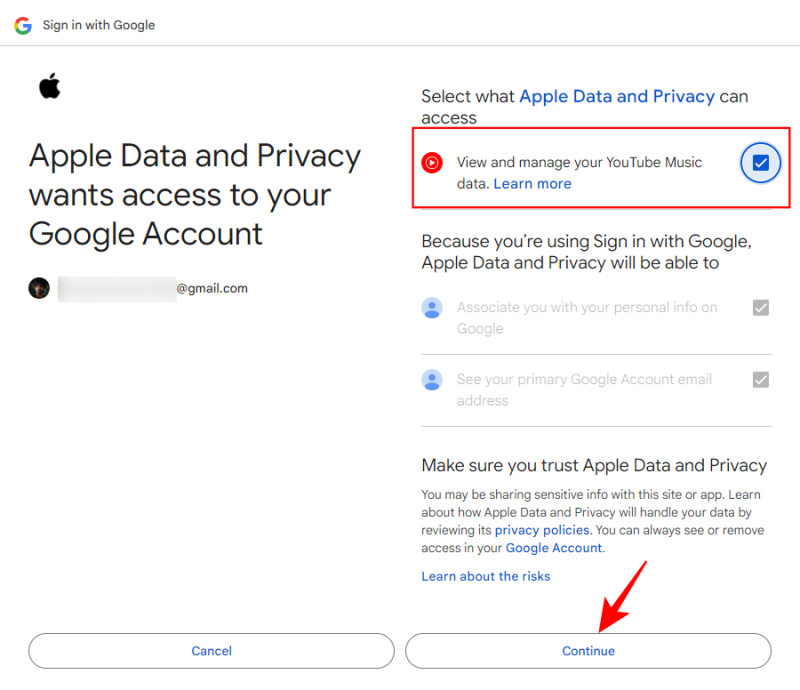
Finally, click Confirm Export to proceed with transferring the playlist from Apple Music to Apple Music.
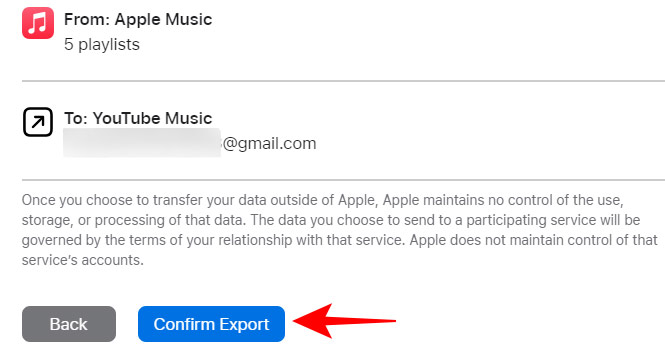
Immediately after that, the process of transferring the playlist between the two platforms will be performed. Depending on the number of playlists you have, this transfer process may take a long time or not. When this process is complete, we will receive a notification.
 If you're still using this insecure password method, it's time to stop!
If you're still using this insecure password method, it's time to stop! Can you play Roblox on Nintendo Switch?
Can you play Roblox on Nintendo Switch? How to Share YouTube Channel Using QR Code
How to Share YouTube Channel Using QR Code Windows 11 24H2 Boosts Performance for AMD Ryzen Processors, But Not Intel
Windows 11 24H2 Boosts Performance for AMD Ryzen Processors, But Not Intel Some classic Fallout games are free on the Epic Games Store
Some classic Fallout games are free on the Epic Games Store 5 Favorite Smart Home Devices for Pets
5 Favorite Smart Home Devices for Pets