Best math solving software
Far from a simple calculator that can handle simple maths, the software below helps you solve difficult problems with a variety of math problems to help you learn better on your own. The following article shows how to use Microsoft Mathematics - one of the best math problem solving software available today.
To download the software you access the link:
https://microsoft-mathematics.en.softonic.com/
- After successfully installing the software interface as shown:
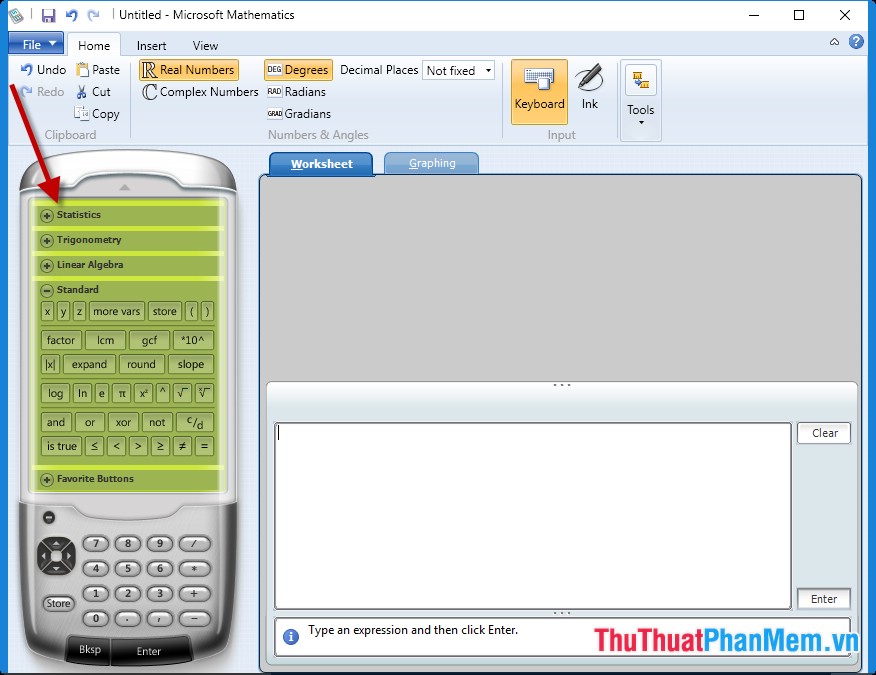
Have you noticed the menu on the left of the software (like the phone) that supports the math for you to choose:
Complex number : working with complex numbers.
Calculus: Calculation calculations.
Statistic: The statistics section.
Trigonometry: Trigonometry section.
Linear algebra: The part of linear algebra
Standard: Standard formula commonly used
For example, if you want to solve equation 1 offline in order of 3 -> enter the problem to solve -> press Enter -> get the result:

Example of calculating the inverse cos function of 5 degrees:

For example calculus, please note that it supports integral characters in the left menu:
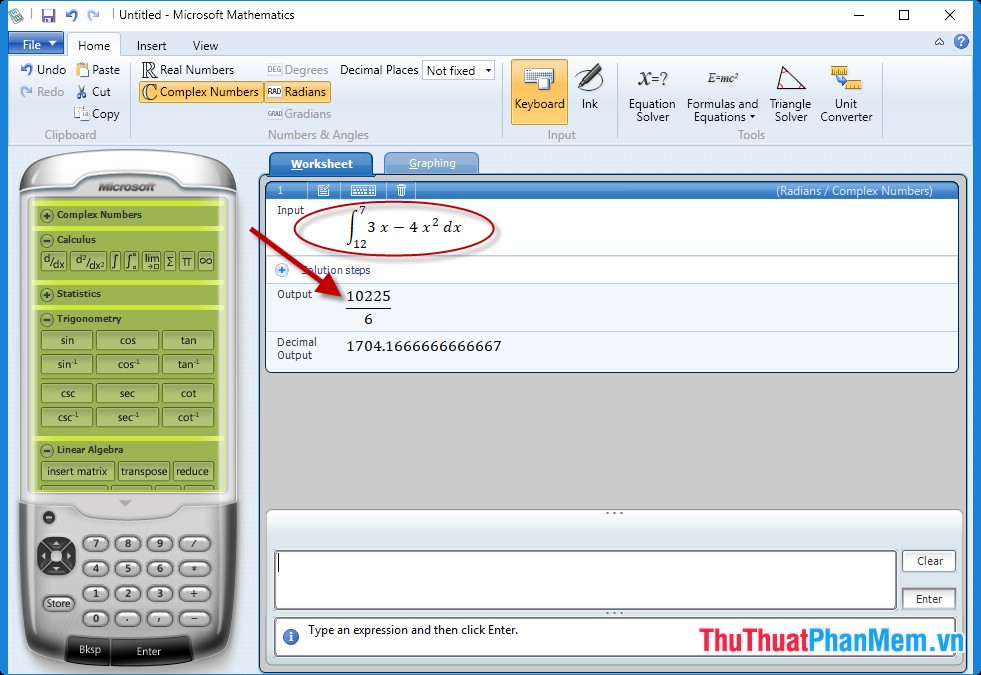
Most mathematical characters are available in menus for your choice, but Microsoft Mathematics allows you to draw figures according to a given measure - an intuitive tool that is very useful for learners. Go to Tools -> Triangle Solver:
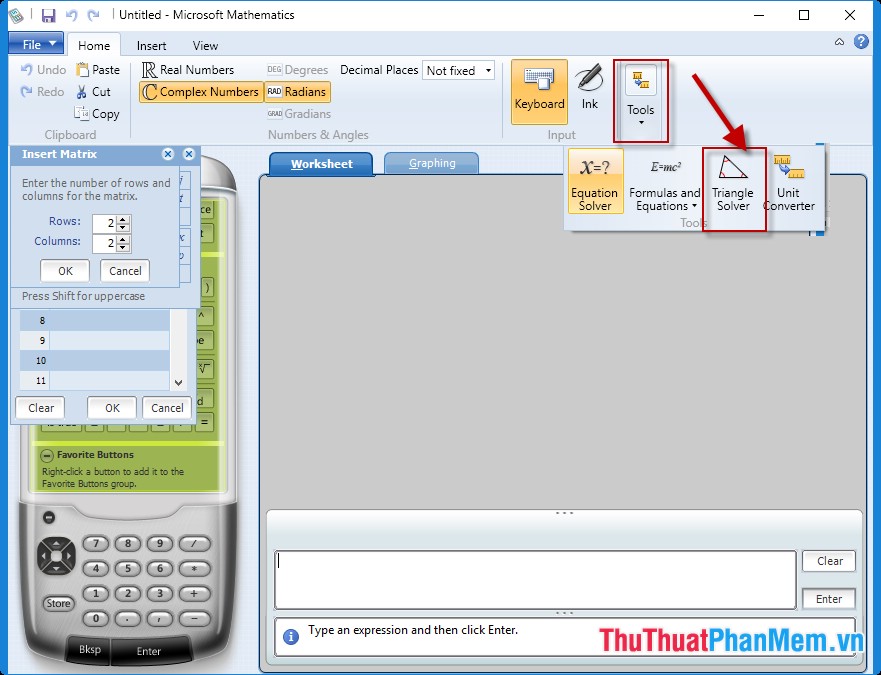
Triangle Solver window appears, for example, if you want to draw a triangle and enter the measurement corresponding to the three sides of the triangle, press Enter to get the results:

Above is a guide on how to use the best math solving software today to help you study well and have a more intuitive view when studying math. Good luck!