Microsoft adds Math Solver to Edge browser
It can be said that Math Solver is an effective support tool, a quality reference source for those who need to learn math.
Good news for Edge users, Microsoft has officially announced that Math Solver is now available as a preview feature, available on Microsoft Edge builds in the Canary, Dev, and Beta channels. As such, in the future, Edge users will be able to use Math Solver directly in the browser without having to download a standalone application.
Similar to the standalone app version, Math Solver on Edge also allows users to simply take a picture of a problem and import it into the browser. Microsoft's artificial intelligence algorithms will then immediately provide answers and detailed instructions on how to solve them. There is also a dedicated math keyboard, along with additional materials including quizzes, worksheets, and video tutorials.
However, the appearance of Math Solver on Edge is not a surprise. Earlier this year, Microsoft also quietly tested the Math Solver flag for Edge Canary and received very positive feedback from the testing community.
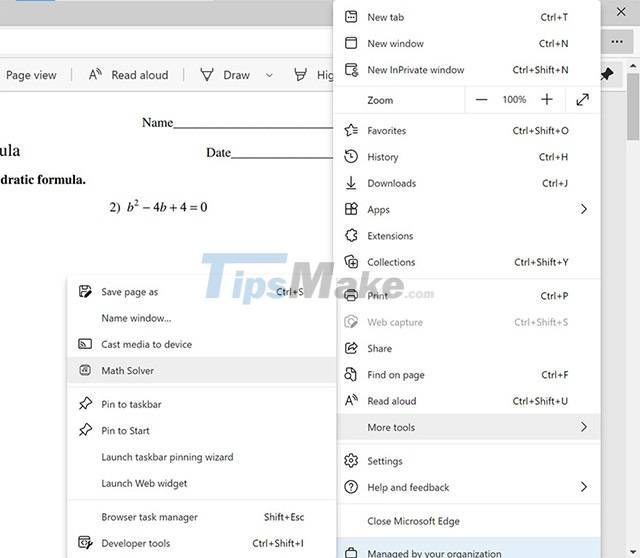
For now, if you want to try out this feature, simply navigate to the Settings menu in the top right corner of the screen, then click 'More Tools' and select Math Solver. However, as mentioned, this feature is currently only available as a preview in the Insider channels mentioned above. Microsoft does not make any guarantees that they will bring Math Solver to a stable version of Edge for end users. Everything is still in the testing and finishing stage.
You should read it
- ★ 20 small tips with Edge browser you should know (Part 1)
- ★ How to download blocked files on Edge browser on Windows 10?
- ★ Microsoft Edge is about to add a series of features to support remote work and enhance security
- ★ 11 tips to solve Math simple but extremely interesting
- ★ Edge Chromium is adding many useful new features