Add domain authentication authority to WordPress blog
TipsMake.com - You already have a blog site that is comfortable with WordPress, so why not own your own domain name to expand your website? In the following article, TipsMake.com will introduce to you how to easily register new domain names or domain transfer available to your WordPress site .
By default, your free WordPress address will be in the form of blog.wordpress.com. Whether this is a personal, organizational, or corporate blog, it will be even better if you know how to own the domain name and expand the website. Or, if you already have another active personal website, but want to use WordPress as a blog tool, you can add the domain name as blog.yoursite.com or other subdomains.
Adding another domain to WordPress.com is a paid upgrade, registering and pointing a new domain name to a user's account will cost $ 14.97 / year, while only conducting domain names to WordPress blogs. it only costs about $ 9.97 / year.
Begin
Log in to the blog dashboard - dashboard, click on the drop-down arrow of Upgrades > Domains :
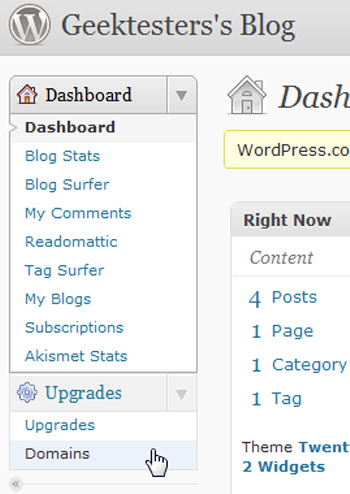
Enter the value of the domain or subdomain that you want to add to your site, and click the Add domain to blog button:

If you enter a new domain name and want to register this domain name, WordPress will check the existence and validity of the domain name, then display the registration form for the user. Fill in the correct information, double check and click the Register Domain button:

Or if this domain name is already registered and used first, you will see the following notice board:

In other cases, this domain name you already own, may point to your WordPress blog. Log in to the domain control panel and change the nameserver parameters:
NS1.WORDPRESS.COM
NS2.WORDPRESS.COM
NS3.WORDPRESS.COM
Change DNS and some other specifications:
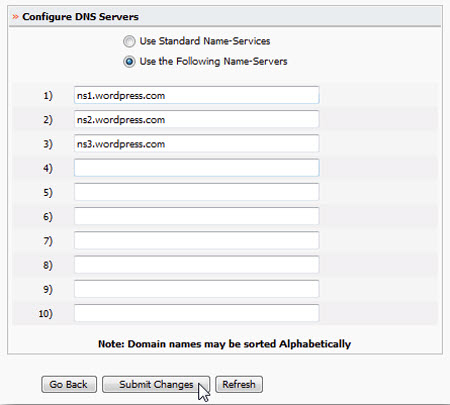
Alternatively, if you want to point an additional domain name, such as blog.yoursite.com to a WordPress blog, create a CNAME record in the domain registration table. To do this, support may be needed from the domain service provider. Replace the subdomain, primary domain, and blog name when creating a record:
subdomain.yourdomain.com. IN CNAME yourblog.wordpress.com.
When these parameters are set correctly, press the Try Again button on the WordPress dashboard. The DNS change process will take place, until WordPress notifies you that DNS will point to the next address, you will confirm this change. Click Map Domain to add this domain to WordPress blog:
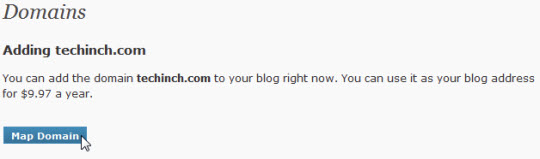
Next is the payment step, depending on the purpose of use, the need for different prices will be given. In this article we will only perform the domain name registration available, so it only costs $ 9.97. Choose a method to trade with your Paypal account:
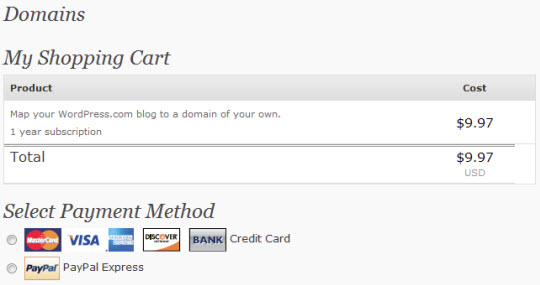
At the end, we will return to the Domains of WordPress. Try logging in to the new domain. If it works, use the Update Primary Domain function. Now, when people visit the WordPress site, you will see the new domain name in the address bar. You can still access from the old address yourname.wordpress.com , but it will automatically switch to the new address:
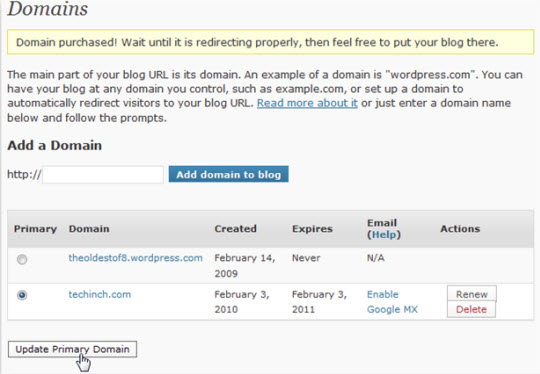
Conclude
Using a personal domain name is a good idea to raise your blog to a 'professional' level, while still taking advantage of WordPress.com. Or, if you already own an existing domain name, you only need to move the entire content and traffic to the hosting provider in the future if necessary. The process of processing and implementation is a bit complicated, but at a price of $ 15 / year, this is a reasonable cost and completely acceptable to WordPress.com personal blog site.
Good luck!