Android Q will also remove the back button, leaving only one navigation button
On Android Pie 9, the appearance of clawed gestures has replaced the 'recent apps' button (recent apps). Currently the navigation bar has only two buttons, the home button and the back button.
However, based on the source code of the Android Q version, XDA Developers page suggests that the back button may be removed in the next version of this operating system. The navigation button system on Android Q will have only 1 button left.

According to XDA, on Android Q home button shaped tablet will also function of the back button and recent apps button. Instead of pressing the back button, users can slide the home button to the left to return to the previous page. To see recently used apps, just slide the home button to the right, to browse through different applications, continue to swipe right.
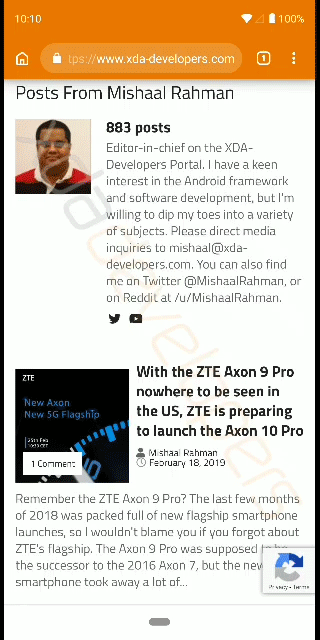
New gesture operation replaces the back button on Android Q.
The new way of navigating on Android Q helps to bring a new, more streamlined, more beautiful interface, and promises to change the way the device is used, making user operations faster.
XDA-Developers introduces the claw gesture of the new navigation button on Android Q.
Currently, new Google is experimenting, hoping they will use this change in the next Android Q beta.
You should read it
- ★ Turn the Home button on Android into the 'divine' Home button
- ★ Tips to put virtual navigation bar on iPhone X on Android devices
- ★ How to unlock the screen of an Android phone without a power button
- ★ Put the volume control button on the notification bar like the Android P interface
- ★ Programmers were able to put the Like button on their own applications