Things on Windows 10 make users disappointed
Recently, Windows 10 has officially surpassed its Windows 7 sibling to become the most commonly used computer operating system in the world, so through this we can confirm this is a system. great onions? Please say yes, but not completely. Considering personal judgment, I think Windows 10 is merely a good operating system, not worthy of the two 'great' words, or even 'perfect' for many people. Why is that? Please refer to 6 things on Windows 10 that many users are disappointed. Let's find out later.

- 5 most desirable things on Windows 10 in 2019
What is disappointing on Windows 10
- Automatically update / force users to update to the new version.
- The 'Search' function in the Start Menu is less convenient
- Bloatware and applications are sponsored
- Spy and privacy issues
- Problems with application installation
- User interface is not harmonious
- Will the situation improve in the future?
Automatically update / force users to update to the new version.
Many respondents did not hesitate to assert that what annoyed them, even the most frustrating when using Windows 10 was the "feature" to automatically update (and automatically restart) to the new version. of this operating system, regardless of users 'opinions, we are living in the 4.0 era, in the era of integration and internationalization, all imperatives are not necessary, but Windows seems to be' It was very fun to do that. As a result, many unreasonable incidents happened, which made a large number of users turn away from this operating system.

Microsoft justified that this was necessary to make Windows 10 more secure and not entirely wrong. Failure to regularly update computer software to the new version could lead to a very high risk of security, which is one of the main reasons WannaCry can spread and cause such great damage. However, if really not updating to the new version can be so risky, forcing users to update to the new version also shows that Windows 10 is actually having design problems. The fastest, most rudimentary, but most effective way to solve that problem is to turn software updates into options, and continuously send notifications to users about software upgrades instead of forcing them. Anyway, users should have more control over updates on their systems.
- Forcing users to update to Windows 10, Microsoft has to compensate nearly 30 million
The 'Search' function in the Start menu is less convenient
Finding an application (Searching for an app) in the Start Menu is probably the most unreliable feature of Windows 10. Try searching for an app now - even an integrated Windows 10 application - and you will see how bad this feature is. Instead of finding results quickly, you'll find it lucky that this feature returns any useful information about the application.

For example, the Calculator (Calculator) - a built-in Windows application. When I type 'Cal', this app appears in the hint search results, but when I type in the letter 'c', it completely disappears! Of course there is no problem too big, but in the long run, such silly incidents will only bring inhibition to the user.
Bloatware and applications are sponsored
Bloatware are software, applications built by the manufacturer on the device, or built into the operating system that you cannot remove it in the usual way. Bloatware is inherently not a new concept, it has been 'ruling' the Android world for a long time. The problem with Bloatware is that they are largely judged to be useless, resource-consuming (RAM, CPU, network), so many people have found ways to remove these applications from their devices. In Windows 10, Microsoft often forced to install games like Candy Crush on your computer, in addition, the policy of forcing users to install and use Internet Explorer in older versions of Windows also made Microsoft suffer. Quite a few "stone tiles" from the community. Deleting these applications is only a temporary measure because normally, bloatware applications will reinstall after every major system update.

In general, the operating system should not display ads, nor should it install third-party software that the user does not want. This will somehow affect the interests of companies, but the users' aspirations should be respected anyway. Microsoft must accept the fact that users do not always want to use applications like Paint 3D or Voice Recorder built by Microsoft.
- Install the patch immediately for Windows Server & Windows 10 to run IIS so that it will not be attacked by DOS
Spy and privacy issues
We live in a time when personal data is even more precious than gold, Microsoft naturally knows that, and Windows 10 or any other operating system wants to track users. If possible, Microsoft will be ready to shoot videos directly on your desktop whenever you turn on the device, however, no one will violate privacy in such a way. Instead, Microsoft only captures and collects all the metadata in the same way as your usage habits, or what you have done and for how long .
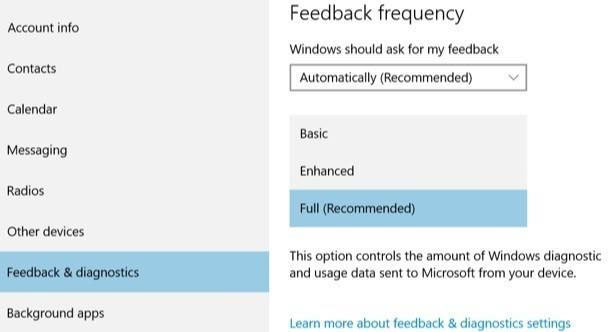
Gradually, the information collected will contribute to sketching a complete picture of your interests, habits or personal characteristics. All of this information will be collected silently by the developer without any fuss and confusion. People call this data remote data, and are said to bring some utility in supporting users and tracking errors. Assuming this tracking function will bring real benefits, why can't we disable it?
- Use an 8-character Windows NTLM password? Congratulations, your password may be unlocked after only 2.5 hours
Problems with application installation
The $ USER folder of Windows is always known as a terrible mess, and it's even worse on Windows 10. The folder is handled as a public landfill, allowing all applications to take over. Free space in the directory, making it time consuming for users to clean them up. The operating system executes non-hierarchically, allowing each application developer to follow their wishes.
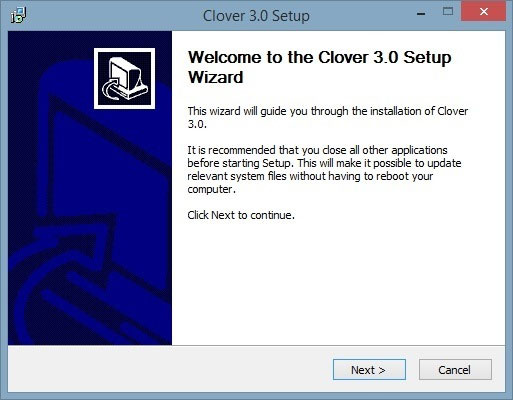
The Universal Windows Platform (UWP) application from Windows Store usually does not encounter this problem. In fact, one of the goals of UWP is to help solve the problem of uncontrolled installers.
Uninstalling Win32 and .NET applications is as bad as installing them. You may find that an unrelated application depends on the files installed by a completely different application. In fact, the operating system does not protect users in this situation. The only solution is to uninstall both and reinstall what you want to keep. If not, everything will end with a broken application, which requires an extremely complicated 'repair' process.
User interface is not harmonious
It can be said that the Windows 10 user interface is a mess, or rather a mix of designs that have been brought to life in previous Windows. In one screen, you can see the old interface components such as Windows XP and new as recently edited after the most recent update. Many deeper system applications, such as Event Viewer and Disk Management, haven't changed much since Windows XP.
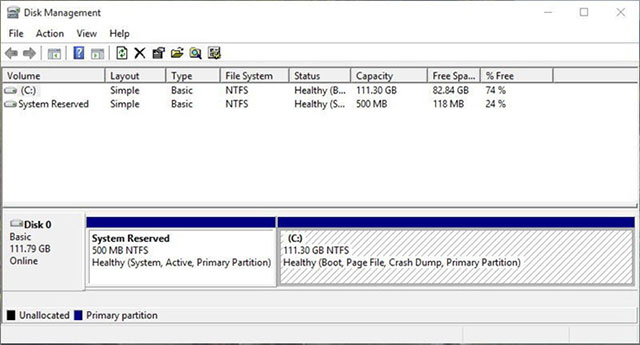
Besides, Windows 10 still relies heavily on the Windows 7 Control Panel interface, although inconveniences have been noted. There is no significant effort to overcome the clutter of an interface on the world's most commonly used operating system. Even recently updated elements, such as the context menu, also look completely different, depending on their original application.
- The new interface of the Start menu in Windows 10 19H2 might look like this!
Will the situation improve in the future?
Like all businesses, Microsoft has many concerns, but their most important goal is to make money. If their platform stops generating profits, they will start to change. However this is very unlikely. There is always a certain bond between change and benefits. However, Windows is still one of the best choices for PC users today, keep hoping, and respond to your comments with Microsoft, things will improve gradually!
You should read it
- ★ The Windows 10 update made users 'lose their lives', now has an alternative
- ★ Windows operating system is 35 years old, everything you need to know about Windows
- ★ The Windows 1.0 operating system is 40 years old
- ★ 4 ways to 'revive' Windows XP on Windows 10
- ★ What is Updating your System? How to turn off automatic Windows 10 update very easily