Farewell to 'bloatware', welcome Web apps!
'Bloatware' is a way of referring to software, the more their version is, the bigger the capacity . the alarming level! Not only do they not bring more benefits to users, but they also consume more system resources (storage capacity, CPU or RAM processing capacity). In short, it is far from its own . old version! To a certain extent, it is possible to call bloatware as 'super-fat software' or 'Bac Lieu Dude' in the software world!
In contrast, Web apps or Web applications are web applications that do not need to install client software, which can be used anytime, anywhere and on any Internet-connected computer. With this advantage, plus the sublimation and popularity of broadband connectivity, it's probably time to say goodbye to bloatware and welcome the revival of the great revolution called web 2.0. Following are some examples of typical apps web that can be deployed in specific conditions of Vietnamese businesses.
Gliffy
This is an application that helps you design charts of all kinds, similar to Microsoft Visio software. To draw a schema, simply drag and drop the built-in icons into the text editor area. Users can use the four arrow keys on the keyboard or control the computer mouse cursor to move the drawing objects to the desired position. Similar to many "buoyant" web applications, Gliffy allows you to collaborate with other users by sharing charts in the shared workspace.
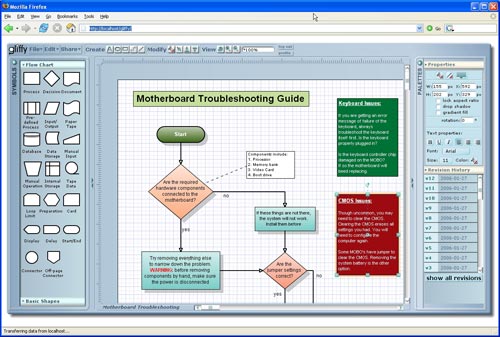
Gliffy application in outlining network structure, workspace,
organizational chart and things like that.
With Gliffy's help, it is now faster to write down the main content of the sessions, the promotional introduction, a specific plan or marketing plan for a new hardware or software product. Big companies will become faster and easier than ever. You also do not have to spend a lot of time to install software, clients or have to declare user account registration procedures which are very cumbersome as before.
Although not yet reached the maturity level to be commercialized (because some of the built-in network diagrams in Gliffy are too simple), this web application runs smoothly in Internet Explorer and Firefox browsers. It also does not have fast or alternating alignment features of drawing objects based on pre-set increments combined with the use of improved key types. Like other Web applications, Gliffy will automatically save the graphs you are drawing and allow immediate use of new feature sets (no need to upgrade).
Priscila Melendez, senior consultant working for Booz Allen Hamilton, is also a Gliffy 'believer'. He shared his experience of using this service: ' I often choose Gliffy to remotely exchange security diagrams with other members of my team. The ability to share drawings is ongoing with everyone, the ability to store and publish them into publications or electronic documents has turned Gliffy into a great collaboration tool. I think the most valuable part of this service is the way to create charts and the ability to share them with others, especially at a time when remote work trends are being implemented by many companies . '
ThinkFree

ThinkFree is not just a real office suite running on the Web,
but also allows you to manipulate shared documents.
What are the best features in a text editor? The answer will depend on the exploitation needs and preferences of each specific user. ThinkFree has a unique tool that many other online text editors, both ZoHo Writer and Google Docs, are missing, it is a spell checker right from the start of data entry.
Dubbed the ' Best Online Office on the Planet ', through this tool, ThinkFree has separated itself from the world of 'naive' solutions. It even has built-in dictionaries. When you type a word wrong, ThinkFree will red brick below the word. You just click on it to select a correct word from the list of suggestions. At first glance, it seems trivial, but because other online text editors are not available, this can also be considered a strong point of ThinkFree.
Of course, if it was just that much, ThinkFree Office would be hard to make a 'big deal'. It also gives users many additional features including: Allows storage of online documents up to 1GB, supports read-write features compatible with standard Microsoft Office formats, text search engines global (applies to both shared and private documents) and two text processing options (faster, less feature-rich, but easier to use and edit mode with advanced tools more but more complicated.
ThinkFree allows text editing, spreadsheet processing and online presentation design. It uses the main material taken from Java 'sutras. This also means that it is compatible with many web browsers, even Internet Explorer 7. However, at the present time, you cannot use ThinkFree on the latest versions of Firefox 2. .
YouSendlt
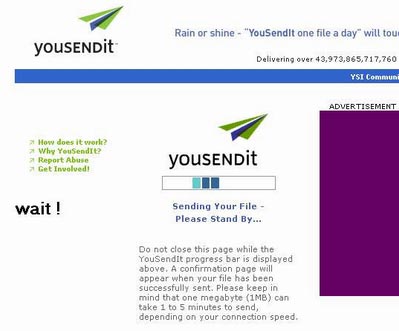
YouSendIt breaks almost any capacity barrier
Maximum of e-mail attachments
One of the problems that Webmail users often complain about is the absence of a progress bar to inform them of the current status of sending e-mail attachments, especially for large files. In Microsoft Live Mail and Gmail, you often have to wait until you are brought back to the Inbox page to be assured that the file has been successfully attached. Neither does Microsoft Outlook. The progress bar of this e-mail does not always indicate the exact time it takes to send a 'dinosaur' file via email. As a result, the user is put into the game without expectation: 'guess age'! One of the most effective ways to solve that problem is to use YouSendit.
The free version of this tool allows you to send files less than 100MB to all recipients. In addition, neither the sender nor the recipient of the attachment need to register a user account. Using YouSendit 'likes' over DropSend.com and MailBigFile.com is because it really works. YouSendit can send 10 files to 10 different e-mail addresses. All are fully delivered to the recipient. (Other services often 'lock in' the file for a long time before sending or posting a file that has been uploaded successfully, but really don't know where to look for it!).
If you want to transfer files that are larger than the limit in the free version, you need to register as a member with YouSendIt and use paid packages, such as Plus (4 , US $ 99 / month) to upload files up to 2GB in size. In addition, there is an Enterprise version for those who want to make the most of broadband to speed both upload and download within your company.
GrandCentral
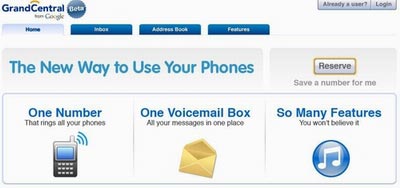
GrandCentral can help people get in touch with you, even if you're at home,
working at a company or using a mobile phone
Think of GrandCentral as an easy-to-use, Web-based alternative for those who work in a mobile environment. It allows you to simply use a single phone number to keep in touch with people whether you are at home, working at a company or using a mobile phone. Considering the security factor, this is an application that is not for businesses, but is useful for business employees or other professions that you must regularly reverse.
GrandCentral will leverage the power of unified messaging systems. When many people call all the phone numbers you currently use (you can only pick up the phone to answer only one person at that time), this service will greet you instead. The rest, record, monitor or block calls, and specifically support the personal ringback playback feature, because of the monotonous ringing as before. You can also set up different ring tones for each of your contact groups.
Xdrive

New features on backup on Xdrive are faster
when processing digital photos, documents and even bookmarks of IE
A laptop user has experienced the 'cruel truth' of magnetic storage devices, that is if the computer's internal drive is unfortunately 'sudden death' (which you have never backed up before). For sensitive data types, such as Outlook mail and even seemingly trivial Internet Explorer settings, the risk of losing data is very high. External drives, such as Western Digital MyBook, support online data storage. However, it is quite complicated in configuration and also difficult to use.
Xdrive.com fits a new service (in beta) under the name Web Backup. It helps you control your online data backup tasks more quickly and easily. Simply register your user account at http://xdrive.com/ (you can use your AOL account to use the Xdrive service immediately), click on the Beta button and select WebBackup. You can use Xdrive to store documents, digital photos and bookmarks of Internet Explorer Web browser (IE). It all happened after just a couple of three simple clicks!
Unlike competing competitors, such as Mozy.com, Xdrive runs 100% on the web. So you can fully exploit it anytime, anywhere and on any Internet-connected computer to retrieve data that you once backed up on this online 'USB drive'. Xdrive is a free service that allows storing data up to 5GB. You can also upload files with capacity and share them with everyone quickly and easily. In relation to the above web application, there is also Xdrive Shows - a tool that allows streaming of online photo shows.
Web apps or web 2.0?
You may wonder: what is the boundary between a web application and web 2.0? Some people will tell you that the separation between them is very faint. However, Web 2.0 is a term with a broader meaning, a hidden function and a 'social' nature of service. Twitter.com is typical of web 2.0 because it doesn't seem to be a pure desktop application running on the Web. So, it clearly shows the human communication aspect.
In contrast, in Web applications, the ability to connect users with their friends and even between them with other services is not nearly as much. However, on the e-commerce level, the Web apps are actually more beneficial than Web 2.0. Some say that applications like Twitter.com are just a 'fad' and it's hard to 'lure' the business!
 12 IT skills that employers cannot refuse
12 IT skills that employers cannot refuse How to choose a large computer screen
How to choose a large computer screen Principle when purchasing equipment for the office
Principle when purchasing equipment for the office Recover Windows passwords when you have it
Recover Windows passwords when you have it Choose a popular webcam
Choose a popular webcam Windows utilities are required for 20 essential tasks
Windows utilities are required for 20 essential tasks