A Strong Password Isn't Invulnerable: It's Still Vulnerable to These 7 Attacks!
Creating strong passwords is one of the first lessons we learn when we enter the digital world. We're often told that a mix of uppercase letters, numbers, and special characters can keep our accounts secure. While that's good advice, it's important to realize that even the strongest passwords aren't perfect.
What makes a "strong" password?

Strong passwords typically include a combination of letters, numbers, symbols, uppercase and lowercase characters. The idea is to create something that is difficult to guess or crack by brute force (trying random combinations). Generally, longer passwords (12 or more characters) are considered strong, as they exponentially increase the number of possible combinations an attacker has to try. However, you should aim for 16 characters, which significantly increases the difficulty of someone trying to guess your password.
Using a password manager is the best way to create strong, unique passwords that you don't have to remember. NordPass, Dashlane, and Proton Pass are recommended , while Bitwarden is also a great option. Each of these password managers requires you to remember a really strong password to protect your password vault, which certainly makes life easier when creating strong passwords.
6 Attacks That Even Strong Passwords Can't Prevent
However, no matter how complex your password is, it is still vulnerable if bad guys use targeted methods that go beyond brute force attempts.
Phishing Attack
Phishing is when an attacker tricks you into giving up your password. This usually involves fake emails or websites that look exactly like legitimate ones. Even if your password is "T8$9gH@!" and is extremely complex, entering it into a fake login page means the attacker will instantly have access.
Unfortunately, phishing attacks vary widely, so you really have to be vigilant and alert when going online or opening your email account.
Keylogger
Keyloggers silently record everything you type into your device. These malicious tools can be software installed through malware or hidden hardware devices. If your device is infected, the keylogger will record your strong passwords as you type them, no matter how complex they are.
Fortunately, there are a number of ways to check if a keylogger is installed on your device. Unfortunately, they aren't foolproof. Advanced malware can be extremely difficult to hide, so you may need to try a few methods.
Credential Stuffing

Credential Stuffing uses previously leaked passwords from data breaches. If you reuse even a strong password across multiple accounts, an attacker can test the leaked password on different platforms, gaining access without having to guess.
Now, that takes some work. It's not as simple as sitting at a login screen with a list of passwords and trying them one by one. But it does highlight the problems with reusing passwords across multiple accounts: If one password fails, all the others fail.
Social Engineering
Attackers who exploit social engineering techniques focus on manipulating people rather than systems. For example, someone pretending to be a tech support agent might call and convincingly ask for your password. Since this relies on deception, the complexity of the password is not important.
Social engineering attacks are related to phishing, in that you may not realize you're giving away your password until it's too late. There are a number of ways to protect against social engineering attacks, but the main defense is vigilance.
Malware and viruses steal information
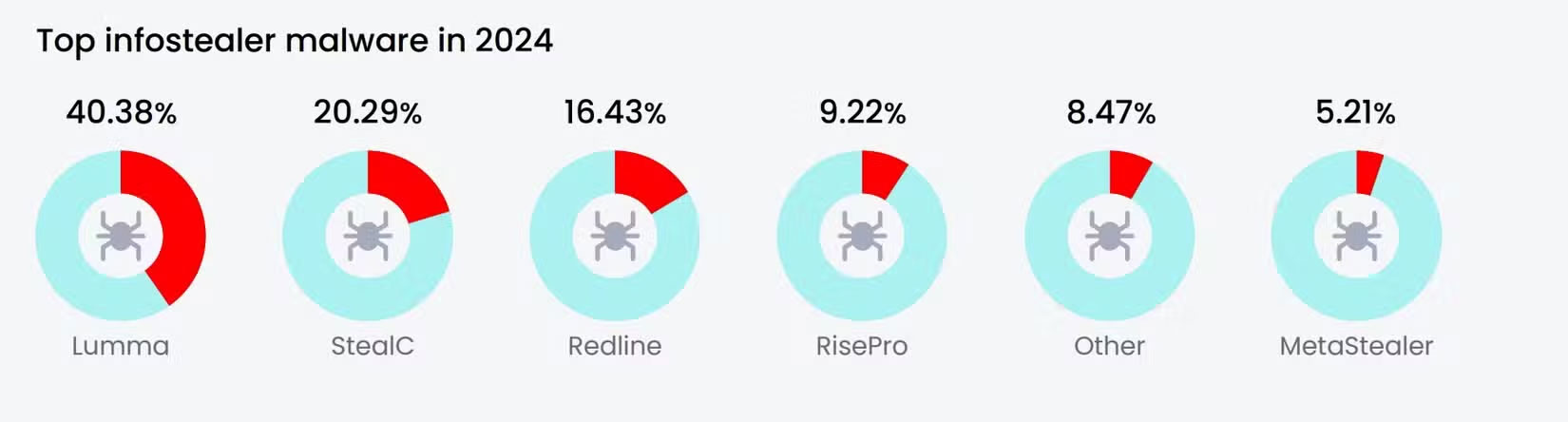
Malware, like Trojans and credential stealers, specifically targets saved passwords or passwords entered into browsers and applications. Even encrypted passwords can sometimes be compromised if your system is infected. If you accidentally install malware on your system, you are opening yourself up to a world of trouble.
The biggest difference between 'old' malware and newer variants is stealth. Modern malware is designed to hide, silently harvesting your data for use elsewhere, such as banking logins, social media passwords, etc. That's why information-stealing malware has become one of the biggest problems facing the modern Internet, as it steals your data but also sets you up for phishing, scams, and even ransomware attacks later on.
Look over your shoulder or attack with the camera
Simple yet surprisingly effective, attackers can watch you type in your password or use a hidden camera. No matter how complex your password is, having it visually recorded will instantly weaken it. A complex password will be harder to remember or write down quickly, but these techniques are used a lot, especially around ATMs and other similar devices.
You should read it
- ★ How to set a super strong iPhone password to hackers is also 'bundled'
- ★ How to use the Smart Lock password generator for Chrome
- ★ How do password cracking tools work? How do you protect yourself?
- ★ How to set a Windows 11 computer password, set a Windows 11 password
- ★ Passwords are simply 'fat bait' of Conficker worm