Why should you give up your tablet? What should you replace it with?
Finding the perfect balance between smartphone and laptop isn't easy, which is why we have tablets. But the downside is that sometimes the tablet just doesn't seem to be enough. If you keep reaching for your laptop and phone but never reach for your tablet, you probably don't need them anymore.
- 5 reasons to switch to Android tablets
Why should you stop using tablets?
There are a few issues that stop people from using tablets.
Typing can be a challenge

Touchscreen smartphone keyboards are small enough to type on, while laptops have built-in physical keyboards. Both generally serve their own purposes well.
Tablets offer larger touchscreen keyboards. For people with small hands or short thumbs, this combination often makes things very uncomfortable. You have to hold the tablet in one hand and type slowly on the keyboard, or place it down on a surface to use it like a laptop. Either way, it's inconvenient.
Tablets aren't a good choice if you want to type more than a few words. Sure, tablet keyboards are available, but then you're back to laptop mode, without the perks of a real laptop. A laptop or external PC keyboard is much better for typing than a keyboard designed for a tablet, but that may be because you prefer bouncy keys with good tactile feedback. Plus, in most cases you'll have to buy a separate desktop keyboard — and at that price, why not just buy a laptop?
Other tech products can do better

Phones can fulfill all our needs, pushing analog technology into the shadows. That was the case with tablets in the late 2010s. Why would you need anything else if you could do almost everything on a device you could take with you anywhere? Of course, smartphones have their limitations; you wouldn't want to write long content or stream movies on a smartphone. Form filling and photo editing are also difficult on such a small screen. But these are tasks that laptops can easily handle.
Even in the gray area between phones and PCs that tablets occupy, they can be difficult to use at times. You can't play graphically intensive games like you can on a laptop, and you can't call someone like you can on a phone. You can't type as easily as you can on a smartphone, and you can't store large software programs like you can on a laptop. One situation where a tablet can be useful is if you like to read. E-readers like the Amazon Kindle are easier on the eyes, depending on personal preference.
Price
The price of the iPad also becomes an issue. When you're young, spending hundreds of dollars on a piece of technology you don't really need is out of the question. A laptop and phone can do everything an iPad can do, so there's no need to upgrade. Either way, your phone or laptop can do what a tablet can, if not better.
2-in-1 laptops are much more useful, but they're not perfect either.

As writing, streaming TV, and gaming become more and more common in your daily life, you'll find that your tablet isn't up to the task for most activities. You want the convenience of a physical laptop, enough processing power to play heavy games, and you don't want to view everything on a smartphone screen.
The solution to this situation is a 2-in-1 laptop. The Lenovo Yoga 7 is the largest and heaviest 2-in-1 laptop available. For those who use their laptop more than their tablet, the size of the device will never bother them, as they can easily flip it up and prop it up for TV viewing, movie watching, and digital drawing.
You can write at will, view content on a larger screen, play a variety of video games, and easily switch from laptop to tablet format. You also get the luxury of a touchscreen, which most laptops don't have. Don't get me wrong, the iPad has a great touchscreen, but if you need something more powerful, the Yoga 7 is perfect.
This is not a perfect solution.
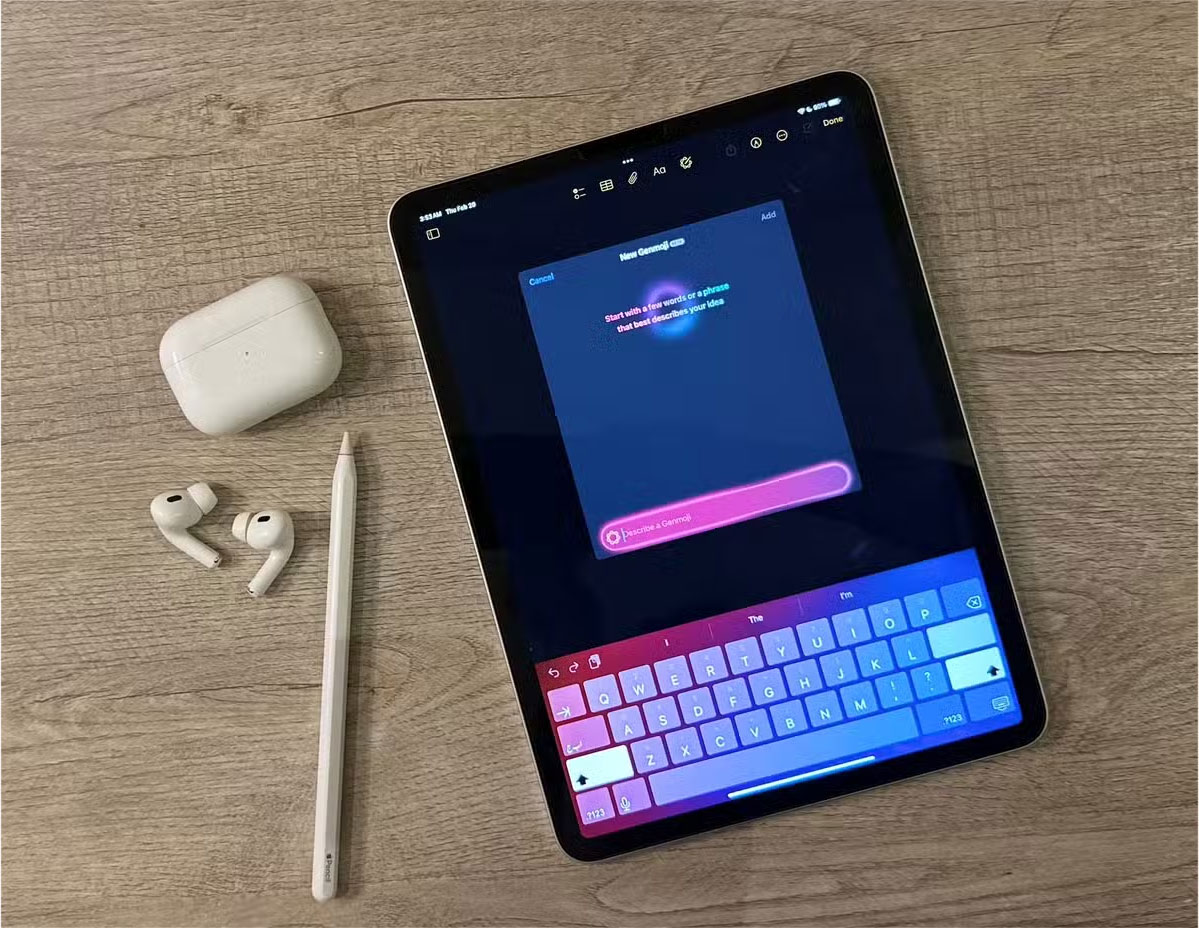
There's no denying that 2-in-1 laptops aren't perfect replacements for tablets. They're not light and portable, especially for larger models like the Yoga 7. Typing in tablet mode without a physical keyboard is also inconvenient.
But the added functionality is certainly worth the extra weight, and you can switch from tablet mode back to laptop format in seconds if you want to use the keyboard. You can also opt for a lighter 2-in-1, like the Dell Latitude 7420, if you're worried about lugging around the 3.3-pound Yoga 7.
While many people no longer need tablets, that's not the case for everyone. There are still people who keep their tablets around for gaming, web browsing, or streaming content. It's also worth noting that tablets have come a long way since the early days. For example, the original iPad and the latest version are completely different devices – today it's clearly the superior device.
A tablet may still be fine for you, but if you find yourself using it less and less over time, it may be time to make a change. You can also switch to a different tablet instead of sticking with the one you have. Many people have switched from iPads to Android tablets , which could be a smart move for you.