9 Apps to Add to Control Center iOS 18
The article below will share some great apps that you can use to make the most of the redesigned Control Center.
1. Waterllama

Everyone knows the importance of staying hydrated every day. Waterllama makes tracking your daily water intake fun and easy. This full-featured app lets you track water intake from anything you drink, including over 40 popular beverages.
The app's Control Center widget lets you open the app or quickly add a custom amount of water or other beverage to your daily total. Both widgets have animations to make staying hydrated a little more fun.
2. Halide Mark II
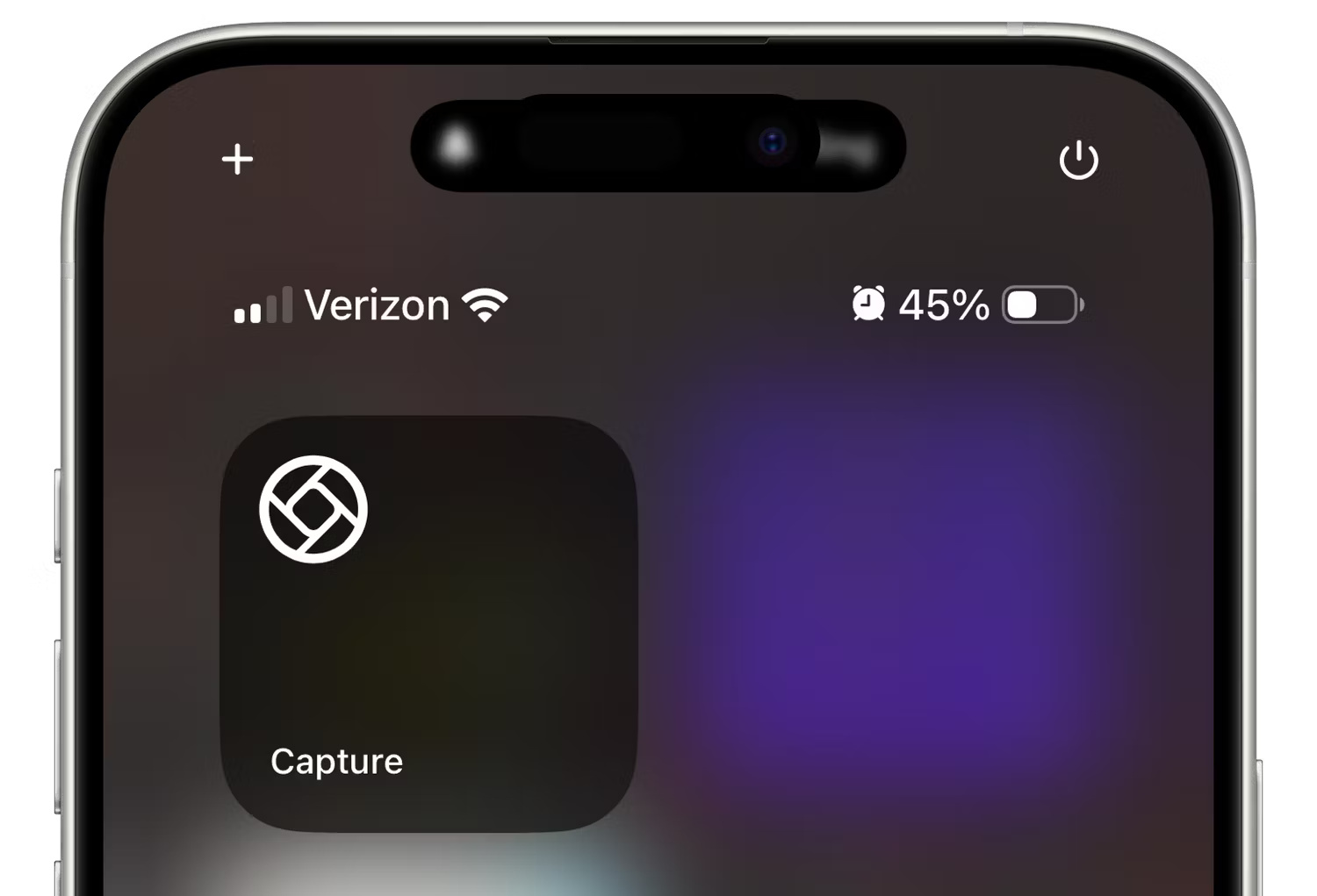
If you're looking for a more powerful Apple Camera app, Halide Mark II should be at the top of your list. It has an easy-to-use gesture interface that you can use with one hand, along with a bunch of great tools like full manual exposure controls, including shutter speed, ISO, and white balance.
With the app's Process Zero mode, you can bypass Apple's image processing to get perfect images without the highly processed look.
3. Todoist

Todoist can help you keep track of almost any task imaginable. Thanks to natural language technology, you can easily add one-time or recurring tasks. For more complex tasks, you can create a project that can be viewed as a list, board, or calendar to manage your time and tasks.
4. LookUp Dictionary

Along with an extensive dictionary, this app offers some great vocabulary tools for anyone looking to improve their language skills. The app brings language to life with a Word of the Day feature that features beautifully illustrated images. Tap on a card to learn more about the word, such as its origin and synonyms.
5. Spark
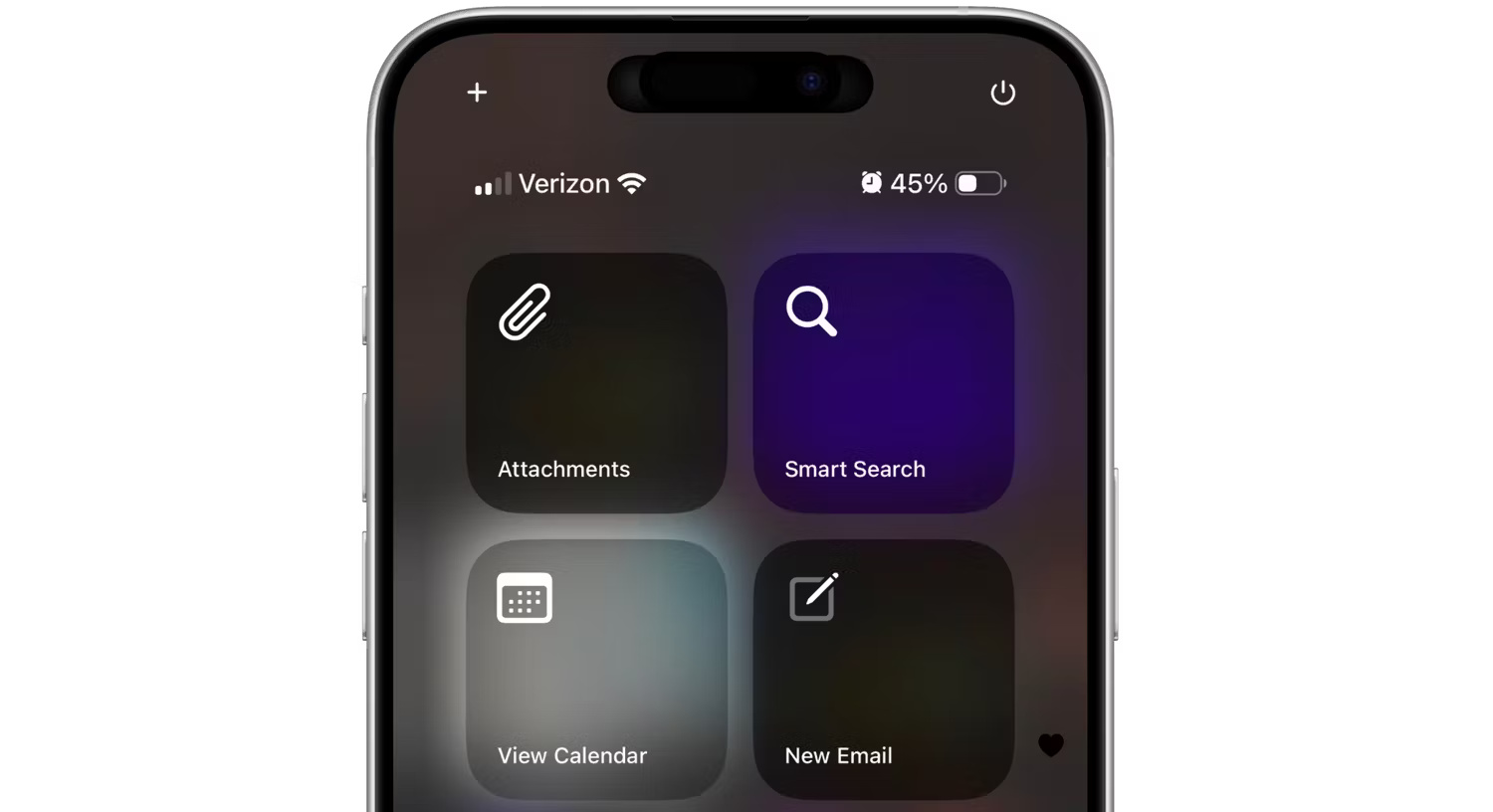
Spark makes managing your massive email volume a little easier. One of the app's best features is that it automatically sorts the most important messages at the top of your inbox. Newsletters and notifications are automatically grouped at the bottom so you can deal with them later.
The app offers four widgets you can add to Control Center. You can quickly launch the app to compose an email, search, jump directly to an attachment, or view your calendar.
6. Lumy
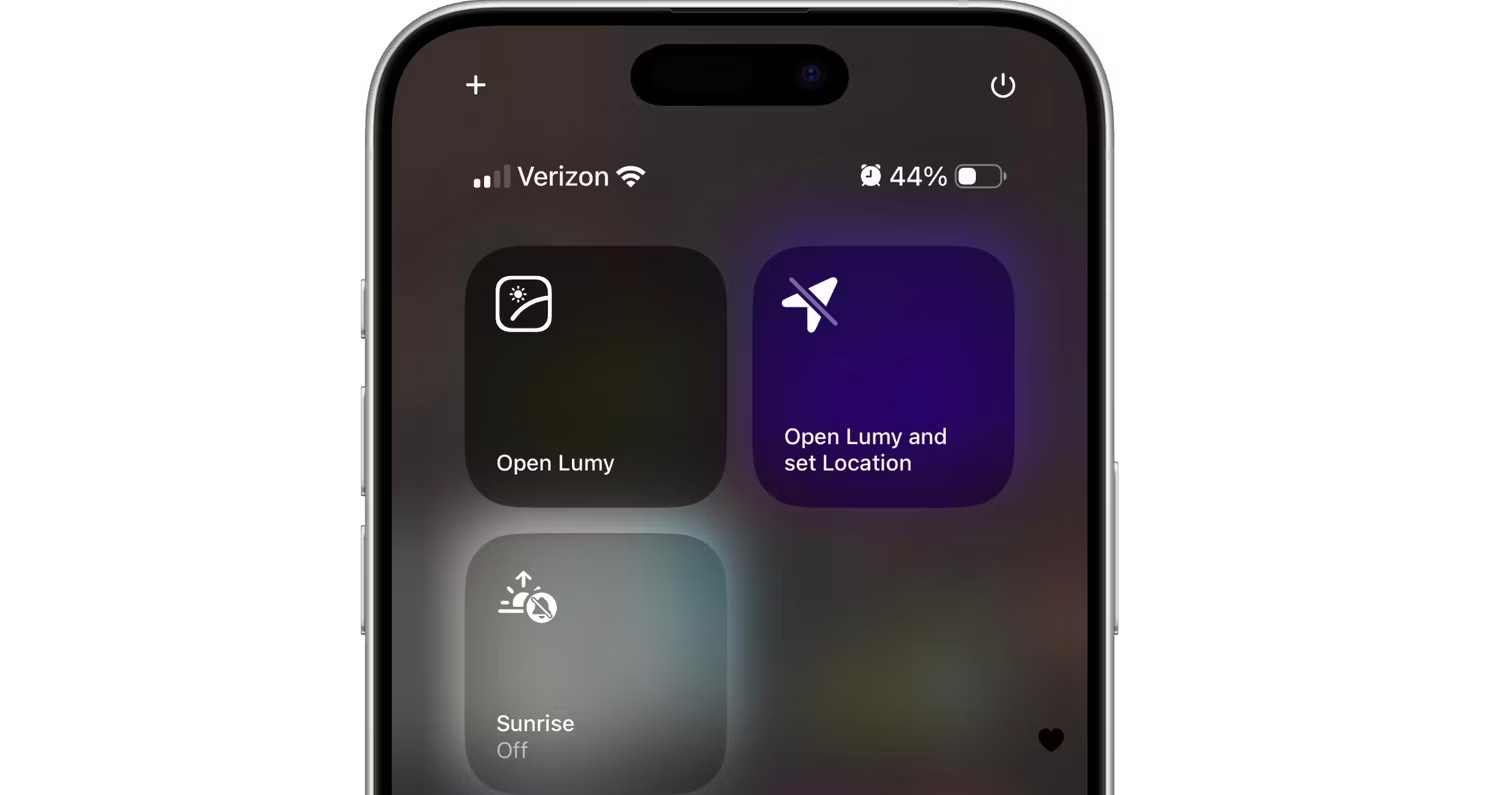
Whether you're looking to capture the perfect photo with great lighting or find the perfect time for another outdoor activity, Lumy can help. The app can tell you about major solar events like sunrise, sunset, golden hour, and more in your location. After the sun sets, the app will also tell you everything you need to know about the moon and its phases.
7. Croutons

Crouton makes cooking easier. The app is both a recipe organizer and a meal planner. Before you start your week, you can plan your week using recipes stored in the app.
The app's Control Center widget provides one-touch access to the app's recipe import feature. Thanks to AI, you can import recipes using a single photo instead of typing them in manually. The app also supports both plain text and images.
8. Plinky
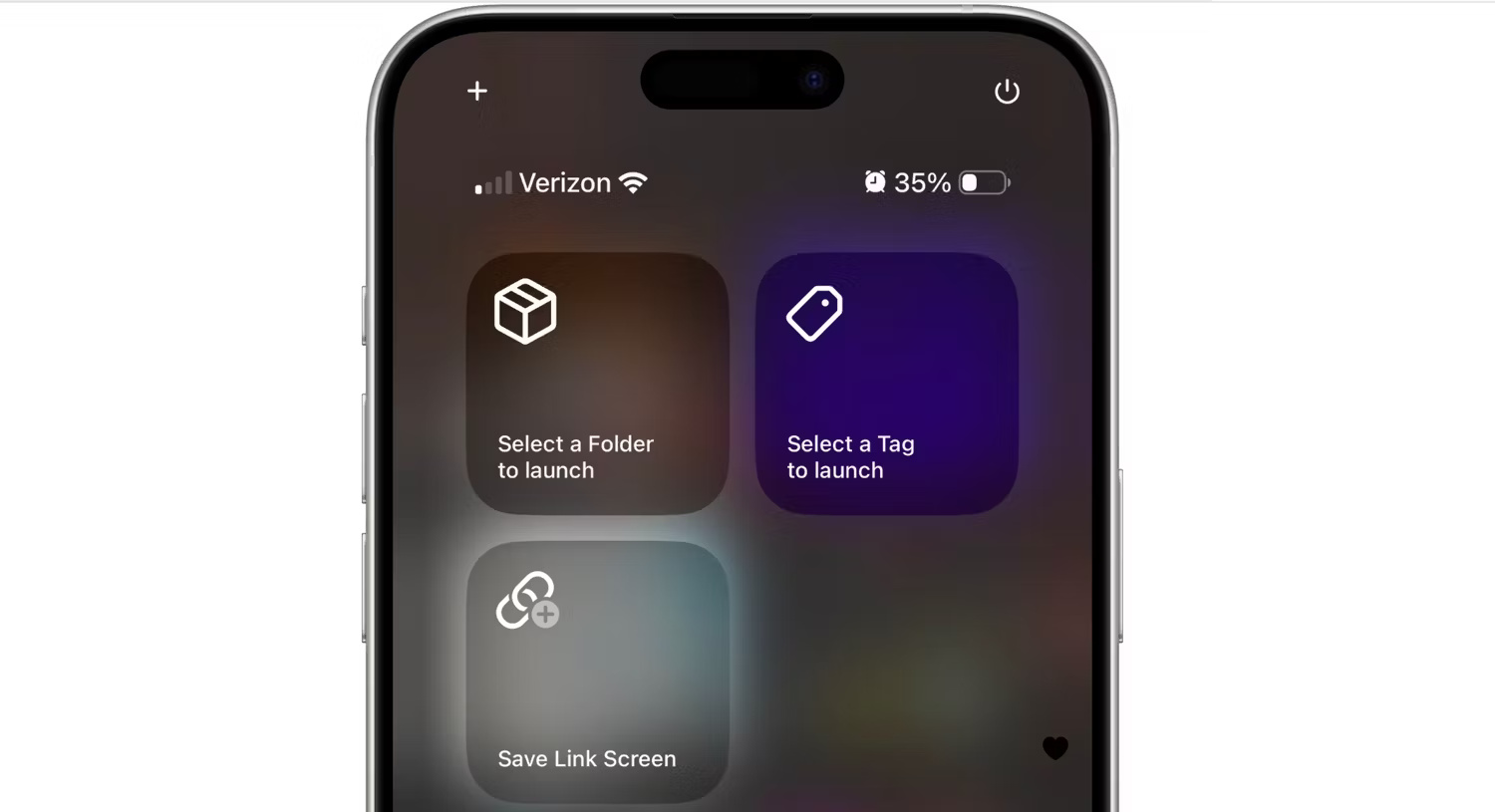
Plinky helps you save any link you can find, whether it's a video, article, social media post, or something else. With the app's widget extension, you can save links with just one tap in Safari or other popular browsers. Within the app, you can use folders and tags to organize your saved links by popular topics like news or entertainment.
9. Peak

Peak makes it easy to get a better understanding of your fitness goals. With the app, you can create a custom dashboard with the exact metrics you want to see, like steps, exercises, activity rings, and more. Each metric can also display blocks like charts, goals, totals, and trends for better insight.
Adding widgets to Control Center or the lock screen is a great way to get one-tap access to the apps you use most often. It's great that Apple is finally opening up Control Center to third-party apps in iOS. But that's just one of the many great features iOS 18 has to offer.
 How to Set Up iPhone Mirroring to Mirror Your iPhone Screen to Your Mac
How to Set Up iPhone Mirroring to Mirror Your iPhone Screen to Your Mac Instructions for changing and editing music file information using 3uTools
Instructions for changing and editing music file information using 3uTools How to use Apple Intelligence to summarize emails, web pages, and text
How to use Apple Intelligence to summarize emails, web pages, and text How to use Apple Intelligence writing tool on iPhone
How to use Apple Intelligence writing tool on iPhone Why are many people still hesitant to buy foldable screen phones?
Why are many people still hesitant to buy foldable screen phones? 10 best AI tools to support online sales today
10 best AI tools to support online sales today