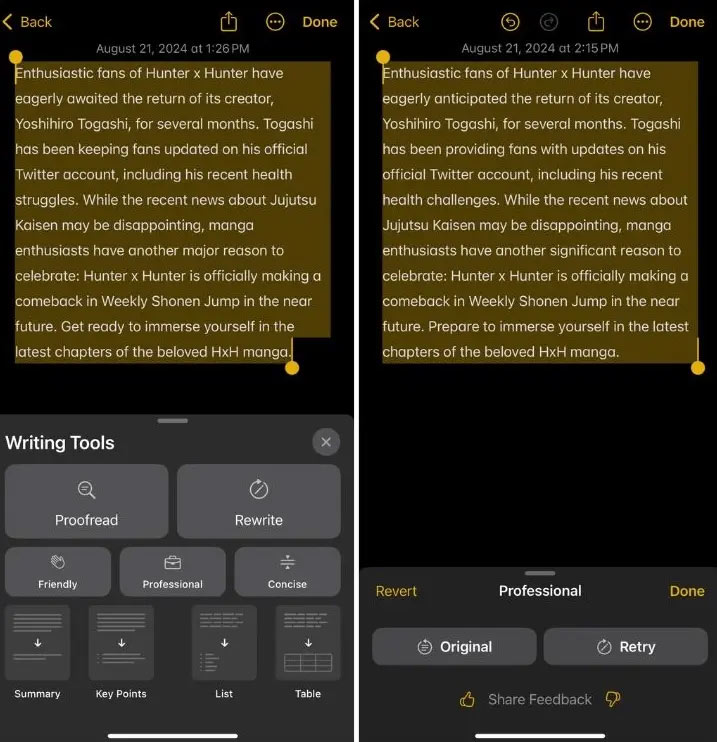How to use Apple Intelligence writing tool on iPhone
This writing tool will work with any Apple text input app, or third-party apps like WhatsApp, Gmail, etc. Here's how to use the Apple Intelligence writing tool on iPhone.
How to enable writing tools on iPhone
You also need to enable Apple Intelligence in your phone's settings first and then you can use the writing tool when needed.
The basic operation of using writing tools for all applications is to select text, then press the arrow icon , find Writing Tools to use.
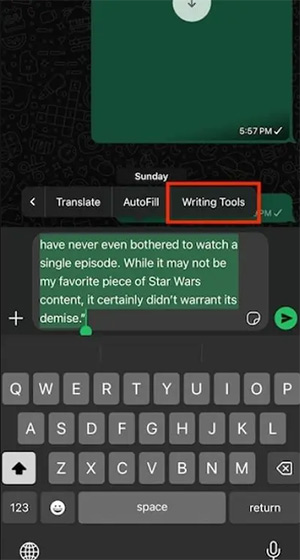
With Mac, you also select the text, right-click, and select Writing Tools from the displayed list.
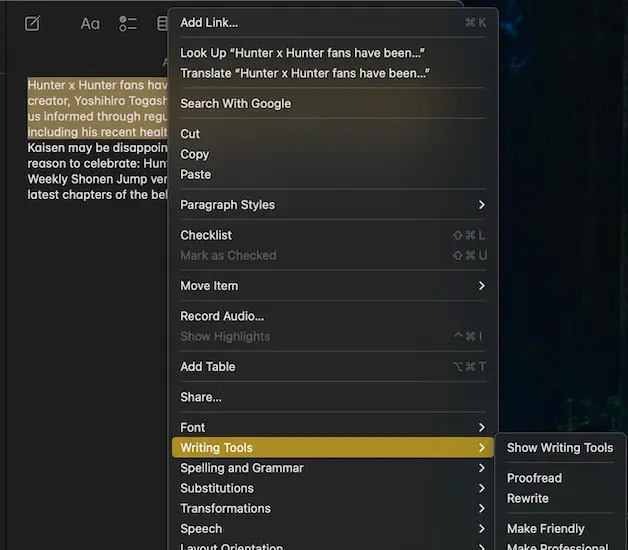
How to use the writing tool on iPhone
Quick error checking
You will use the Proofread feature to check for spelling errors, grammar errors, and missing punctuation. Users will see errors displayed below, if they want to fix the error, click Done, or to keep your text, click Use Original.
Note, once you accept the changes there is no way to revert to the original text unless the app you are using has an undo option like the Notes app for example.
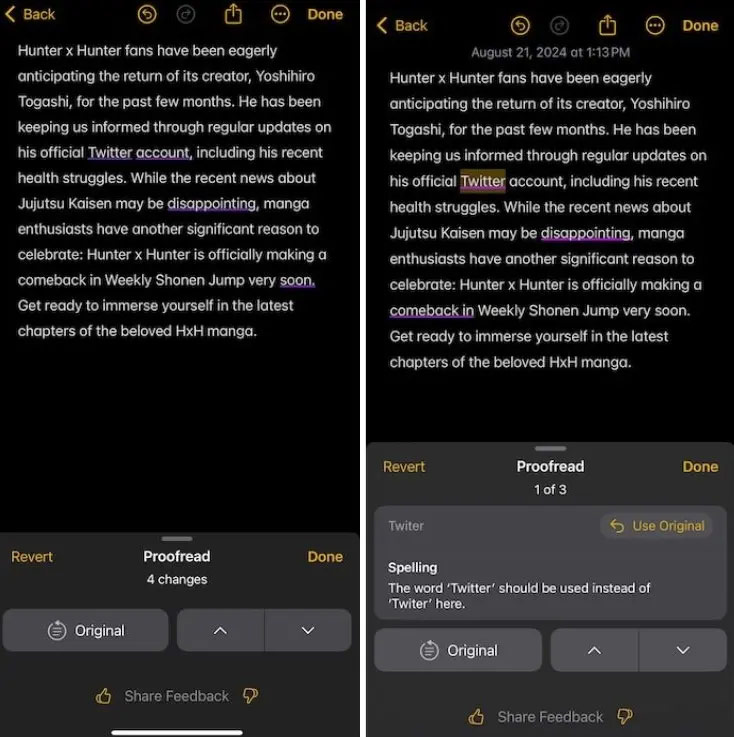
Rewrite the text to make it more appropriate
The Rewrite feature in the Writing Tools helps you rewrite your text to a professional or friendly style. Click Rewrite to select Rewrite, then choose the suggested style below.