8 iPhone Camera Features Android Phones Need to Learn
They help improve the overall shooting experience and provide more flexibility when framing scenes.
1. Look outside the frame
Like the best Android camera phones, the iPhone has two or three rear cameras. However, Apple is the only one that uses the iPhone's main camera and ultra-wide camera simultaneously to provide a merged live preview in the camera viewfinder.
In the iPhone Camera app, the preview expands beyond the camera grid to cover the entire screen. This is made possible by the 'View Outside the Frame' option, which is enabled by default.

2. Academy Color Coding System

Android phones may have powerful camera hardware, but the iPhone has the edge when it comes to video. It can shoot higher-quality video with more detail and less noise. Even better, the iPhone 15 Pro and newer models can shoot Log video in Academy Color Encoding System (ACES), which is the standard the film industry uses to color grade movies and TV shows.
3. Take photos at 24MP resolution

Starting with the iPhone 15 in 2023, Apple has switched the default image resolution to 24MP for the main camera. The higher resolution offers a noticeable improvement in sharpness without sacrificing overall image quality. It's also a great middle ground between the 12MP and 48MP resolutions these iPhones can achieve.
Once you master some key iPhone camera settings, you can take full advantage of the extra flexibility that comes with shooting 24MP photos.
4. Superior image quality in third-party apps

Despite superior camera hardware, photos taken on Android phones using popular social media apps like Instagram or Snapchat don't look as good as those taken on an iPhone. This is because Apple implements a superior underlying camera API that allows third-party apps to take high-quality photos that are similar to those taken with the stock Camera app.
The same is true for video, with Android phones capturing grainier, less detailed video through social media apps. Google has promised some improvements in this area over the years, but the iPhone continues to beat Android phones in this area.
5. Shoot quick short videos in 4K resolution
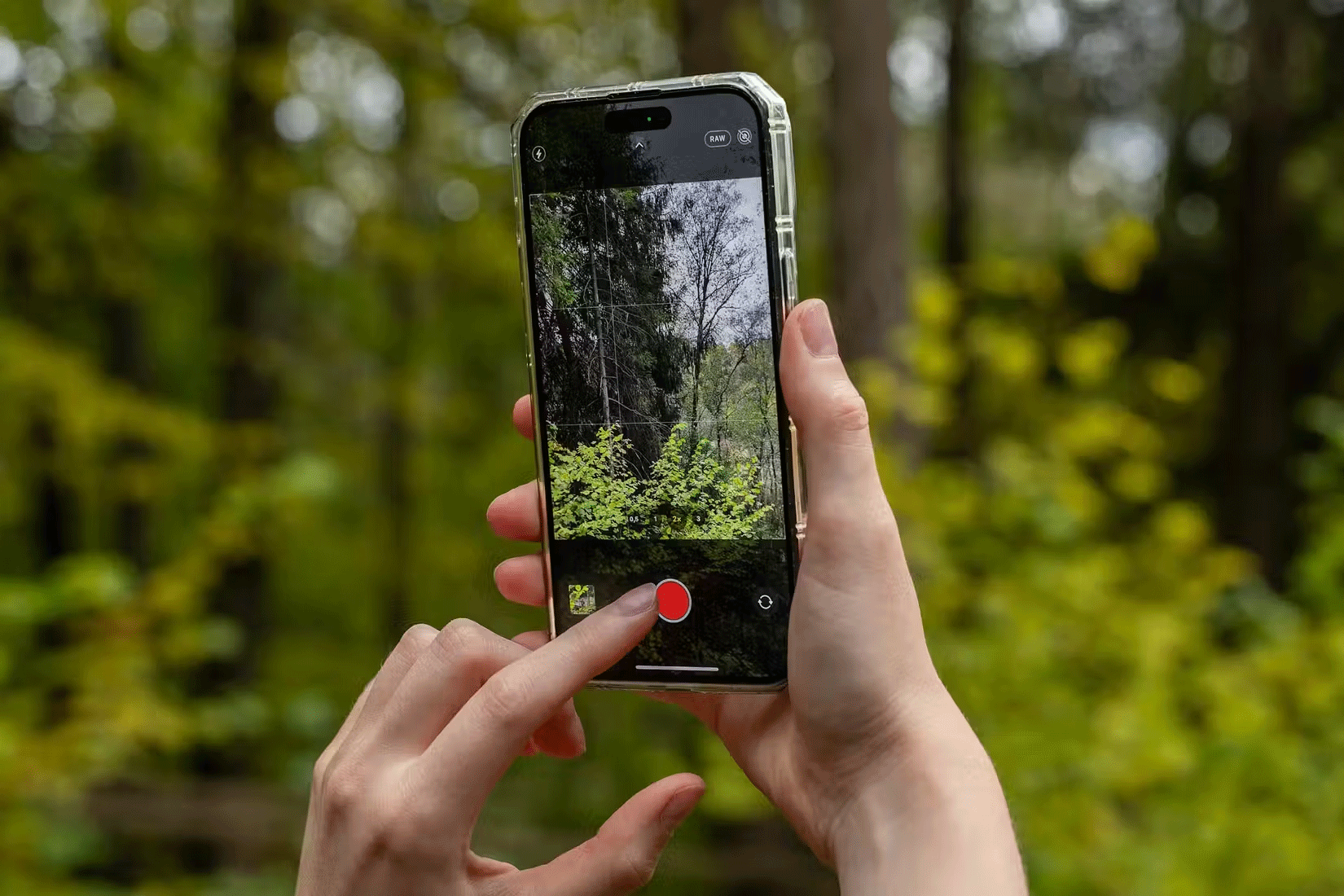
On iPhone and most Android phones, you can press and hold the shutter button in the Camera app to start recording a short video. This is useful when you want to quickly record a short video to share on social media or when you don't have enough time to open the Camera app and switch to video mode.
While the feature has been around for years, the iPhone 16 and iPhone 16 Pro are the only devices capable of recording such short videos at 4K/60FPS with Dolby Vision. Android phones, including the Samsung Galaxy S24 Ultra, can only record such videos at FHD+ resolution at 30FPS.
6. Superior Action Mode
Apple introduced Action mode with the iPhone 13 Pro models in 2021. It's useful for capturing stable footage while moving. In typical Apple fashion, it's not the first to market with this feature. But even in 2024, Apple still beats its Android rivals with its superior Action mode.
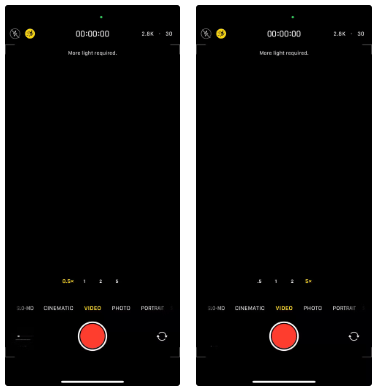
7. Support Telephoto in Panorama mode
Like Action mode, the iPhone also stands out with its Panorama mode, which is superior to its Android counterpart. This mode can take Panorama photos at a whopping 53MP resolution. And if that's not enough, the iPhone allows you to take Panorama photos at 0.5x, 1x, 2x, and 3x (or 5x) zoom levels.
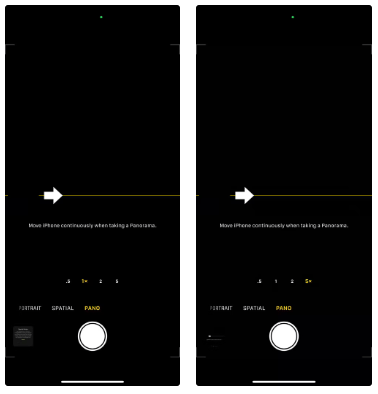
Even though high-end Android phones have quad-camera setups, they can only take Panorama shots from the ultra-wide-angle camera and the main camera.
8. Space photography and video
The iPhone 15 Pro and newer models let you take photos and videos of space, which will appear in 3D when viewed on an Apple Vision Pro or Meta Quest headset. Even better, the iPhone 16 Pro can record spatial audio.
Admittedly, taking photos and videos of space from your phone is only useful if you own one of these AR/VR headsets, but it's a feature that no Android phone currently supports.