7 ways to fix the problem of TV not turning on
1. Check the cable
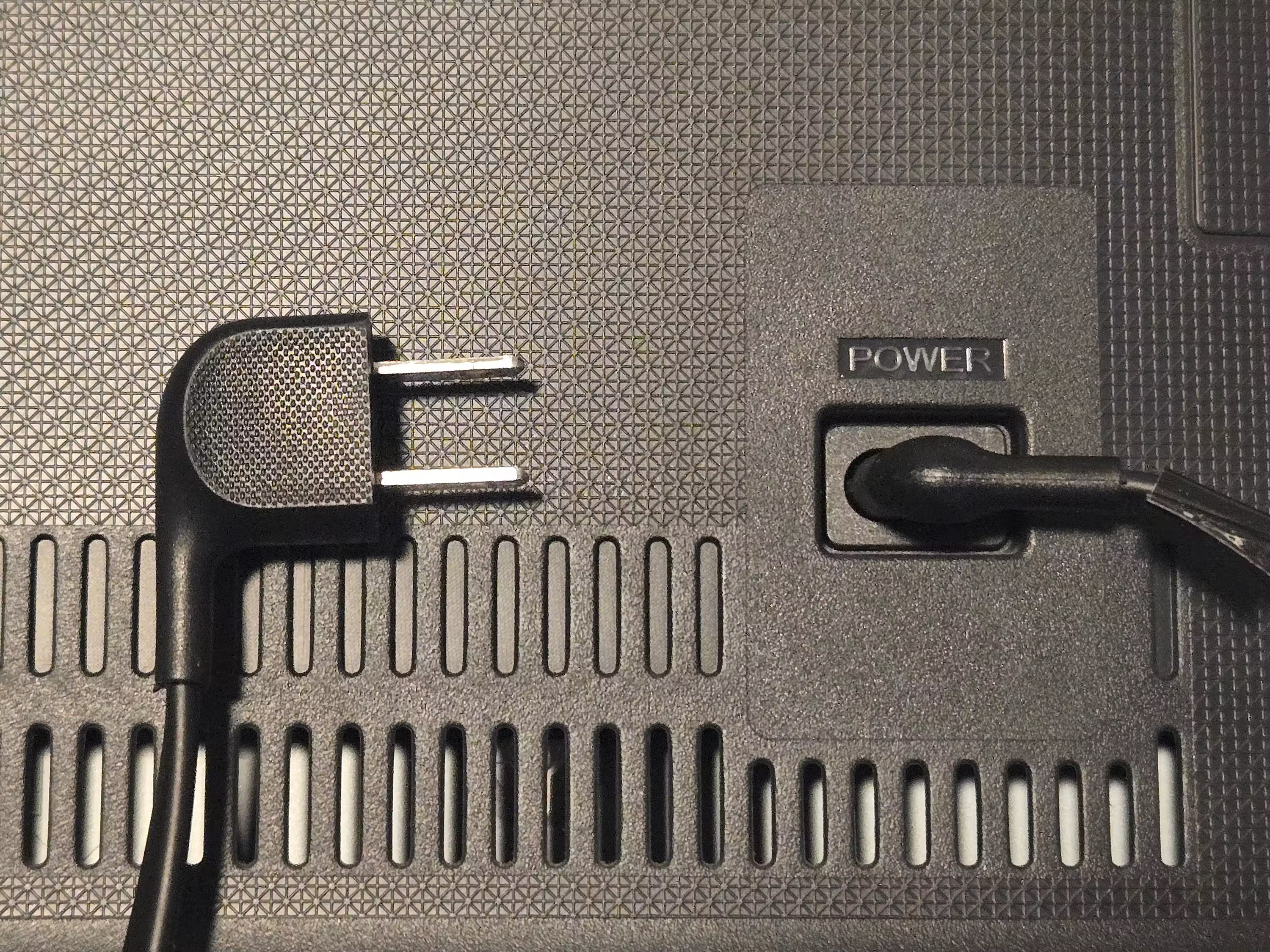
The first step to troubleshooting a TV that won't turn on is to check the cable for any signs of damage or wear. Damaged cables can cause power interruptions, which may cause the TV to not turn on. If there are no obvious signs of damage, run your finger along the length of the cable to feel for any bulges, small cracks, or irregularities. If you feel any signs of wear or damage, you will need to replace the cable.
If the main cable is not damaged or shows signs of fraying, make sure it is securely plugged into the wall outlet and TV. While you're at it, check the ports on the TV for signs of damage. If any ports are damaged, you may have to have them repaired at an authorized service center.
2. Disconnect and reconnect to the power source
Disconnecting the main cable from the power source and reconnecting it may resolve minor software or hardware problems. When unplugging the TV from the power source, be sure to check the wall outlet to make sure there is no damage or debris that could affect the TV's performance.
If you don't detect any problems, plug the cord back into the power source after a few minutes and try turning it on. If this doesn't work, plug another device into the same power outlet to check if the problem is with the outlet and not with the device it's plugged into. If the other device doesn't turn on, you already know what the problem is.
3. Check the breaker box

The breaker box is one of the main electrical hubs in the home. If one or more circuit breakers close, this can cut off power to certain areas of the house or to certain devices, such as a TV.
Circuit breakers trip for a variety of reasons, but usually occur due to an overloaded circuit. So, for example, if you have multiple devices, like a TV, robot vacuum cleaner, and heater, running on the same circuit, they will draw more power than the outlet can handle, which then leads to problem.
To determine the cause of the power outage that prevents the TV from turning on, locate the breaker box and look for any switches that are in the 'off' position. If any such switches are detected, turn them back on.
4. Check if the backlight is defective
If any problems with the TV's hardware or the home's power distribution system cannot be detected, the TV may not turn on due to a faulty backlight. If the backlight is damaged, the TV screen will not light up. To check if the backlight is defective, turn off all lights and make sure the room is completely dark.
Turn on the TV, shine a flashlight on the screen and look for images or text. If you see anything, even just a blur, it indicates the backlight isn't working. You will need to contact an authorized service center to have this repaired.
Remember that repairing your TV's backlight can be expensive, so compare repair quotes and assess whether it makes more sense to repair or replace your TV.
5. Check the remote control

If you are using a physical remote to turn on the TV, check that its batteries are working properly. Replace the existing battery with a new one and try turning on the TV. If nothing happens, be sure to check if the remote control is broken or defective.
You can confirm if the problem is with the remote by using the physical power button on the TV to turn it on. If that doesn't work or there's no power button on the TV, download the TV remote control app to your phone and use it instead of the regular remote control.
6. Reset the TV
If none of the above tips work, as a last resort, try a factory reset. Although factory resets solve some problems, they restore the TV's settings to defaults. This means you will have to reset the TV and adjust the settings to your preferences.
The steps to reset your TV will vary; For example, if you own a Samsung smart TV, you will need to follow a specific set of steps to reset the TV. These steps may vary by brand.
Since the TV screen won't turn on, you'll need to find the physical reset button (usually on the back of the TV). Press the reset button with a paper clip or pen and hold it for about 15 seconds. Release the button and try turning on the TV to confirm if a factory reset fixes the problem.
7. Get professional help
If your TV still won't turn on, the problem may be with the main board, internal power supply, or something else. In this case, it is best to contact an authorized service center for the TV brand you are using. They can diagnose the problem, provide a quote, and fix the problem if it's still fixable.
The fixes mentioned above help you diagnose and fix relatively simple problems that may be causing your TV screen not to turn on. If these do not work, do not attempt to repair or replace any internal parts yourself as this could be risky, could void the warranty and cause damage that would require repair. more expensive treatment.
You should read it
- 3 ways to turn off the Windows 11 firewall, steps to turn off the firewall on windows 11
- Should fans be turned on when using air conditioning?
- How to turn off Siri on iPhone, iPad
- How to Turn off the phone speaker
- Instructions to block pop-ups in all browsers
- Summary of some ways to turn off Touchpad on Laptop
 Names of wedding anniversaries? How many years is a gold, silver, bronze, diamond wedding?
Names of wedding anniversaries? How many years is a gold, silver, bronze, diamond wedding? Why is there a fishy smell when cleaning the house?
Why is there a fishy smell when cleaning the house? What happens if gum is swallowed?
What happens if gum is swallowed? Foods that should not be reheated
Foods that should not be reheated How to create an Apple ID, register for an Apple ID Store iPhone account
How to create an Apple ID, register for an Apple ID Store iPhone account Minimum computer configuration to install Bandicam
Minimum computer configuration to install Bandicam