Microsoft closes the time to declare from the OneDrive desktop app on Windows 7, 8 and 8.1
'To focus resources on newer OS technologies and platforms, and provide users with the most up-to-date and secure experience, as of January 1, 2022, updates will not be available. is also available to the OneDrive desktop app on Windows 7, 8, and 8.1 systems worldwide. After March 1, 2022, your personal files will no longer be synced, and will no longer be available. can only be uploaded/accessed directly on the OneDrive web platform'.
In other words, the OneDrive app on Windows 7, 8, and 8.1 computers will be dead as of January 1, 2022. After this time, the app will no longer receive any new updates. from Microsoft. Additionally, from March 1, 2022, the OneDrive app will also stop syncing to the cloud on Windows 7, 8, and 8.1 devices.
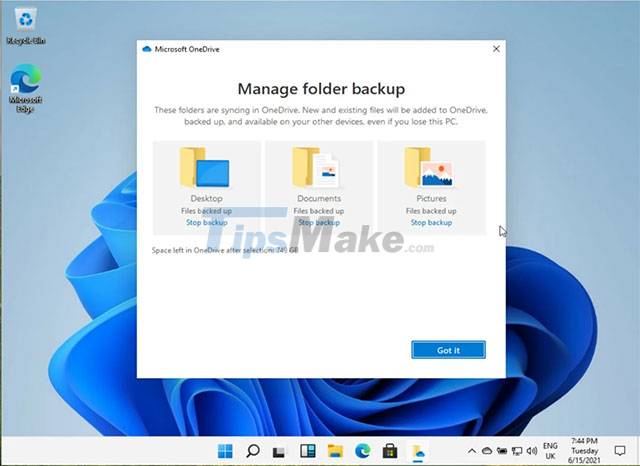
In fact, the fact that Microsoft declares from the OneDrive application on Windows 7, 8 and 8.1 is expected, and will not create a significant negative impact for users. These are all old operating system platforms and are not used by too many people anymore. In addition, users can still access OneDrive web if needed.
If you are currently using one of the operating systems listed above, Microsoft recommends that you upgrade your operating system to Windows 10 or Windows 11 to avoid interruptions in use. If your device doesn't meet the Windows 10 or Windows 11 upgrade requirements, you can back up and protect your files by manually uploading them to OneDrive web and continuing to access and edit them. and share files as usual.
Note: Windows 7 and Windows 8.1 currently have extended support until January 10, 2023. Windows 8 has been discontinued as of January 12, 2016.
You should read it
- ★ How to troubleshoot OneDrive after resetting on Windows 10
- ★ Fix the loss of the OneDrive icon on the taskbar in Windows 10
- ★ OneDrive launches file protection for Windows 10 users
- ★ Steps to disable or completely remove the Onedrive application on Windows 10
- ★ How to prevent Windows from saving files to OneDrive