6 Chrome extension to check the weather from the current tab
TipsMake has compiled this list of extensions to show you weather updates right from the top bar of Chrome. This helps you avoid distractions by focusing on the page you're working on.
1. Weather Forecast
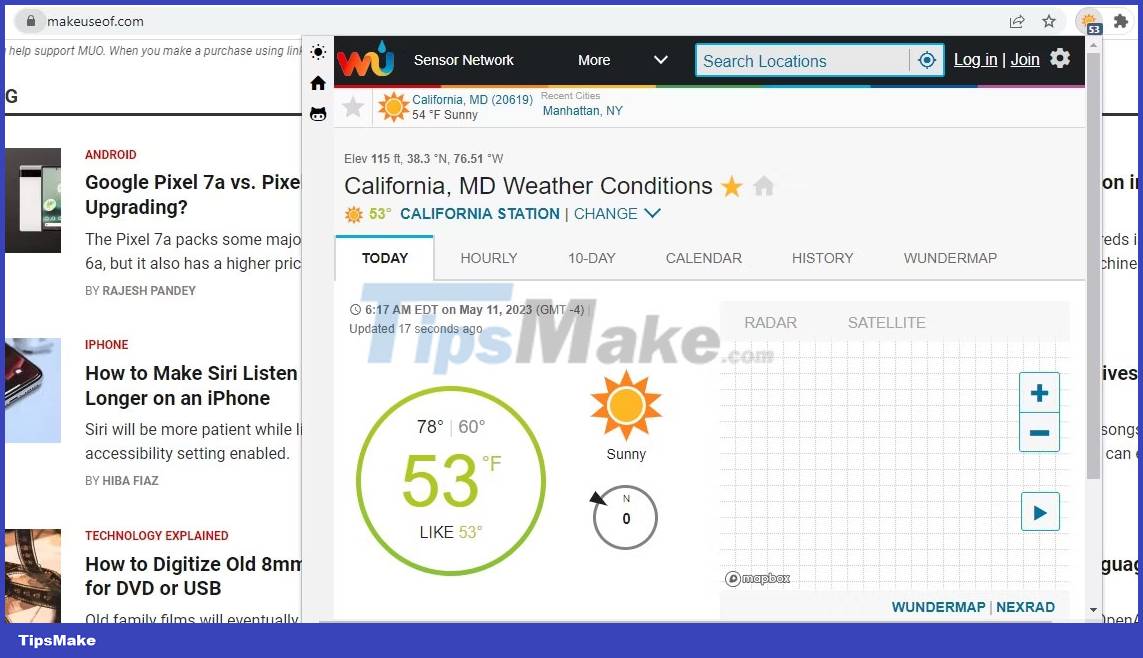
Weather Forecast gives you an experience similar to that of a mobile weather forecast app. You can see the current temperature on the extension icon in the top bar without opening any windows.
The extension allows you to bookmark multiple locations by placing a star next to the city name. And you can check the detailed weather forecast for each location by clicking on the extension icon and browsing through the pop-up window. You get hourly, 10-day and monthly forecasts.
This weather extension is powered by a reputable source, Weather Underground, making the reports reliable and accurate. In addition, it also allows you to check the weather in your area through radar and satellite view. Through these views, you can see weather patterns and unusual conditions appearing around a corner.
Weather Forecast has a settings menu that allows you to change the temperature unit, along with the ability to set how often the forecast is updated. And for further personalization, you can also adjust the size of the pop-up that appears when you click the extension icon.
2. World Weather
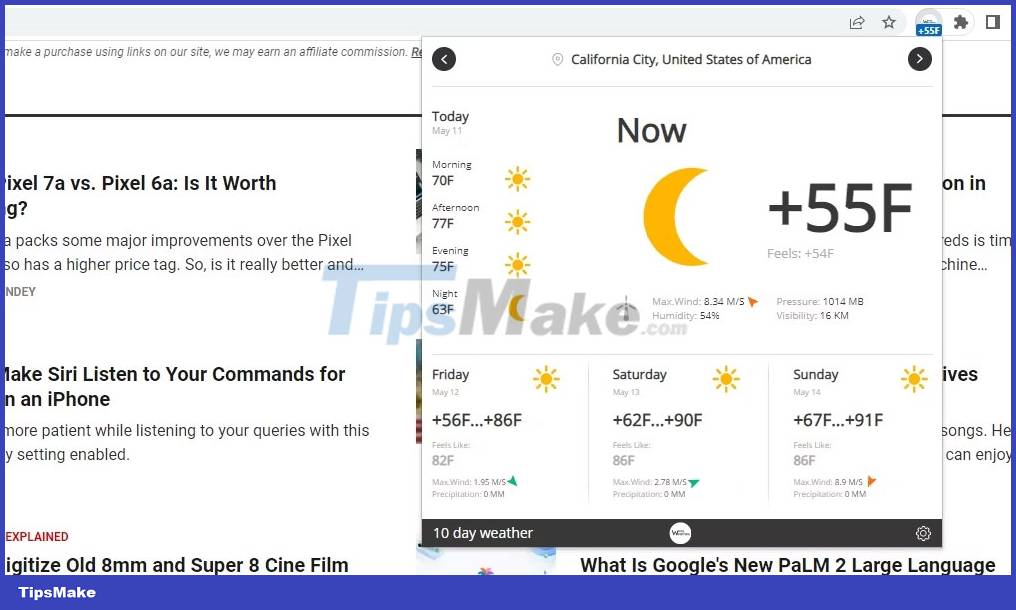
World Weather has a minimalistic interface without too many overwhelming details. You can add multiple locations through its settings menu and get information like temperature at different times of day, pressure, humidity, visibility, and chance of rain.
Like the Weather Forecast, you see the current temperature right on the extension icon. If the reading looks wrong, you can change the measurement from the settings to make things more familiar.
World Weather provides 3-day weather forecast in pop-up window. However, you can view the last 10 days report on the website by clicking the link at the bottom.
3. Forecastfox
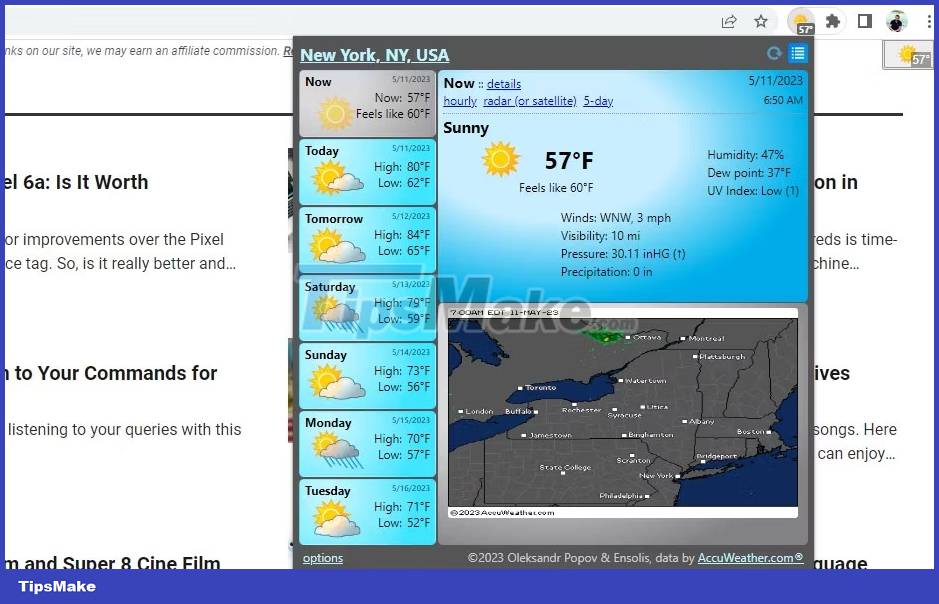
Forecastfox has a rather classic but informative interface. It uses AccuWeather in the backend, which is one of the best online weather information providers. It's also a reputable source, so you can avoid any malicious behavior from the weather app.
There are 3 ways to check the weather with Forecastfox: Extension icon, extension pop-up window and forecast bar in the top right corner. The icon shows only the temperature, the bar shows more details, and the pop-up window provides complete information.
In addition, the pop-up window has a radar that displays real-time weather conditions around the world, helping you keep an eye on upcoming weather conditions.
The extension offers various customization options in the settings menu. You can change positions and units, select icons from a list, and do many other things. It also allows you to turn off the forecast bar if you find it annoying.
4. Weatherly
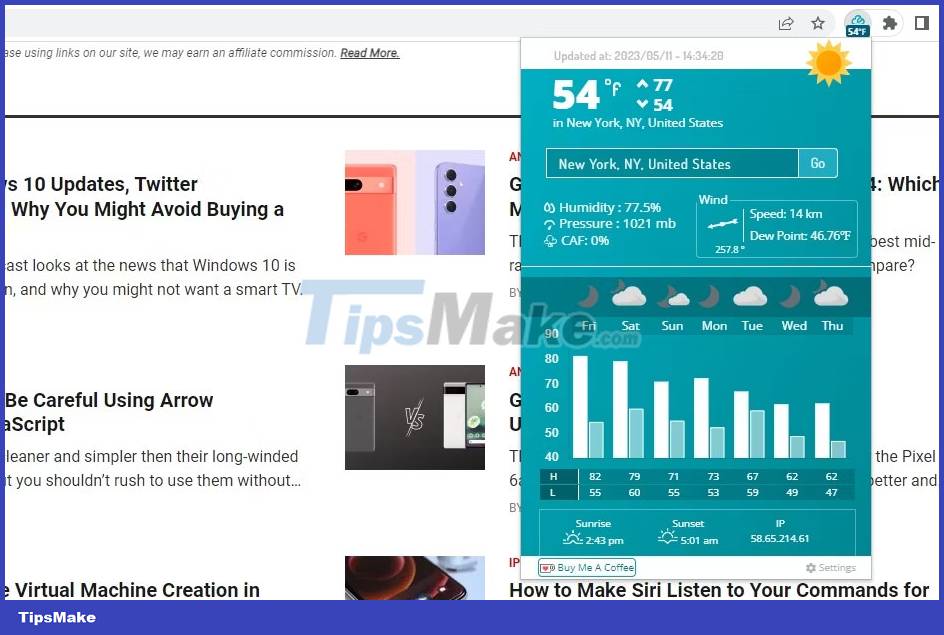
Weatherly provides chart-based weather forecasts showing minimum and maximum temperatures for 7 days of the week. You can analyze the forecast trend using this chart.
The extension allows you to search for a specific location in a pop-up window and get detailed information such as humidity, pressure, wind, sunrise and sunset times, etc. The customization options are pretty minimal, but you can change the extension unit and theme.
All in all, Weatherly is a simple extension that provides accurate information with only brief details. It's a good option if you just want an overview of the weather situation.
5. WorldWeatherOnline
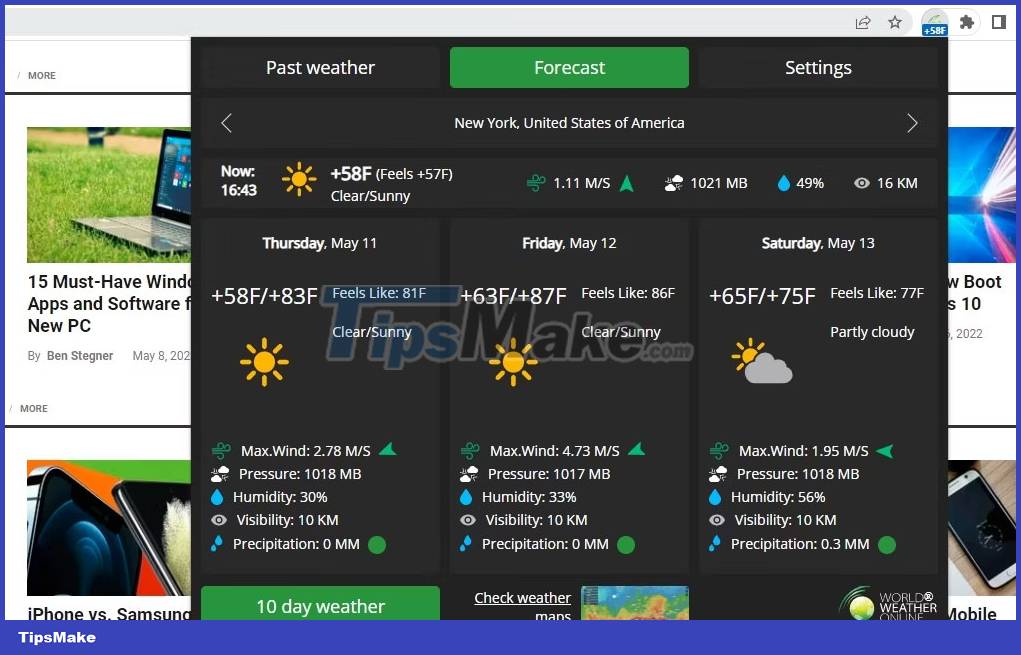
WorldWeatherOnline, like Weatherly, provides concise weather reports. In addition to forecasts, it also records past weather information. By default, you get a 3-day weather report, but you can also check the 10-day forecast by clicking the link at the bottom.
WorldWeatherOnline's pop-up window displays details such as rainfall readings, air pressure, visibility, and humidity. In addition, real-time temperature is displayed on the extension icon for quick viewing.
The extension supports multiple locations that you can add in the settings. It allows you to easily switch between selected locations by clicking the left and right arrows next to the city name. In addition, you have the option to change the unit and theme according to your preference.
6. Gismeteo

Gismeteo is a minimalist weather extension that provides only the necessary details. You can check the weather hourly or switch to the daily tab to see the 5-day forecast. If you need more information, there is an option to view the 10-day report on its website.
Gismeteo provides information, including chance of rain, wind speed, pressure, humidity, etc. And as with all the extensions in this list, you can see the current temperature on icon.
The extension allows you to change the temperature, wind units and time format. You also have the option to switch between other available languages.