5 best NAS devices for Home Media Server in 2024
Network-connected storage devices offer more flexibility, but that's just one of the many benefits of purchasing a NAS device. The author tested the top models to let readers know which NAS device will work best for the home or small business. Let's find out with TipsMake.com through the following article!
Unblocked file access from anywhere
In an age of high-resolution photos and near-constant video recording, storage space in PCs and mobile devices is filling up faster than ever. While you can certainly use an external hard drive to ease the burden on storage and back up files from your PC (and by extension from your phone), if you disconnect the hard drive and leave it in the office, you won't be able to access the files stored there at home. There are many ways to allow other users to share and access files on your hard drive, but doing so can be difficult or pose security risks.
Instead, consider a good network attached storage (NAS) device. As its name suggests, a NAS is a high-capacity storage unit that connects to your home or office network, so you and other users you designate can access files from mobile devices and PCs without No need to plug in hard drive. Here's what you need to know to choose the right NAS device.
What can you do with a NAS device?
Once you decide that you need to store files on a network drive, you need to figure out what you want to do with them, to determine the type of NAS device you need.
For example, a NAS device can help you do something as simple as sharing access to Office files like spreadsheets and Word documents with colleagues. If you're using a NAS to back up your laptop overnight, this task is also quite simple. But if you're streaming HD video over your home network to 2 tablets, a laptop, and a smart TV at the same time, you'll want a NAS with higher specs in terms of memory, processor, and capabilities. network connectivity. You'll also need a more powerful NAS if you want to store large media libraries, like a collection of 100,000 stock photos, for example.
As with any computer peripheral, the features offered by different NAS devices vary to meet a variety of specific needs. So, you will need to understand the terms and features before deciding to buy the device.
Basic principles when buying a NAS drive
Since NAS devices are, at the simplest level, just containers for hard drives, the most important numerical parameter for any NAS device is the potential storage capacity, determined by the number of drive bays. hard which it consists of. Most consumer-grade NAS devices have one or two bays, while models designed for offices often have four or more bays.
You should not choose NAS drives with only a single bay, unless they are specifically used for data backup, also located on computers on the network. (Some single-bay NAS drives will allow you to attach a second NAS device or external hard drive). Certainly, you don't want the only copy of your data to reside on one drive on the network. Additionally, users tend to not be able to access the drives in these single-bay devices, if the NAS comes with a pre-installed drive.
For most home users who don't store a lot of video files, a two-bay NAS device will suffice. You will spend more money if you buy a large capacity storage device, but it is better than having to buy two hard drives for the NAS to get double the capacity, because they will take up two physical drives.
Buy Populated or Diskless NAS?
Some NAS drives come with disks, sometimes formatted for use in a specific RAID configuration (called populated), while others are "diskless". Each NAS vendor has its own trends in this regard. But in reality, NAS device manufacturers, who are also hard drive manufacturers (e.g. Seagate, Western Digital), favor Populated NAS drives because they can sell the hard drive with the NAS device.
"Independent" NAS manufacturers, such as Synology and QNAP, tend to sell Diskless NAS devices, although these companies (or more accurately, their resellers) may also offer Populated NAS, comes pre-configured with the drive for shopper convenience.
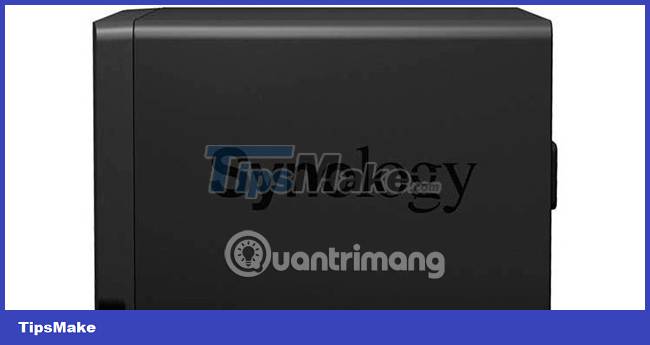
If a given NAS is offered in both populated and diskless models, you should compare the cost difference and make sure that the drives offered in the populated model are a good value.
What drives are used inside the NAS device?
Manufacturers selling diskless NAS drives recommend certain hard drive models, which have been tested for use with their NAS drives. These models may or may not be similar to the hard drives that that company produces. Check out these lists of compatible drives before you decide to buy a device. If you own multiple hard drives that you plan to use for installation, you'll want to look for information to confirm that. If your hard drives aren't on the list, it doesn't mean they don't work, but if you buy new drives, it's best to follow the NAS manufacturer's recommendations.
Some hard drives from HGST, Seagate, Toshiba, and WD are specifically designed for NAS use. Most of these "NAS certified" hard drives have been tested to run 24/7/365, which is a bit overkill for typical, consumer-grade hard drives.

If you're looking at options from manufacturer Seagate, the hard drives for NAS are called the "IronWolf" and "IronWolf Pro" lines. IronWolf drives are the right choice after equipping a NAS drive in your home. They typically come in capacities of 1TB to 14TB. IronWolf Pro drives are often used for business or commercial purposes. HGST's drives are the Deskstar and Toshiba NAS series in the "N" series. On the Western Digital side, NAS-specific drives are "WD Red", ranging in capacity from 1TB to 10TB, with a "WD Red Pro" line for businesses.
Safe (storage) space: More than enough is better than not enough
As the article mentioned earlier, NAS units have more than one drive, built to provide redundancy options, so in models with 2 and 4 drives, the extra drives can be simply is to "mirror" the contents of another drive. For example, a dual-bay NAS device with two 4TB drives, will only provide 4TB of usable storage, if you leave it in mirror mode. The other drive is invisible, because it is used to create a second copy of all files from the first drive in the background.
Typically, users have the option to reconfigure drives to take advantage of the capacity of a second drive, if desired. One way you can do this is through the "striping" method, where the data will span across both drives. Striping is a bit of a matter of chance. In some cases, it helps increase read and write speeds, because you are accessing two drives at the same time. But if either disk fails, it's possible all your data will be lost, so you shouldn't use this method.
Many NAS units also support JBOD ("Just a Bunch of Disks") mode, which allows you to treat each drive as a separate drive letter and save data to separate drives in the NAS box. This is a bit more secure than the basic striping method, but any data you save to a given drive is still susceptible to loss if that drive crashes.
It is also possible to combine both striping and mirroring methods on three or more drives to increase data security and speed. In such a combination, the NAS will replicate the data on the hard drive array, in such a way that when one of the drives fails, the NAS will recreate the array (and thus protect your data), if you change to a replacement drive. This is mainly of interest to business users who need to maximize both redundancy and data transfer speeds.
Sophistication when streaming media files
If you think that a NAS drive will allow you to stream any type of media file you have to any device or TV, remember that some devices will only play certain types of files and you will need to there is software and hardware working in tandem to do this.
For example, you have a DVD rip (copy from the official release) of the movie Titanic in AVI format. This copy will not open on iPhone, without applying some 'tricks'. (It needs to be in MP4 format so the iPhone can read it). Software can fix that problem, such as the extremely useful VLC Media Player utility and several NAS units that work with Chromecast, Apple TV, Roku, Android phones/tablets, and many other types of hardware. . However, ensuring that a particular file or file type will play on a given device can be a bit complicated, so take a close look at your NAS's specifications to determine its capabilities.

These types of special support for 4K video streaming are your 'savior' in these cases. Some NAS devices with 4K acceleration will convert this high-resolution video on the fly to formats better suited to the bitrate the device, such as a smartphone, is requiring. It. This is especially important at the moment, but keep in mind that some NAS manufacturers will charge extra for these features.
Connect and control
Most NAS drives have one or two USB ports that you can use to connect a printer or external storage drive, allowing you to add them to your network through the NAS itself. When plugged in, like everything else on the NAS, they can be shared with all connected users. A NAS drive will have a USB 2.0 port that is typically used for printer sharing and a USB 3.0 port that can be used for external storage. (USB 2.0 is much slower than USB 3.0, but for USB 2.0 printers it is still enough to use).
Some NAS units also have a "copy" button on the front panel designed to copy the contents of an external drive, such as a flash drive, to the NAS with the press of a button. You simply connect the drive and tap that button, and everything on the external hard drive will be securely copied to the NAS to a pre-designated location.

By definition, NAS drives will come with one Ethernet port, possibly two for redundancy or channel-bonding (basically, using two Ethernet connections to enhance speed) with very high-end models. for businesses. Recent high-end models may also offer the option for 10 gigabit Ethernet, to increase data transfer speeds, although the hard drive's throughput makes this a moot point for most consumers. and SOHO use cases. (Some models have a PCI slot that may allow you to install an advanced network card).
Some models will also come with an HDMI port, allowing you to use the NAS as a media server with a direct connection to an HDMI-equipped HDTV.
Remote access
In addition to the sharing features above, most NAS drives allow you to send web links to people, to allow them to remotely access certain files or folders on your NAS. Therefore, a NAS can serve as your own Dropbox or Google Drive, but with more storage capacity and no monthly cost. Many NAS manufacturers always emphasize this point.
With this function, you can also access the NAS itself from any Internet connection, not just over the local network. Therefore, you can download the files you need or stream movie/music files on your NAS at home to your laptop in a hotel somewhere in the country or abroad. Most, but not all, NAS drives offer this type of feature, so be sure to do thorough research before deciding to buy, if it's a must-have feature.
Here are the top NAS devices we tested recently, from simple home models to multi-drive models capable of serving dozens of users in an office environment. Whether you want to stream media files elsewhere in the house, keep documents in a single, accessible archive or simply back up digital data from PCs, tablets and phones mobile, there is sure to be a suitable option for you.
For more storage options, see the list of external hard drives, SSD drives, as well as top cloud storage services that TipsMake.com mentioned.
The best NAS devices today
1. QNAP TS-464-8G

The ideal NAS for media servers boasts powerful processors capable of handling multiple streams, even when transcoding is involved. Equipped with an Intel Celeron N5095 processor and 8GB RAM, the QNAP TS-464-8G easily handles 4K transcoding without a hitch. This means no more stuttering. You can enjoy your favorite movies and shows without interruption, regardless of your device.
The TS-464-8G offers 4 drive bays with up to 66TB capacity and has outstanding file transfer speeds thanks to 2.5GbE ports and dual M.2 slots for high-speed caching. In terms of connectivity, the TS-464-8G outperforms the competition, featuring 4 USB ports, an HDMI output for direct TV connection, and a PCIe 3.0 slot for expansion. You'll be hard-pressed to find a NAS with this feature set, performance, and upgrade potential at this price.
2. TerraMaster F2-223

The budget NAS device category is filled with options, but two stand out: the TerraMaster F2-223 and the Synology DiskStation DS224+. These affordable two-bay NAS devices are capable of streaming and transcoding 4K media content, but the TerraMaster takes the lead by offering better specs, including a superior Intel CPU, more More RAM, M.2 SSD slot and HDMI output.
It also provides faster file transfer speeds and a highly responsive experience, even for multiple users, with 2.5GbE network support and SSD caching. The only area where the TerraMaster F2-223 may fall a bit short is its software. Although TerraMaster has recently made strides in improving its operating system, if you prioritize an intuitive interface and a large application ecosystem, choosing the Synology DiskStation DS224+ may be worth the additional investment. .
3. QNAP TVS-h674-i3-16G-US
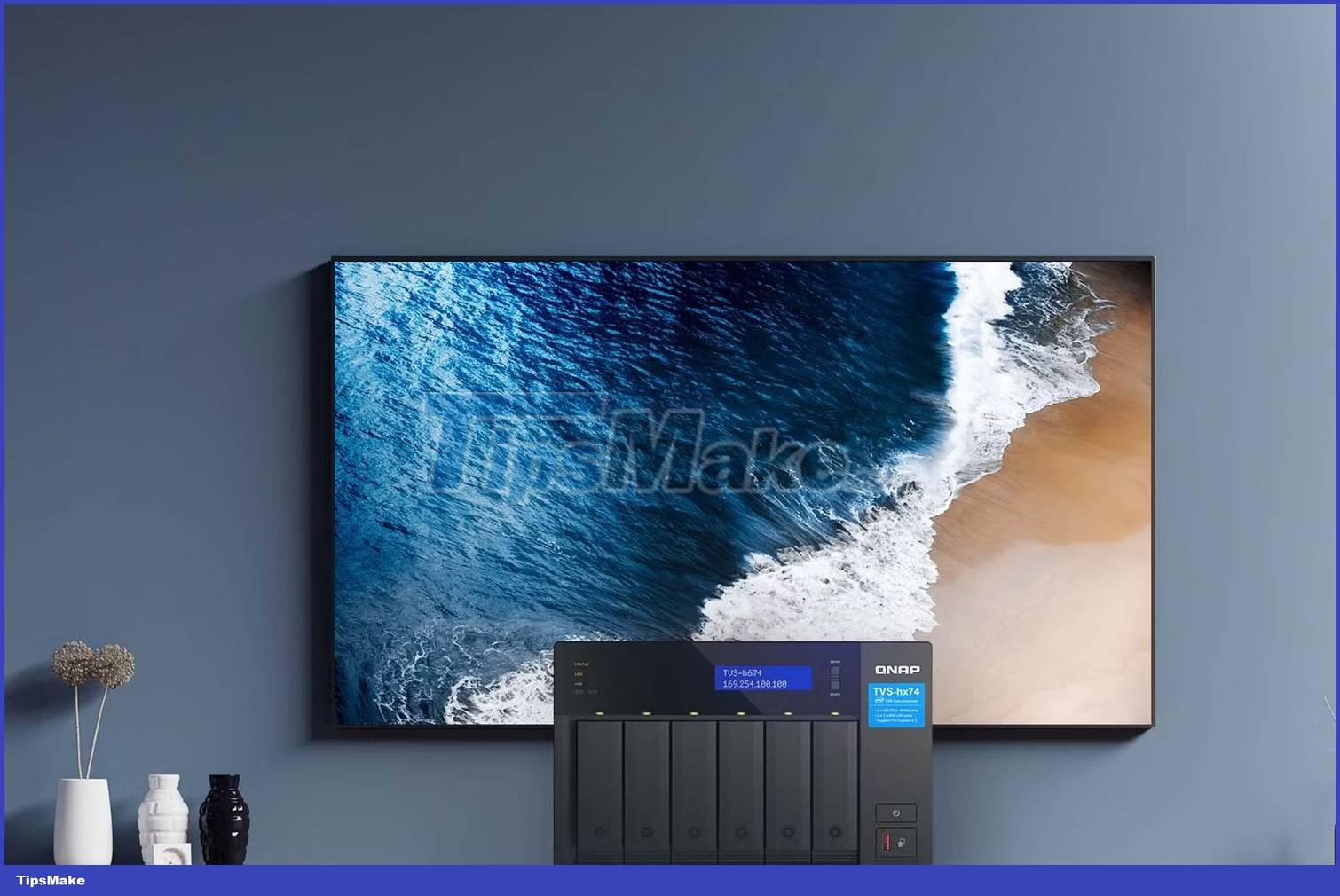
The QNAP TVS-h674-i3-16G-US boasts a quad-core CPU with 16GB of RAM and SSD caching capabilities, a powerful combination capable of handling more than 10 simultaneous 4K streams, even when transcoding. You can also expand your storage as you wish with 6 interchangeable bays, meeting even the largest media needs.
More than just a basic media server, the TVS-h674-i3-16G-US can handle everything from hosting virtual machines to running popular apps like Home Assistant to seamlessly control your smart devices. Friend. It comes pre-equipped with 2.5GbE networking, three 10Gbps USB ports, and one HDMI port for direct connectivity, but you can expand your horizons even further with a PCIe Gen 4 slot, adding capabilities like 10GbE port.
4. Synology DiskStation DS620slim

If data protection is your top concern but you still want smooth 4K media streaming, the Synology DiskStation DS620slim could be the perfect match for you. While it doesn't boast the most powerful hardware, it packs a punch when it comes to streaming and transcoding 4K video. That means the ability to play media content smoothly on laptops, smartphones, or even low-spec HDTVs.
But the DS620slim's real strength lies in its versatility. Its 6 drive bays allow for different RAID setups, including RAID 5/6/10, giving you the freedom to prioritize performance for lightning-fast access or speed up data protection rotation to get Maximum peace of mind. It's also very compact and surprisingly affordable compared to similar 6-bay NAS devices.
5. Asustor Lockerstor 4 Gen2 AS6704T

The Asustor Lockerstor 4 Gen2 AS6704T is nearly identical to the top pick on the list, the QNAP TS-464-8G, but boasts some key upgrades that help solidify its position as the best 4-bay NAS available. Both excel at media streaming, supporting 4K transcoding for flawless playback on any device. You'll also find 2.5GbE networking, 10Gbps USB ports, HDMI output, and PCIe expansion capabilities on both devices.
Where the Lockerstor 4 Gen2 AS6704T really shines is its upgradeability. Although it starts with 4GB of RAM compared to the TS-464-8G's 8GB, it offers the ability to expand the RAM to 16GB if your needs grow. Additionally, it has 4 M.2 SSD slots, twice as many as the competition, providing flexibility for caching or expanding storage capacity. It's an overall powerful 4-bay NAS that can keep up with your ever-evolving media needs.
Hope you find the right choice!
 What is the ideal GPU temperature? How to check GPU temperature?
What is the ideal GPU temperature? How to check GPU temperature? 6 problems to solve when installing a custom Windows ISO like Tiny11
6 problems to solve when installing a custom Windows ISO like Tiny11 6 reasons to switch to Microsoft Edge instead of using Google Chrome
6 reasons to switch to Microsoft Edge instead of using Google Chrome 10 best photography smartphones in 2023
10 best photography smartphones in 2023 How to watch movies on PS5 using Sony Pictures Core
How to watch movies on PS5 using Sony Pictures Core 8 features that make Microsoft Edge the best gaming browser
8 features that make Microsoft Edge the best gaming browser