6 ways to use Linux Home Server
Home server allows you to centralize common tasks on dedicated hardware. But what can you achieve and what benefits will this setup bring?
1. Reuse old PC
If you have an old dusty computer, you can use it as a server by installing Linux.
While enterprise-grade hardware can be purchased cheaply on the used market, the power and cooling requirements are impractical for residential use.
But you don't need fancy rack-mounted machines to set up a Linux server. Because Linux is lightweight, older PCs will work fine. Since many servers will run without a GUI, that only makes them more powerful at serving your content.
2. Share files effectively
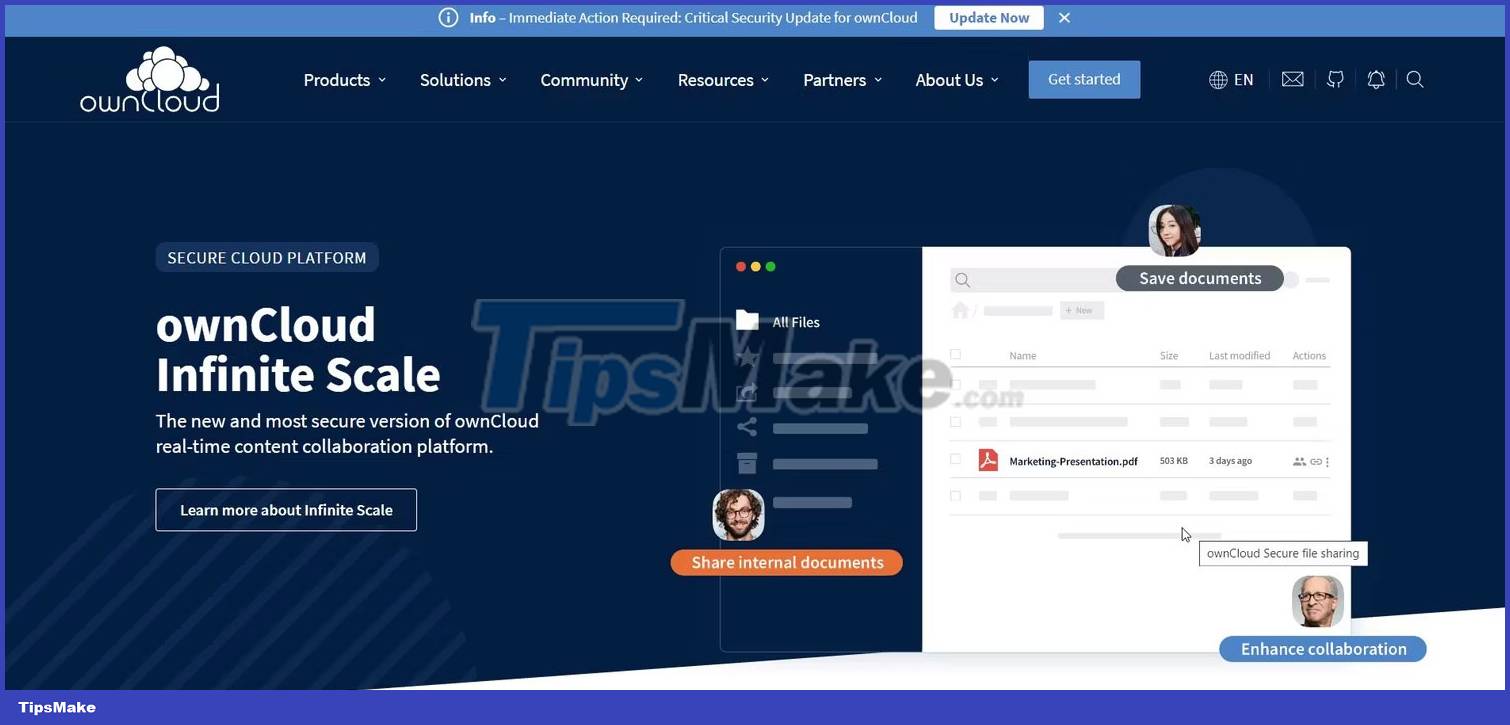
If you have multiple devices around the house, you probably have important files scattered across them. Wouldn't it be great if all your files were in one convenient location?
Home server can help you manage your files. You can install a network-attached storage solution or even a personal cloud like ownCloud on the server. Then you can access all your files from any device on the network.
A solution like this will allow you to preserve important memories like photos and family videos. If you go this route, you should have a backup plan, but it shouldn't be too complicated. You can also consider offsite backup, such as a cloud backup service, in case the worst happens.
3. Set up home media server with Linux
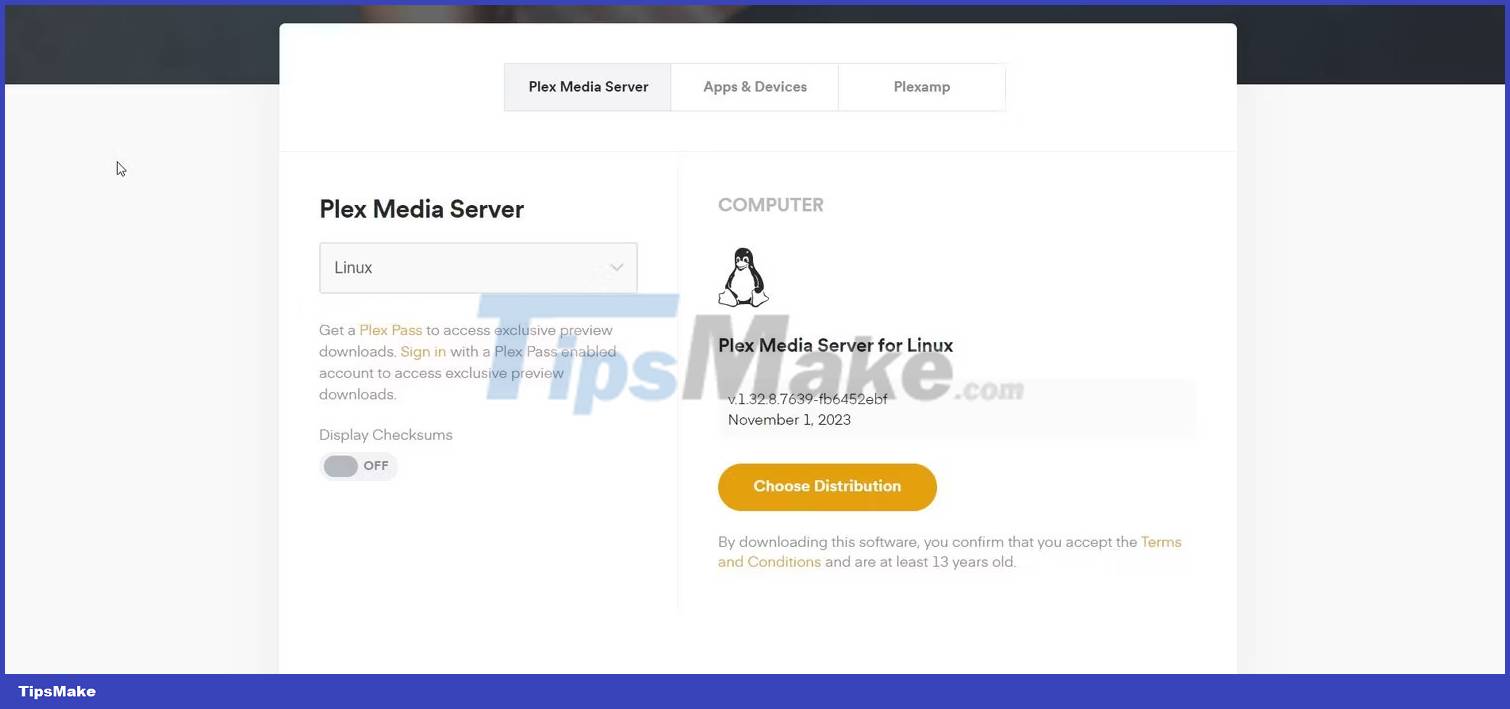
Speaking of home media, a Linux-based home media server is a fun way to access all your favorite video content online.
With a solution like Plex, you can rip and store your favorite DVDs and personal videos on your home server to watch whenever you want, as well as stream your favorite movies and shows online. Show live TV on Roku or Apple TV.
4. Block bad guys on your home network

Linux home server can help keep your network secure. The Linux kernel includes the ability to filter packets. You can also install tools like ufw and Shorewall for firewalls in addition to anything your WiFi router provides as standard.
If you want to block ads, you can set up Pi-hole. Despite the name, you don't need to use a Raspberry Pi. It will run on any spare machine and block ads, even with sites like YouTube that try their best to stop you from doing that.
This can also have the side effect of blocking the main route of malware on your network. A home server can protect all of your machines, and not all of them have to run Linux to benefit from this protection.
The advantage of a home server is that you will only have to set up security on one machine.
5. Take control of your data
One main reason to set up a Linux home server is to maintain control of your data. Do you want your records, family photos and videos in some data center where a third party has control over them?
With a home server, your data is right where it needs to be: At home. Serious Linux advocates love to showcase how seriously the community values user privacy, and this is a case where that certainly applies.
6. Get hands-on IT experience with a Linux server at home
As with many skills and techniques, learning how to set up and manage a Linux server is best done through practice rather than just reading about it in books or on the web.
You will get a lot of valuable practical experience this way. Some people who run Linux home servers want to upgrade their skills for their professional career or complete the practical tasks mentioned earlier. But many people just do it for fun and for the exciting challenges it can bring.