These Linux distros are used in IoT devices
With IoT devices, users tend to think they are quite simple. Even the simplest IoT devices run software to stay active and most of these devices are running Linux distro.
If you are not familiar with Linux distributions, you can imagine these devices have the same core operating system as Linux, and build tools around to meet specific needs. Because IoT devices have limited hardware resources compared to PCs, there are several distributions that are primarily directed towards this use case. Whether you're building a DIY project or just curious to discover, TipsMake.com has compiled a list of the most famous Linux distributions used in IoT devices. Let's find out later!
Yocto
Link to reference: https://www.yoctoproject.org/

The Yocto project website always confirms that this is not an embedded Linux distribution. Instead, the project argues that it creates a distribution exclusively for you. This allows you to combine a system with exactly what you need, without anything else. For hardware-restricted devices, this is very important.
Built on OpenEmbedded, Yocto projects allow developers to add GUI, middleware and other features as needed.
Android Things

Link to reference: https://developer.android.com/things
As its name suggests, Android Things is built on the Android operating system, but for IoT devices. This is part of the chaos of devices on the market, integrated with Google Assistant. Being able to run Android Things does not depend on each device. But if you have a smart speaker integrated with Google Assistant, it can run Android Things.
Besides the popularity for manufacturers, Android Things is also very popular for DIY enthusiasts. This operating system runs on popular and popular hardware like NXP i.MX7D and Raspberry Pi 3B.
Ubuntu Core
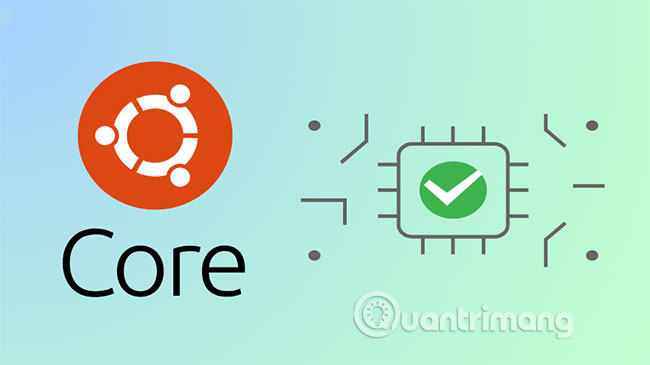
Link to reference: https://ubuntu.com/core
Ubuntu is so popular that even if Linux is completely alien to you, you may have heard of Ubuntu. Ubuntu Core is a shortened version of this operating system and can be run on embedded systems such as IoT devices.
One of the main goals of Ubuntu Core is security. The entire system is designed to be as secure as possible, with reliable digital signatures and packages unchanged. This is becoming increasingly important as more and more IoT devices appear.
Raspbian
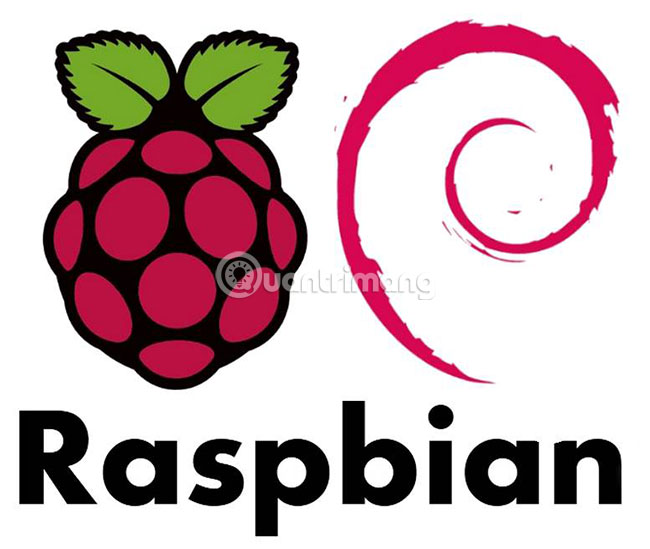
Link to reference: https://raspbian.org/
If you've ever tinkered with the Raspberry Pi, Raspbian is probably familiar to you. Raspbian is built on the Debian platform and is dedicated to Raspberry Pi hardware. This makes Raspbian unable to access much consumer hardware, but makes a strong impression on those who care.
With Raspbian and cheap Raspberry Pi hardware, you can build everything from simple sensors to more advanced projects.
Debian
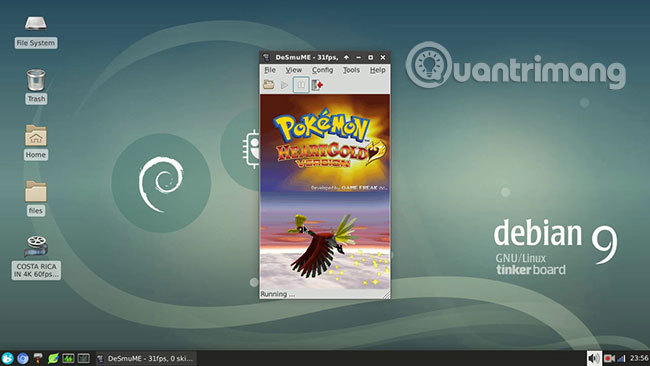
Link to reference: https://wiki.debian.org/DebianTinker/
Debian is another Linux distribution, like Ubuntu and Raspbian mentioned above. One sub-project, Debian Tinker, takes Debian as the root and modifies it to run on many different systems. One of them is IoT space. Other applications include smartphone modifications and other interesting projects.
Debian is not the most popular or easiest to use Linux distribution for IoT devices, but it is worth mentioning because of the impact it brings. Debian is also a great place to start, if you want to build a minimalist system from scratch.
The above distro is just a few examples. Of course, any Linux distribution can run on IoT devices (with some modifications), but here are some of the best starting points available.
Linux is not the only operating system that can power these devices. If you are curious, please refer to the article: What is Windows 10 IoT? And when do you use it? For more details.