15 safe software and application download websites for Windows
The problem is that there are a lot of Windows software download websites that advertise themselves as 'trusted' and 'safe', but in reality they are not.
There have been many free software download websites that have been found to have lax censorship, causing malware and adware to appear everywhere in applications. Users who accidentally download software containing malware will infect their systems and risks are inevitable.
Below are 15 websites to download free Windows software that you can trust and use safely.
Microsoft.com
If you're looking for Windows software, there's no better place to go than Microsoft's own application download site. In fact, Microsoft.com is also the official source for nearly every trusted Microsoft application. You can be 100% sure that there will be no malware or unwanted add-ons 'implanted' into the software available on Microsoft.com, ensuring a completely clean installation. For example, for Windows, Office, and other original Microsoft programs, it's best to download directly from Microsoft.com.

In addition to the essential software packages, you can also find optional updates and hotfixes here, including the .NET framework, driver packages, web browsers, developer tools, and service packs for Xbox games such as Microsoft Flight Simulator. The biggest downside to this site is the lack of third-party software (of course).
Microsoft Store
In addition to Microsoft.com, the Microsoft Store is definitely the place to go when you need to find and download an application for your Windows computer. In addition to the native Microsoft applications available on Microsoft.com, you also have access to a number of third-party applications designed for the Windows system on the Microsoft Store. These include familiar names such as iTunes, Netflix, Amazon Prime, Hulu, Facebook, Spotify, VLC, Python, Adobe Lightroom, Pinterest, Ubuntu for Microsoft, Slack, Screen Recorder Pro, Zoom, Microsoft Edge, and many other popular software.
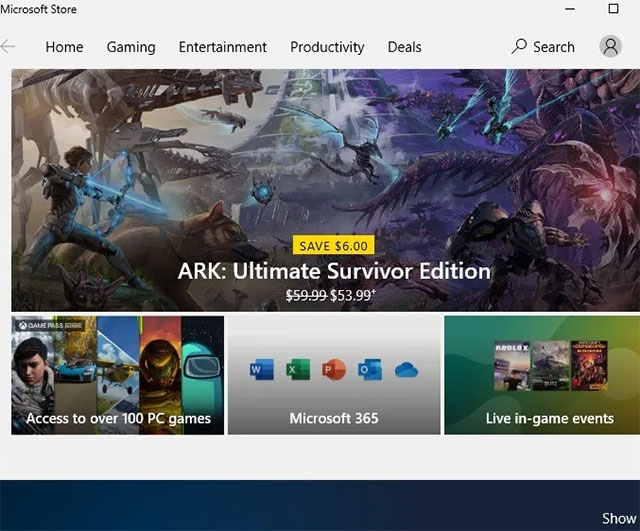
Another reason why the Microsoft Store should be your preferred choice is that it is designed to work with Windows systems, updated accordingly with your last PC update.
Developer's website
There are many places to download third-party Windows software. But you can always put your trust in the original download site. No matter what software you need, you can find it with a simple Google search. In most cases, the official website will be listed as the first search result or at least on the first search page. Whether you want to download a programming language like Python or an official game, don't forget to check its official website first.
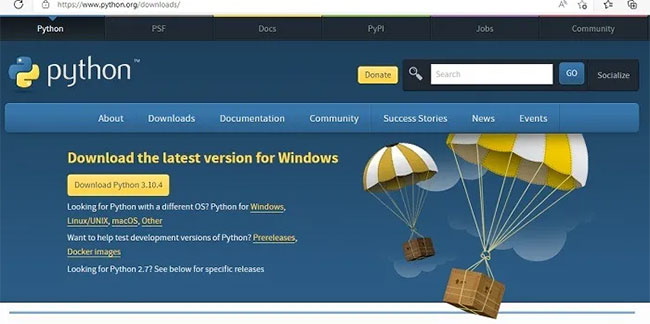
In the latest versions of Windows, if you have to choose between the Microsoft Store and an official third-party website, you should choose option 1 (if available). This is because the Microsoft Store version has been specifically tested and optimized for performance on your device.
For example, Netflix available in the Microsoft Store will scale exactly to your Windows screen size and look much better. But you won't have any problems downloading the software from netflix.com, the official website.
SourceForge.net
Besides Microsoft websites, SourceForge is another reliable place to go if you are looking for some software for Windows. One of the things that SourceForge appreciates is that it can address the important concern of users about whether a particular third-party software is official. This is done through a special verification code, that the software is an 'exact copy'.
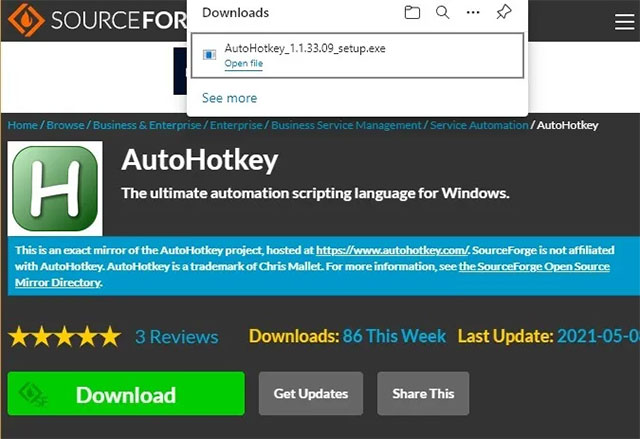
SourceForge also keeps users safe by scanning all installation packages for malware. 'Problematic' software is specifically flagged. Each page has real user reviews and screenshots, giving you a good idea of the quality of the application.
The 'collection' of software available on SourceForge is also impressive, comprising over 500,000 projects, of which over 64,500 are paid. You can find just about any software you need for Windows here, along with thousands of other interesting open source applications. Importantly, it's all kept secure.
AlternativeTo.net
AlternativeTo gives you a very similar experience to SourceForge in the way it organizes software categories: easy to search, full of comments, user reviews, as well as download links for related solutions. There are currently over 100,000 different applications that you can find on AlternativeTo, and this number will continue to grow over time.

One of the most appreciated aspects of AlternativeTo is its community-based app comparison and rating system, which gives you a plethora of alternatives at a glance. The detailed, user-centric reviews help you learn more about a particular software before you hit the download button.
GitHub.com
This reputable download site probably needs no introduction. Although it is a bit complicated for beginners, GitHub can be considered the number one address if you are looking for a complex software version. Simply because it is one of the largest original code repositories on the internet.
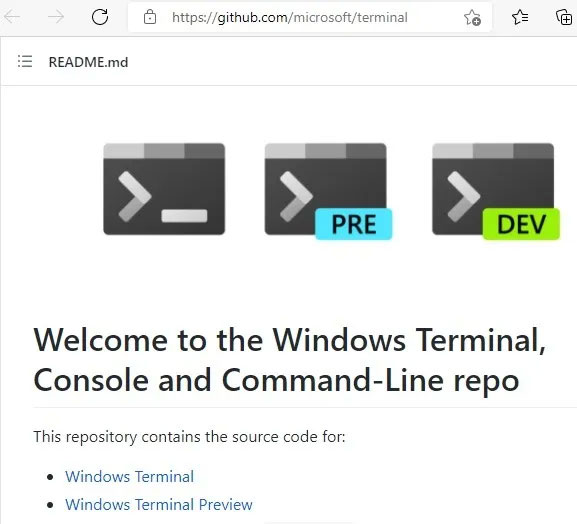
In addition to the main role of open source software, you can also find thousands of important Windows software repositories such as the latest Windows Terminal, Skype for Business, Docker, Azure, PowerToys, etc. All are guaranteed to be absolutely safe, malware-free, and always updated in real-time by the global developer community.
GitHub has become an essential tool for advanced developers today, but you can also find plenty of solutions for casual users.
Chocolatey.org
Chocolatey is an incredibly versatile and useful tool that allows you to easily install any software, including third-party ones, on Windows 10. Chocolatey is especially useful for developers who frequently work with PowerShell, Windows Terminal, and other command-line tools.
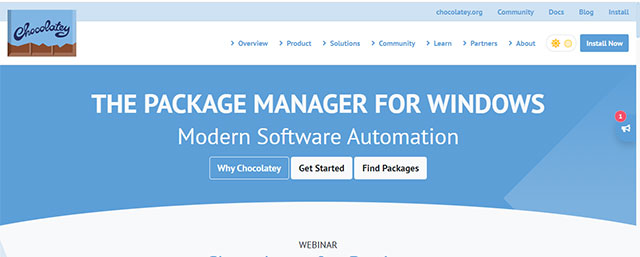
To download any software through Chocolatey, you need to run PowerShell or Windows Terminal in administrator mode and search for the relevant installation package on the website. Currently, there are over 8000 popular software, including Adobe Acrobat Reader, Google Chrome, Python, Git, and Windows Terminal… available on Chocolatey.
Steam
Are you an avid gamer? If you want to play any game reliably on your Windows PC, Steam is a worthy rival to the Microsoft Store. Not only does Steam have a collection of over 30,000 games for Windows and other operating systems, it also has some of the best discounts, user reviews, and a community of around 100 million people.
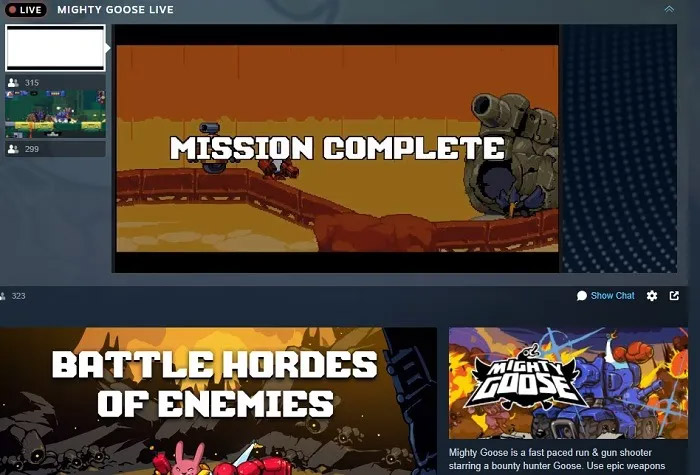
You will need to install the Steam software from the official link, as well as have a Steam ID and library manager. Once done, you can download any game you want. If you encounter any problems with Steam, try these fixes.
Filepuma.com
Up to this point, we've been discussing the latest software download environments. If you're looking for a more traditional site with a minimalist approach, Filepuma will easily fit the bill. It's not the largest PC software repository, but it's certainly one of the cleanest and friendliest (no ads or dodgy installers). Filepuma has all the major stuff you'd expect – from Skype to Google Drive via Dropbox.
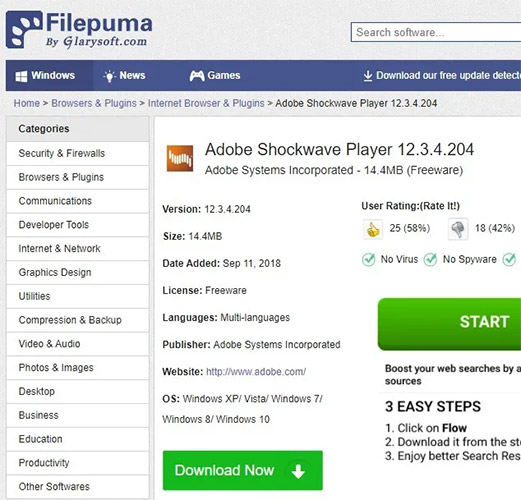
There are also a lot of unique software here and you can easily find all of them using the categories listed in the left pane. The most popular software in different categories are listed on the main page. Minimalistic and elegant, Filepuma is a simple choice for your software downloads. The only annoying thing is the ads on the main page (not on the software), but they can be easily disabled.
Ninite.com
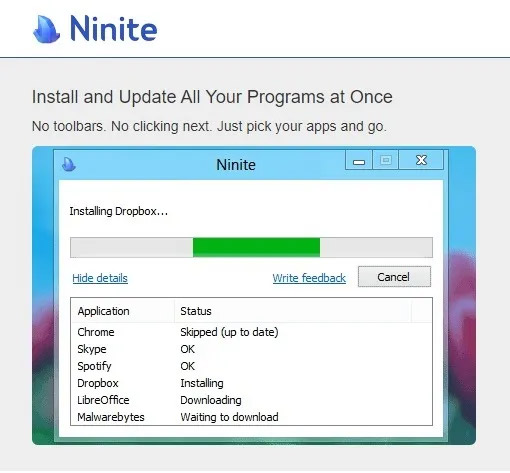
Ninite is one of the best free software download sites, offering some popular software like Chrome, VLC, Gimp, Foxit Reader, and Spotify. While using Ninite, you don't have to worry about bundled crapware, and best of all, you can install all the software you want with just a click or two. You don't have to install each software individually – Ninite automatically downloads the latest version and installs it for you. The Ninite Pro software is used by thousands of companies because of its high reliability. The only drawback is that the number of software available is quite limited.
Softpedia.com
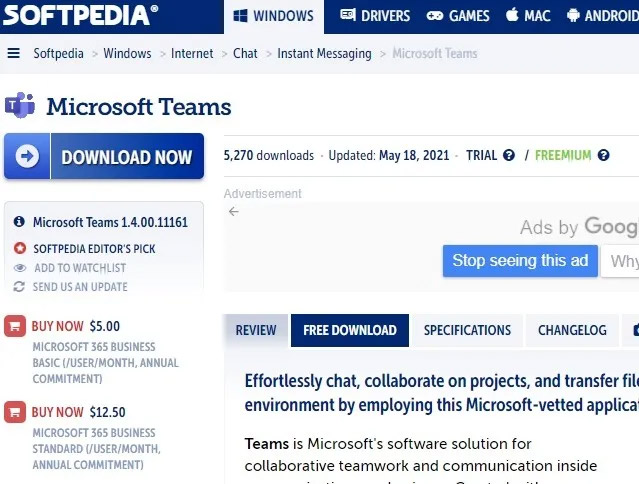
Softpedia is one of the largest and most popular freeware download sites where you can find almost any free and paid software you need for multiple platforms. The good thing about Softpedia is that you will always get the latest version of the software you want. Moreover, Softpedia also provides you with software reviews and real screenshots for most of the popular and widely used software. If you have never used Softpedia before, give it a try.
DownloadCrew.com
DownloadCrew has recently updated its navigation menu and feature selection to provide intuitive access to software on Windows and other platforms. The program provides the latest download links, mentions the last update date, and provides comments on software usage.

Among the many Windows-centric solutions, DownloadCrew has a great collection of VPN apps, security and privacy suites, audio and video tools, and collaboration/meeting software. With a clean interface and easy-to-read fonts, you can easily use the software you want. This is a good site with a comprehensive list of Windows and third-party software solutions.
FileHorse.com
FileHorse offers a great selection of high-quality software and applications for Windows and macOS. All of the software is regularly updated with the latest versions. Along with the download links, you get a full description of whether the software is free or a free trial and the main features to expect. You also get a useful list of alternatives to the software, although not as comprehensive as Alternative.to, which we mentioned above.
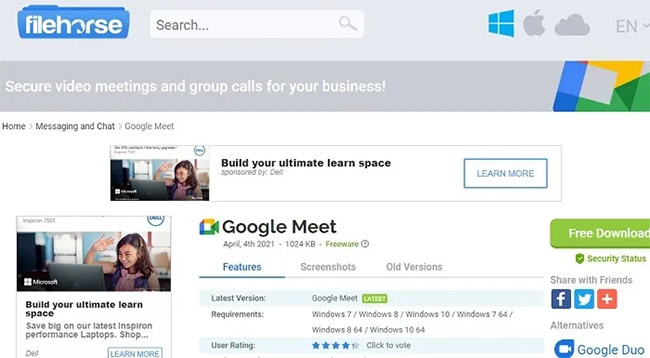
A prominent security status badge next to each software download assures you of the safety of your files. If you don't want to install any software, FileHorse also offers a cloud web version so you can work with a variety of cloud-based software.
Store.epicgames.com
Until recently, Steam was the number one source for Windows gaming software, but Epic Games is better in many ways. The Epic Games Store has a great selection of Windows-compatible games, both free and paid. It's the company behind Unreal Engine, the highly portable graphics engine for Fortnite, Gears of War, Xenon Racer, Ark II, and many other 3D games. With virtual reality (VR) attracting hardcore gamers, Epic Games has the largest collection of great gaming franchises.
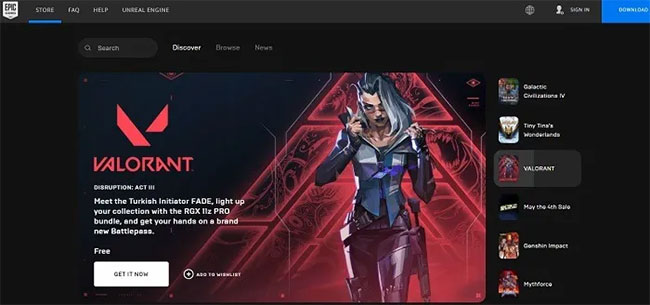
You only need to download Epic Installer for Windows once. It is available on every game website and installing it allows you to safely download anything you want with ease.
DeviantArt.com
This is not a software download site, strictly speaking. DeviantArt is a veritable treasure trove of themes, wallpapers, screensavers, icon packs, and other customizations for Windows. You must log in to the site to complete the download process.

If you're worried about the lack of creativity in theme packs for your current version of Windows, DeviantArt will amaze you with its plethora of beautiful images online.
You should read it
- Top download acceleration software for Mac
- Invite to download WebSite X5 Start 15, website creation tool for $ 19.95, free of charge
- How to set up hotkey to download website images in Windows 10/11
- How to download the entire website for offline reading
- Snagit - Download Snagit here
- 6 leading website design companies in Vietnam
 Try the built-in VPN on Microsoft Edge browser
Try the built-in VPN on Microsoft Edge browser Top 5 AI Tools on Canva
Top 5 AI Tools on Canva 23 Free Ways to Download Any Video from the Internet
23 Free Ways to Download Any Video from the Internet Roundup of new Chrome features and security updates
Roundup of new Chrome features and security updates Instructions for converting numbers to words in Excel
Instructions for converting numbers to words in Excel 11 Awesome Ways to Use the Canva App
11 Awesome Ways to Use the Canva App