Instructions for downloading files on Motrix - Supports downloading files on many protocols
The Internet Download Manger (IDM) file download tool is familiar to users, but there are also many other file download software such as Motrix. This is open source file download software, supporting file downloading on many protocols including Torrent. The Motrix user interface is very simple, users just need to copy the link to download and the file download process proceeds immediately afterwards. So we do not need to install uTorrent or a separate file download program, Motrix will download many different types of files. How to use Motrix to download files will be in the article below.
Instructions for downloading files on Motrix
Step 1:
Users access the Motrix homepage link below. Motrix provides 3 software versions for 3 different computer operating systems for users to choose from.
https://motrix.app/ 
After downloading, proceed with the installation, select the account to use for installation.
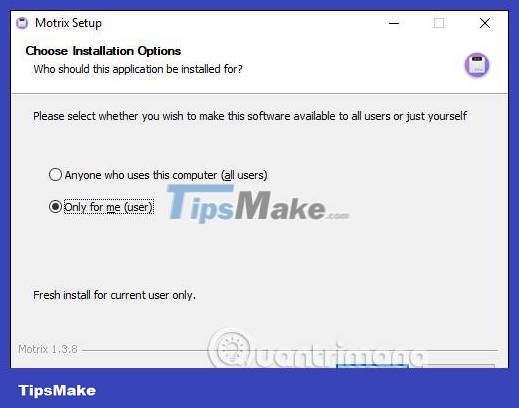
Finally click Install to install the software.
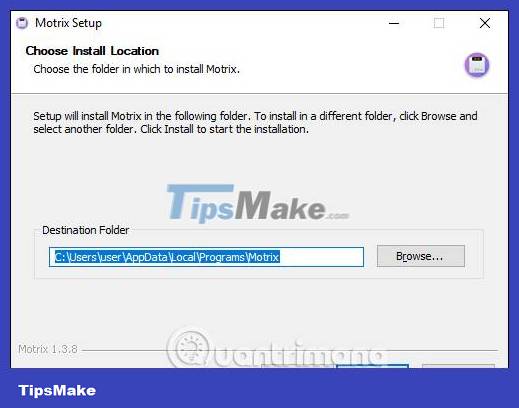
Step 2:
This is the main interface of Motrix software. Click the plus icon in the toolbar on the left side of the screen.
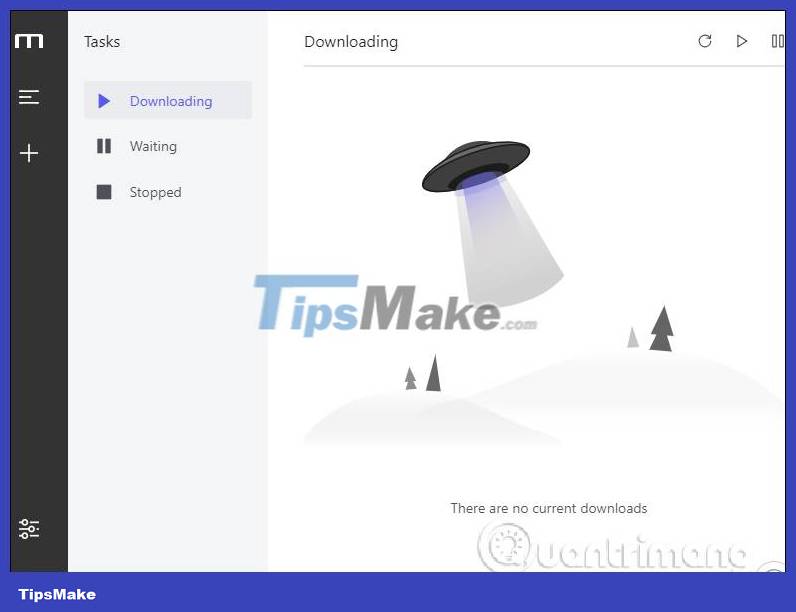
Displays the file download selection interface with URL and Torrent. To download files in URL format , paste the file link to download under any protocol http, ftp, magnet,.
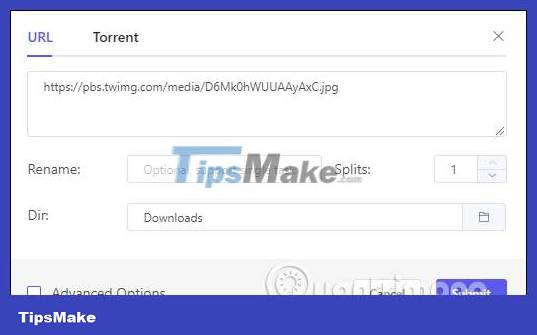
To download torrent files , we can drag and drop torrent files into the Motrix interface.
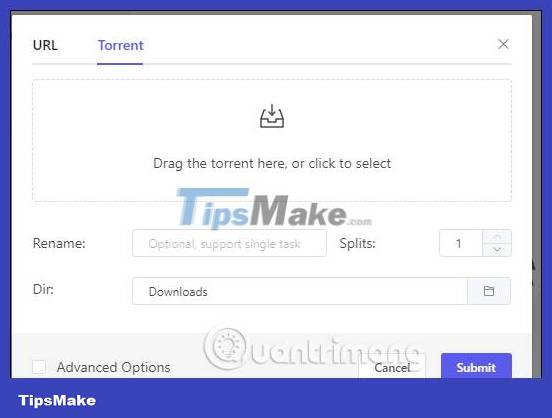
Step 3:
Select Advanced options to expand the file download interface. We enter a different name for the file with the file extension at Rename if desired, number of streams to speed up download at Splits, location to save the Dir file and some advanced options below such as cookies, etc. Finally click Submit to download . file.

Step 4:
The download process takes place immediately afterward and displays the download process in the Download section . When the download is complete, the user receives a notification as shown below.
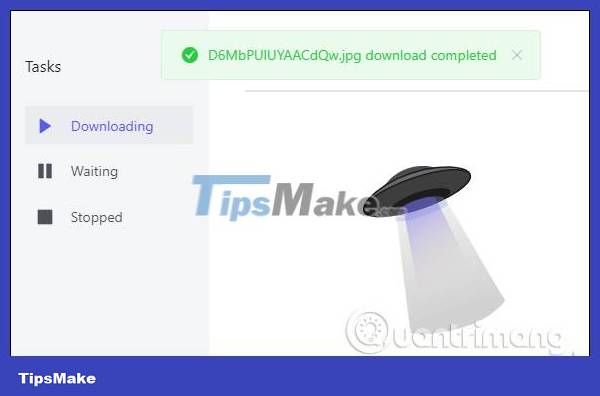
Step 5:
Motrix by default allows users to download up to 3 files at the same time, but if you want you can increase it to 10 files. In the interface click on the Preferences icon in the bottom left corner of the screen.

Display the new interface, in the Maximum active tasks section click on the maximum number of files you want to download. Click Save & Apply to save the changes.
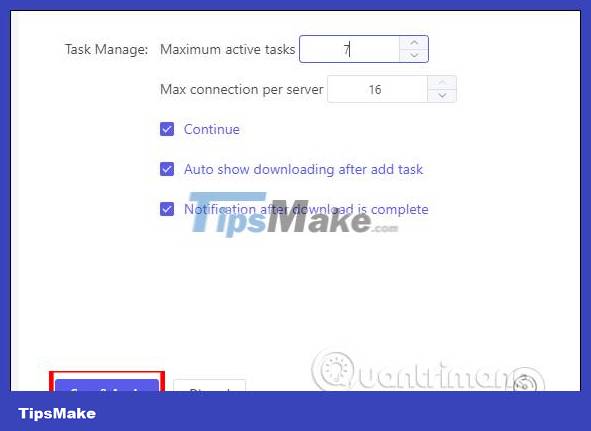
In addition, when right-clicking on the Motrix icon in the system tray, we also have options to quickly download files.

Motrix is completely free to use, without limitations, without advertising, creating a strong point of the software compared to other tools. The file download process is divided into separate Download sections for users to easily observe.
Wishing you success!
You should read it
- What is UltraISO? Instructions for downloading, installing and using UltraISO
- Instructions to convert FLV files to AVI quickly
- How to set up Coc Coc default download torrent
- How to Open Downloads
- How to skip file loading time with 3 utilities on Chrome
- Instructions for downloading Ubuntu - Download the latest Ubuntu
 uTorrent - 3.5.5.46074/6.6.7
uTorrent - 3.5.5.46074/6.6.7 GameLoop - 4.1.61.90
GameLoop - 4.1.61.90 How to change TubeMate download order
How to change TubeMate download order How to share videos on TubeMate in 3 steps
How to share videos on TubeMate in 3 steps How to use RSS feed to automatically download torrents
How to use RSS feed to automatically download torrents 5 best torrent clients for Windows
5 best torrent clients for Windows