10 tips to increase durability for laptops
It's durable in people, and so is the laptop.If not used and properly maintained, your laptop will be quickly degraded, broken or replaced.The following tips are compiled from laptop repair shops, helping you avoid unwanted mistakes, which can reduce your computer's lifespan.
Let's TipsMake.com increase laptop durability by applying the tips below!
Be careful when plugging in the power cord
If you don't have an Apple laptop with MagSafe connector (from the connector with enough pressure to attach to the terminal and provide enough power), you must be gentle when plugging the charger into a laptop. If you plug in too hard, the socket connections to the motherboard will break. The contact points will quickly overheat. In some cases, it may cause fire on the motherboard.

So, do not plug in too much or use cheap chargers on the market, but only use the original charger. If the plug is loose, take it to a reputable repair place as soon as possible. The more loose the plug is, the greater the risk of the charger and motherboard being broken.
Use a medium compressor to blow up the cooling system dust

Use an air compressor type to blow dust for the fan blades and radiators, once a month. The laptop's heat sink is easy to catch dust. Open its cover and wipe away any dust, dirt, and any debris that gets in it.
8 things to do when you "clean" your computer
Do not use laptop in bed
Try to avoid using a laptop on a bed or sofa, because when you put it on a soft material, the vents on the bottom will definitely be blocked, resulting in the laptop being unable to suck in the air to do it. cool.

Leave the laptop on a hard surface like a tabletop and have a certain distance from the table surface so that the air can flow under the laptop. If you are reluctant to use a laptop in bed, you must put on a hard object such as a folding desk or invest in a laptop rack.
Please use additional external cooling device
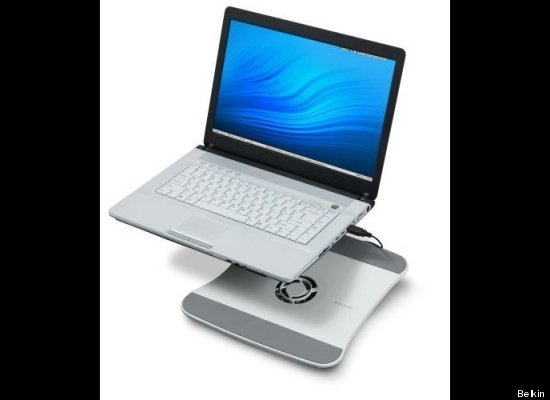
To prevent the laptop from getting too hot. The lower the laptop temperature, the longer the time to use it. All of these repair shops are repeating the importance of keeping the laptop at lower temperatures possible, if the laptop gets too hot, it will easily lead to damage. Therefore, you should add an external cooler to increase laptop durability.
- Instructions for checking the temperature of CPU, VGA, hard drive of computer, laptop
Please use CCleaner

Download CCleaner (cleaning software) for your laptop. Each of your simple actions also makes your laptop work very hard and easily 'clogged' with temporary files, history, cookies, etc. You can clean your computer with very useful tools. this.
CCleaner is free software and extremely easy to use. You should use this software regularly (daily or longer than weekly). Reference: How to use CCleaner software effectively
Do not eat or drink near the laptop

Do not leave liquids near your laptop. Simply don't drink and eat near your laptop. Because only one mistake is needed, when the liquid spills into the laptop, it will burn the laptop's electronic components. Not to mention that food splashes into key slots can jam keys, key channels, make it difficult to type, even worse, that the number of food can be called to an ant colony as a computer drive.
Clean the screen properly
When the dust clings to the screen, you should not use chemical cleaners to clean. The chemicals in cleaning solutions can destroy the thin protective layer on the screen and will gradually damage the screen.

Instead, use 2 thin pieces of tissue paper, one piece of water, and the other to dry. Wipe the screen with wet paper first and then wipe it with dry paper, clean it completely and wipe it clean until there is no trace of water left. Or even better, use a dedicated LCD cleaning kit to keep the screen bright, new and not scratched.
Increase battery life
Occasionally discharge the battery. Most manufacturers recommend draining the battery at least once a month. Do not charge continuously, because doing so in the long run will shorten battery life. In addition, people have previously assumed that leaving a battery in a laptop will damage the battery, the battery is quickly drained, but if the battery is removed and a power outage will suddenly cause damage to the system, fire the components. Modern batteries can be disconnected when fully charged, so you do not need to worry about battery bottles and do not remove the battery when using it.
Further reference: 10 things not to do when using a computer
Use antivirus software
There are millions of viruses, malware (malware), and spyware (spyware) and other really annoying bugs created to harm your laptop. Fortunately, there are also many free antivirus programs, these laptop repair shops have suggested some suitable software for laptops that are:
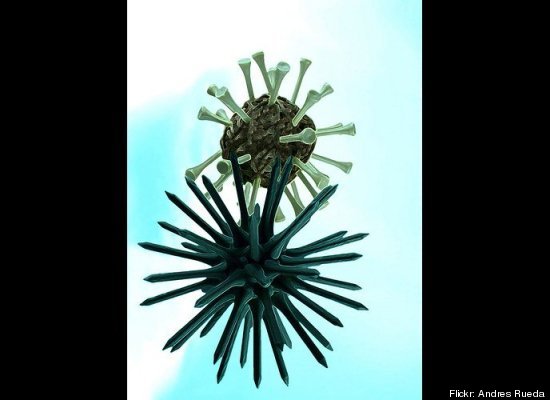
You can refer to the details in the article: 9 most effective antivirus software for Windows today
Regularly update the operating system
With Windows, new updates or patches of security. In Windows 7, simply click " Start ", type " Windows Update " and click on the first result on the Windows Updater.
Mac users should also update regularly, especially recent security bugs in Lion OS X
Among the above tips, the 2 most mentioned tips are: DO NOT drink near the computer and DO NOT leave the computer on the pillow or on the bed.
See more:
- Instructions for cleaning laptop screens are extremely simple at home
- Instructions to play WiFi by Laptop with Wi-Host software
- 13 ways to protect laptops that everyone needs to know
- Notes when using to reduce laptop battery bottle level