The mistakes are easy to make when buying a laptop
Even if you've ever owned a few laptops and determined what features you like, or what your actual use is, it's not likely to help you. infected 'with some mistakes that many others have made when choosing to buy a laptop for themselves. We can all be fascinated by a screen-savvy device, high-end features even if we don't really need it, or worse, be fooled by pure advertising tricks. vi. In this article, we will explore the most common mistakes when choosing a laptop, as well as ways to help you prevent and make sure that what you are buying is really necessary at the time. now and most likely will be used even in the future, not a device that exceeds the budget or out of demand for practical use because it will be an extremely bad waste. Let's come to the problem now!

Top 10 best mini laptops
Buy a laptop
- Buy a laptop with the cheapest price
- 'Swing your hand over your forehead'
- Buy without taking into account long-term needs
- Do not pay attention to connection ports and compatibility
- Too mindful of screen resolution
- No trial experience before buying
- Thinking that size is not a big problem
- Being 'obsessed' by a certain specification
- Buy a device not strong enough
- Myth about 2-in-1 devices
Buy a laptop with the cheapest price

Of course there are many cheap laptops worth buying in the market, but remember not to buy just because they are too cheap. In other words, when you choose to buy a technology device in general and a laptop in particular, price is an important factor, but not what is placed on top. If your financial situation is not too much, then choosing to buy a cheap device is reasonable, but don't just take care of the cheapest products because it is unlikely to meet the demand in use. your reality.
Take a simple example, suppose you are wondering between two models, one is equipped with dual-core processor, the other uses quad core, and you are leaning towards dual-core model because its price is cheap. slightly. Make a decision and take some time to think about the need to use in practice. Do you often have to run multiple applications at the same time? In addition to light tasks such as web surfing, text editing, do you use any more heavy applications? Do you occasionally play some light games for fun? If the answer is yes, decide to buy a dual core model just because it can save you a bit more money at the moment is completely wrong because in the long run, I bet you will have to spend More for the upgrade!
So instead of "jumping" straight into the lowest selling price, it is better to filter out a list of laptops that have the configuration and hardware that can really serve your needs. and then continue to filter which products are more affordable.
- Use a laptop for the best
'Swing your hand over your forehead'

Contrary to the above mistake, this situation often happens to those with surplus budget or too focused on equipment and equipment configuration to the point of 'blindness'. You are rich, you buy a laptop "terrible", it is perfectly reasonable, but if you pay for the features or hardware that I really do not need, it will be a waste of worth 'condemn'.
In fact, this is one of the most common mistakes made by people in general shopping, not just laptops. For example, a new MacBook Pro with top specs can cost up to $ 6,000, which one can buy because it has a beautiful design, top notch configuration, but very few people actually It takes 4TB of storage that the MacBook Pro provides, and the money they have to pay for that 4TB figure is a waste. You absolutely can choose for yourself an equivalent device, with the specifications are not inferior, in addition to it will provide less storage space, but the price may be cheaper to a half. Save the money saved by investing in accessories, or even buy a removable hard drive if there is a need for storage.
Gaming laptops often have good appearance, extremely high configuration, but are also famous as expensive devices. If you only need to play soft entertainment games, there is no need to spend large amounts of money on your own for such a device. Don't 'bring a buffalo scalpel to kill chickens'!
- Should you buy a gaming laptop or build your own desktop PC?
Buy without taking into account long-term needs
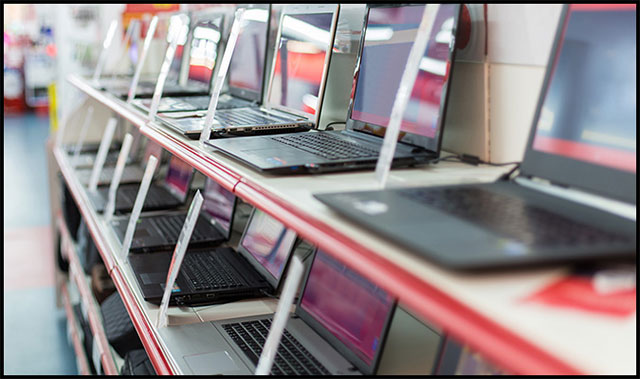
With the rapid development of information technology in the past few years, this situation seems less likely to occur, but not without it, and it is still true in all cases. Unless you are obsessed with having the latest technology, a new generation laptop, will accompany you for a few years or maybe longer than a smart investment. . Instead of buying a laptop dedicated to your needs right now, you should buy a slightly more expensive one but can accompany you for at least 4 years.
For a simple example, you are a student, the need to use the device is only at the basic level and you see that the 4GB RAM model and 128GB SSD hard drive are enough for your current use. OK, this laptop might fit your current needs, but try thinking about the situation 1, 2 years later, you graduate and get a job that requires a powerful, powerful laptop Large storage, should I buy a new device while the old one is less than 2 years old? That is a waste. So from the beginning, choosing to buy a model that is a bit more expensive and has a better configuration is probably a logical idea.
Do not pay attention to connection ports and compatibility

Not all laptops today are fully equipped with the ports you will need, but will be equipped based on the price segment and purpose of use. Many modern laptops, such as the Dell XPS 13, have been omitted quite a bit of connectivity, leaving only Thunderbolt 3 and USB-C to optimize the design. If your work requires a USB-A or an SD card reader, make sure the laptop you plan to purchase is equipped with those specific ports, or pay a small additional amount for the adapter (adapter ).
- How to fix some errors connecting TV to laptop via HDMI port
Too mindful of screen resolution

Just like the mistake of overriding hardware configuration and equipment, your overriding the importance of screen resolution is a common mistake but on a smaller scale. In addition, there is a sad fact that screen resolution is also the parameter that is often exploited by manufacturers in their advertising tricks because many people assume that the higher the resolution The better the display quality, the better it is, but not completely. A device that boasts 4K screens will definitely cost more than 1080p or 2k, which is not controversial, but it is not always the right choice, because the screen is sized As small as a normal laptop will not be able to give you the full benefit of high resolution, or in a more intelligible way, in a small display space, you will hardly realize it. clearly the difference between contiguous resolution standards.
Worse, 4K screens can also have a big impact on the battery life on your device. Many 4K notebooks are also underestimated by the limited usage time since 4K screens consume too much battery, while not offering too many benefits.
Unless you buy a super-high-end gaming laptop or a large-screen device, we recommend choosing 1080p models, while ensuring a good battery life and saving a lot of budget.
- 10 'tricks' improve gaming performance on laptops
No trial experience before buying

If possible, always remember to ask the retailer for a trial experience of the laptop you're considering before buying. Today, at the electronics supermarkets, shopping centers, retailers often have samples available for you to watch and experience in a comfortable way, so what crime do we not try to really see the device Is it right for me or not! This is a very important step but sometimes overlooked and ignored!
There are a number of factors that greatly affect the user experience that you cannot find in the specifications list, such as the responsiveness of the touchpad, or the visibility of the screen in the environment. strong light . Nothing is more realistic than the actual experience, which is why the trial before buying is especially necessary, for any item!
And if you're not allowed to try it, choose to buy from an online store with a strong return policy.
Thinking that size is not a big problem

In stark contrast to many people's thoughts, size is an important issue for technology products, especially when it comes to laptops. While a larger screen allows the viewing experience to be more comfortable and often better, it will also significantly cut the mobility of the device. However, the overall size of the laptop is often influenced by the size of the keyboard and trackpad, meaning that your typing or hovering experience will be difficult to use when using a laptop. size less than 13 inches.
The best way to find out the number you need will be to review how you used the laptop in the past. A small ultrabook might be a viable option for people who travel often, but for those looking for a standard laptop to work in the office, a device. having screens no less than 13.3 or 14 inches would be more reasonable. If you mostly use a fixed laptop, consider a 15.6-inch model, and if you need to play 'hardcore' gaming, those 17-inch gaming laptops will be the right choice.
- Office people choose tablet or ultrabook?
Being 'obsessed' by a certain specification

Although comparing the specifications to each other is very interesting and necessary before buying a laptop, but if you only take care of a specific specification you like and just look at that factor it should not be at all, or rather, do not obsess about maximizing any specification on the device.
For example, RAM is an important part of a computer, and many people are often deified by RAM parameters. They are willing to spend more money to get twice as much RAM, but in fact most people don't need more than 8GB of RAM unless they are using some memory-intensive software for business purposes, like graphic design for example.
Similarly, don't over-weight indexes like battery life, resolution or processing speed. Make sure that the laptop you want to buy has the features and hardware you need, anything else that exceeds your needs only leads to waste.
- Top 8 best battery laptops in 2017 according to the evaluation of Cnet page
Buy a device not strong enough

Ultrabooks have become one of the most popular laptops, and that makes many people think that they are a good choice for them by default. Ultrabooks are lightweight, small enough to easily put into a briefcase or backpack and the price of many models - especially Chromebooks - is also very affordable. So what's the mistake here?
Although most people will see the performance of Ultrabook in general it is more than enough, but the people working in creative work and security experts may need workstation-level hardware power. to handle specialized software needed for their work. In particular, you may need a device with a powerful graphics card, while most 13-inch ultrabooks use only integrated GPUs.
Myth about 2-in-1 devices

Tablets, 2-in-1 computers and laptops are different devices, but they are very flexible and can be used interchangeably.
Although you can perform many tasks with the tablet and keyboard as you can with a laptop, such similarities will soon end in some specific situations. Tablets are still much more limited than laptops when it comes to multitasking, fast browsing, using complex applications or running software that requires strict standards. In addition, their keyboards also provide good input capabilities.
The fact that a 2 in 1 device has a screen and a keyboard does not mean it can do everything a laptop can. This is the reverse of focusing too much on a spec - if you ignore all the specs, you'll start making assumptions about what the machine can do and that's something very 'dangerous'.
- Distinguish current types of laptops
Choosing a laptop is not a simple task, but if you look carefully, you can still find yourself a great companion.
Wish you choose to buy yourself a product like that!