How is eMMC and SSD different? Which type should I buy?
Storage issues in laptops or tablets are a big, important topic and often lead to controversies that are not over. This is often one of the main features most advertised by manufacturers, but it is also the thing that makes users most vulnerable to fraud, especially when we seem to care only about numbers and defaults for that the bigger the better, the better it will be without knowing how long the stories around the memory standard are.

- Tablet and laptop, which option is right for you?
In low-cost or laptop and tablet products that emphasize mobility, you'll often see the memory on the device being advertised as eMMC, short for embedded MultiMediaCard. While in higher-end, more expensive models, we see the presence of solid-state drive (SSD). So how is SSD and eMMC different and which one should you use? Let's find out later.
eMMC and SSD
- Overview of USB and SD
- What is eMMC?
- How fast is eMMC?
- What is the maximum storage space that eMMC can achieve?
- Should I stay away from eMMC?
Overview of USB and SD
Two popular data storage facilities are USB and SD memory cards, which all have one thing in common: Flash memory, especially NAND Flash. More specifically, the USB drive will be made up of a flash memory chip, mounted on the printed circuit board, along with a controller (controller) and a USB interface (USB interface). Meanwhile, the SD memory card is made up of a flash memory chip along with the printed circuit board and SD controller. Both USB and SD card storage devices are very compact, simply because they are designed to reach optimal mobility as well as the best possible price.
- Instructions for creating USB boot with Hiren's BootCD quickly
What is eMMC?
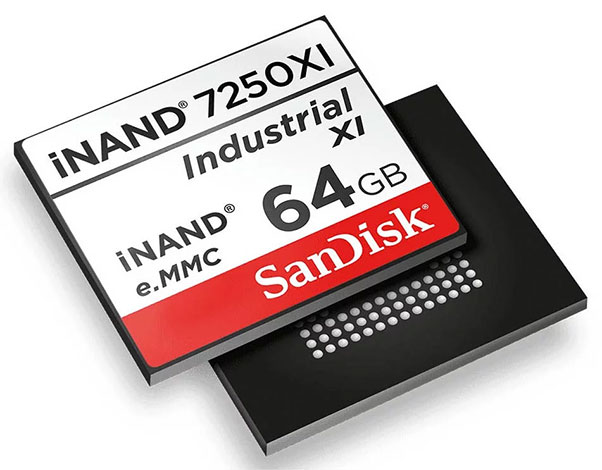
MMC is a precursor to the type of storage that we often call today secure digital storage (Secure Digital - SD). MMC still exists, but is more commonly used as an embedded version (eMMC).
Regarding the definition, characteristics, as well as the features of eMMC, we have a separate article, you can refer to the following article: What is eMMC?
How fast is eMMC?

The current standard for eMMC storage standard is 5.1, which can provide up to 400MB / s signal transmission efficiency, on par with SATA SSDs.
However, not only the overall data transfer rate is the only factor that determines how the device's performance will be affected. EMMC storage memory usually operates with less memory ports than SSD, which means that it can still transfer data at the same speed as the SSD, only slightly different in terms of volume. Data only.
To make it easier to understand, think about it like a road. The more lanes, the more vehicles can be moved at the same time. eMMC is a single-lane one-way road, while SSD is like a highway with many lanes. You can move at the same speed range on both of these roads, but the number of vehicles moving on each road will be very different.
If you want a storage mechanism for fast data delivery speeds, SSD PCIe will be a worthwhile choice. A PCIe-compliant device can achieve read speeds of up to 3,500 MB / s, while the write speed will be a bit slower - falling to about 2,100 MB / s - but is still much faster than eMMC standard. .
Software to check the read and write speed of SSD hard drives, HDD best
What is the maximum storage space that eMMC can achieve?

If you've ever owned a cheap laptop or tablet, you're probably no stranger to numbers like 32GB or 64GB of internal memory. These are the most common sizes of eMMC storage, but you can also find some eMMC-based devices with up to 128GB of storage. The eMMC storage drive works best with a small file size (avoiding congestion that can easily occur in ports), so if you regularly work with large files, the SSD will be more reasonable choice.
Meanwhile, SSDs are usually available in much larger sizes than eMMC, usually ranging from 128GB to terabytes, and of course the price will be relatively higher. In fact, there are many people who are new because of the low price but choose to buy eMMC but then have to spend a lot of money on cloud storage services or buy an extra hard drive, leading to the final amount to be paid It is much bigger than buying an SSD. Therefore, if your job requires storing a large amount of data, don't be hesitant or invest immediately in a high-capacity SSD device, avoiding the hassle of storage space later.
- 5 ways to check hard drive effectively to help periodically check the hard drive
Should I stay away from eMMC?

The eMMC standard with smaller storage space is not too bad, especially when it is much cheaper than SSD. There is certainly a market and unique needs for eMMC, especially in the list of affordable universal mobile devices, for those who are not too strict about space or speed of storage. store. However, in terms of durability, eMMC will have faster time degradation than SSDs, leading to an unstable or worse device that cannot be used.
Whether or not you should buy eMMC storage standards will depend on the budget and the intended use. Answer questions like how much you can spend, and use that device for what. If you need a low-cost tablet or laptop to surf the web and watch movies, listen to music, study and have fun, the eMMC memory will be enough to meet your needs. Remember that eMMC memory is not the same and you will definitely want to check the speed benchmark (benchmark) before making a final decision.

If you plan to use a laptop for heavier tasks, such as gaming and graphic design, for example, SSD will be a top priority. Like eMMC, not all SSDs are manufactured according to the same standards and there are many slow, unstable devices on the market. Please read the reviews and check the device's benchmark points before hooking up to make sure you get a drive with the required speed.
- Best SSD hard drive for Windows 2019 computer
In addition, the traditional hard disk drive (HDD) is also a bit 'ancient' option, but it is also worth noting, especially if you have to handle files with large file sizes, while not having enough money. to buy SSD. However, in general, you will be much more satisfied with SSDs, I am sure!
Wish you choose to buy yourself a product like that!